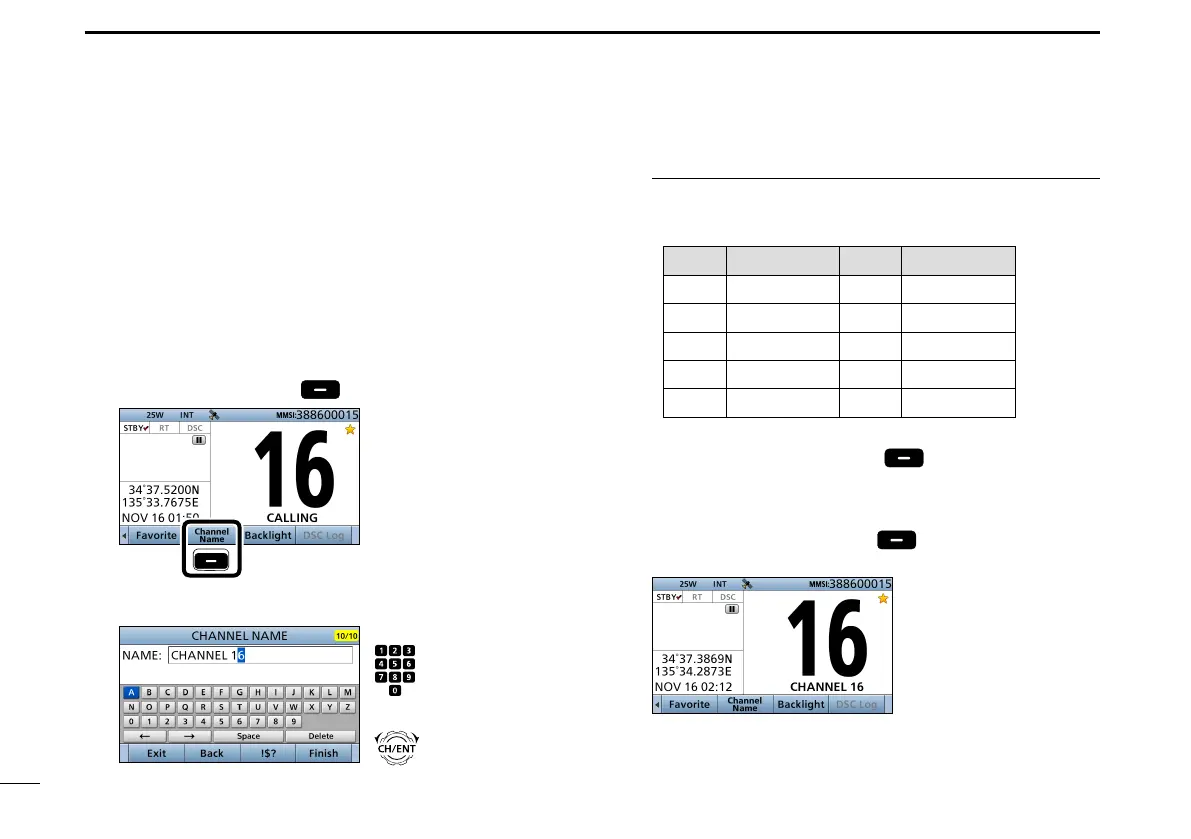20
5
BASIC OPERATION
New2001
You can rename each channel with a unique alphanumeric
ID of up to 10 characters. This may be helpful to indicate the
frequency's use.
1.
Cancel the Dualwatch, Tri-watch or Scan function, if
activated.
2. Select a channel. (p. 17)
3. Push [Ω] or [≈] until “Channel Name” is displayed in the
Software Key area.
4. Push [Channel Name]
.
Push
5. Enter a channel name.
Push
+
Rotate
■ Entering a Channel name
InformationL
• You can enter the following characters by pushing the keypad
one or more times.
KEY ENTRY KEY ENTRY
[1] 1 [6] 6 M N O
[2] 2 A B C [7] 7 P Q R S
[3] 3 D E F [8] 8 T U V
[4] 4 G H I [9] 9 W X Y Z
[5] 5 J K L [0] 0 . (period)
• To move the cursor, rotate [CH/ENT].
• To enter a symbol, push [“
!$?
”] . And then push [Y],
[Z], [Ω], or [≈] to select the character, then push [ENT].
• To correct an entry, move the cursor to the character, and
then enter the correct character.
6. After entering, push [Finish] to return to the Main
screen.