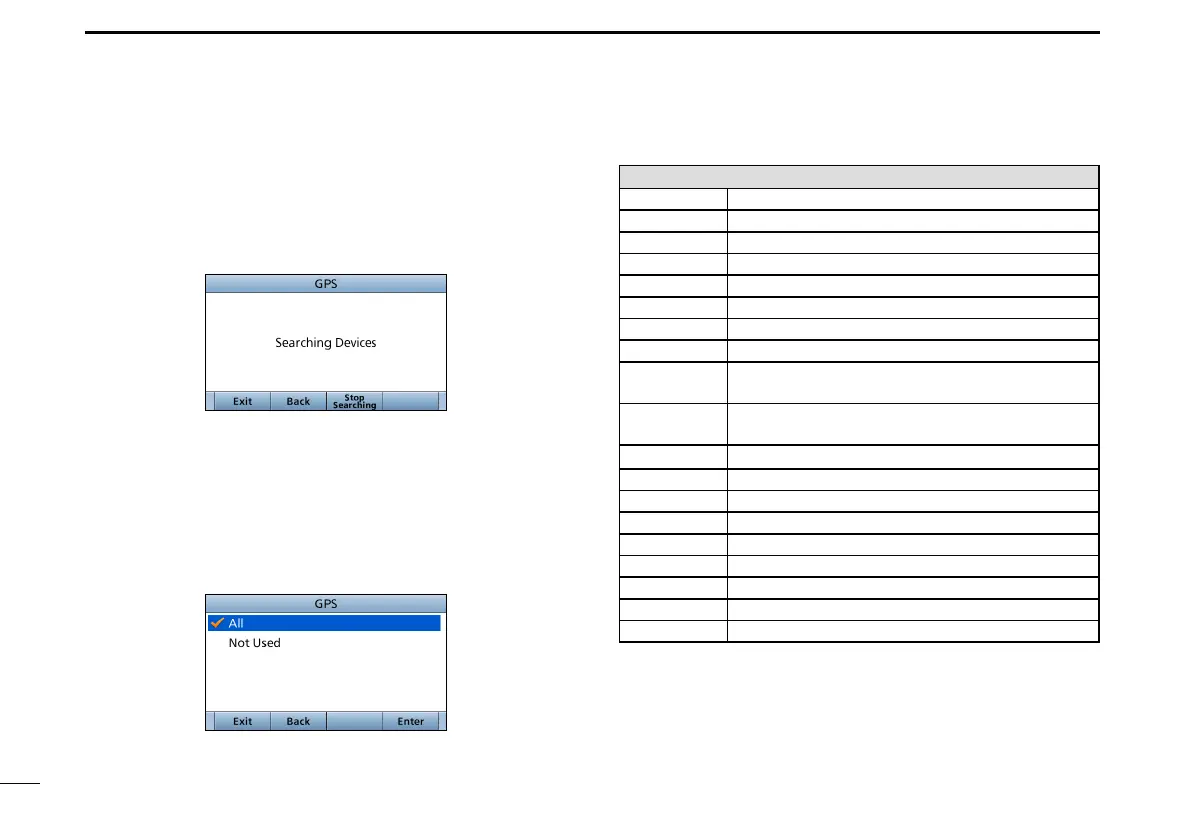90
11
MENU ITEMS
New2001
4. The transceiver starts searching the devices connected
to NMEA 2000 network.
L Push [Stop Searching] to stop searching devices and
display the device list.
5. The list of connected device is displayed.
6. Select the device to send the data to the transceiver,
and push [ENT].
L Push [INFO] to display the detail of device.
L If the transceiver is connected to both NMEA 0183 and
NMEA 2000 devices, the NMEA 2000 device has priority.
Select “Not Used” if you want to use NMEA 0183 devices.
7. Push [EXIT] to return to the Main screen.
D Compatible PGN list
Receive
060160 ISO Transport Protocol, Data Transfer
060416 ISO Transport Protocol, Connection Management
065240 ISO Commanded Address
059392 ISO Acknowledgement
059904 ISO Request
060928 ISO Address Claim
126208 NMEA - Request/Command Group Function
126996 Product Information
129026 COG (Course Over Ground) and SOG (Speed Over
Ground) - Rapid Update
129029 GNSS (Global Navigation Satellite System) Position
Data
129038 AIS Class A Position Report
129039 AIS Class B Position Report
129040 AIS Class B Extended Position Report
129041 AIS Aids to Navigation (AtoN) Report
129793 AIS UTC and Date Report (Base Station)
129794 AIS Class A Static and Voyage Related Data
129798 AIS SAR Aircraft Position Report
129809 AIS Class B “CS” Static Data Report, Part A
129810 AIS Class B “CS” Static Data Report, Part B
■ NMEA Settings
D NMEA 2000 (Continued)