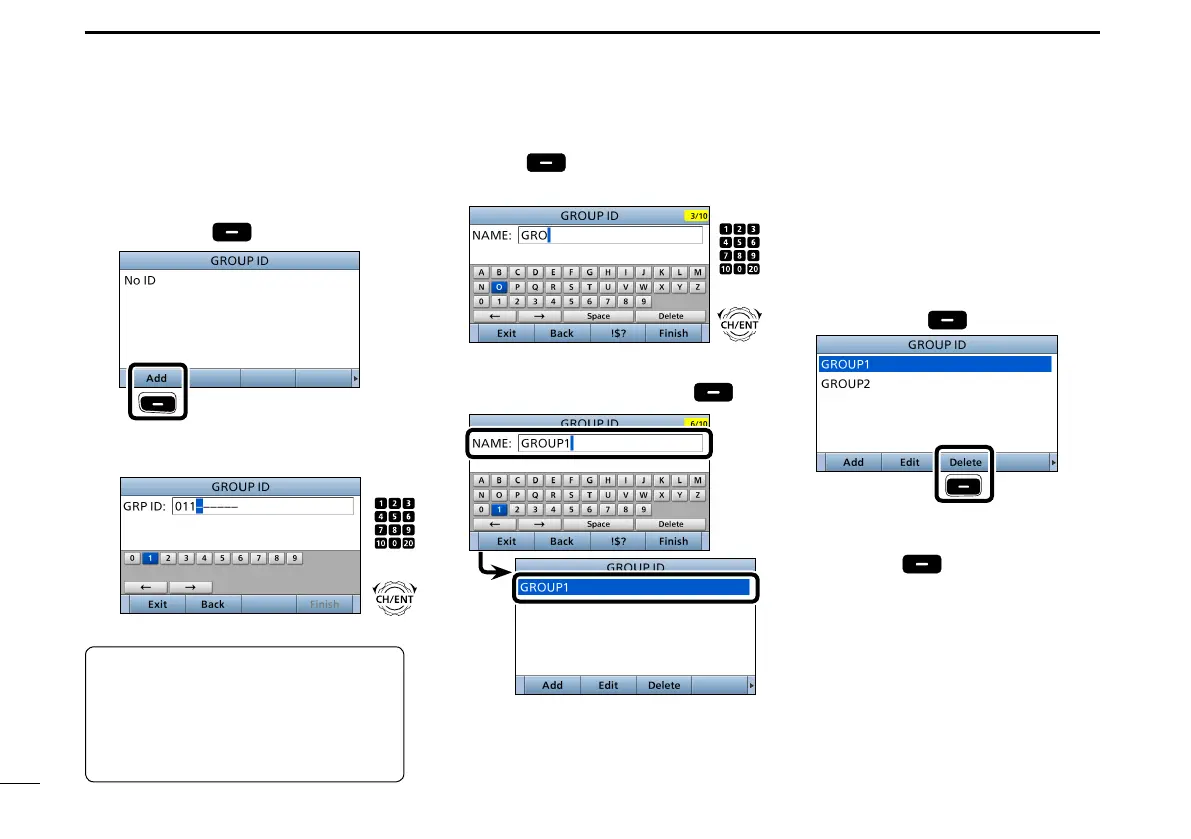26
8
DSC OPERATION
New2001New2001New2001
D Entering the Group ID
1. Push [MENU].
2. Select “Group ID,” then push [ENT].
(DSC Settings > Group ID)
3. Push [Add]
.
Push
4. Enter a 9 digit Group ID.
5. After entering all 9 digits, push
[Finish]
.
6. Enter the ID name.
L See page 20 for text entry details.
7. After entering, push [Finish] .
• The entered Group ID and name
are added to the ID list.
8. Push [MENU] to return to the Main
screen.
D Deleting an entered ID
1. Push [MENU].
2. Select “Individual ID” or “Group ID,”
then push [ENT].
( DSC Settings > Individual ID)
(DSC Settings > Group ID)
3. Rotate [CH/ENT] to select the ID
to delete.
4. Push [Delete]
.
Push
• The exit conrmation dialog is
displayed.
5. Push [OK] .
• After deleting, returns to the ID list
screen.
6. Push [MENU] to return to the Main
screen.
TIP: You must set the rst digit for a
Group ID to ‘0.’
• The rst digit must be set to between ‘1’
and ‘9’ for an Individual ID.
• A ‘0’ in the rst two digits is used for any
Coast station ID.
+
Rotate
Push
+
Rotate
Push