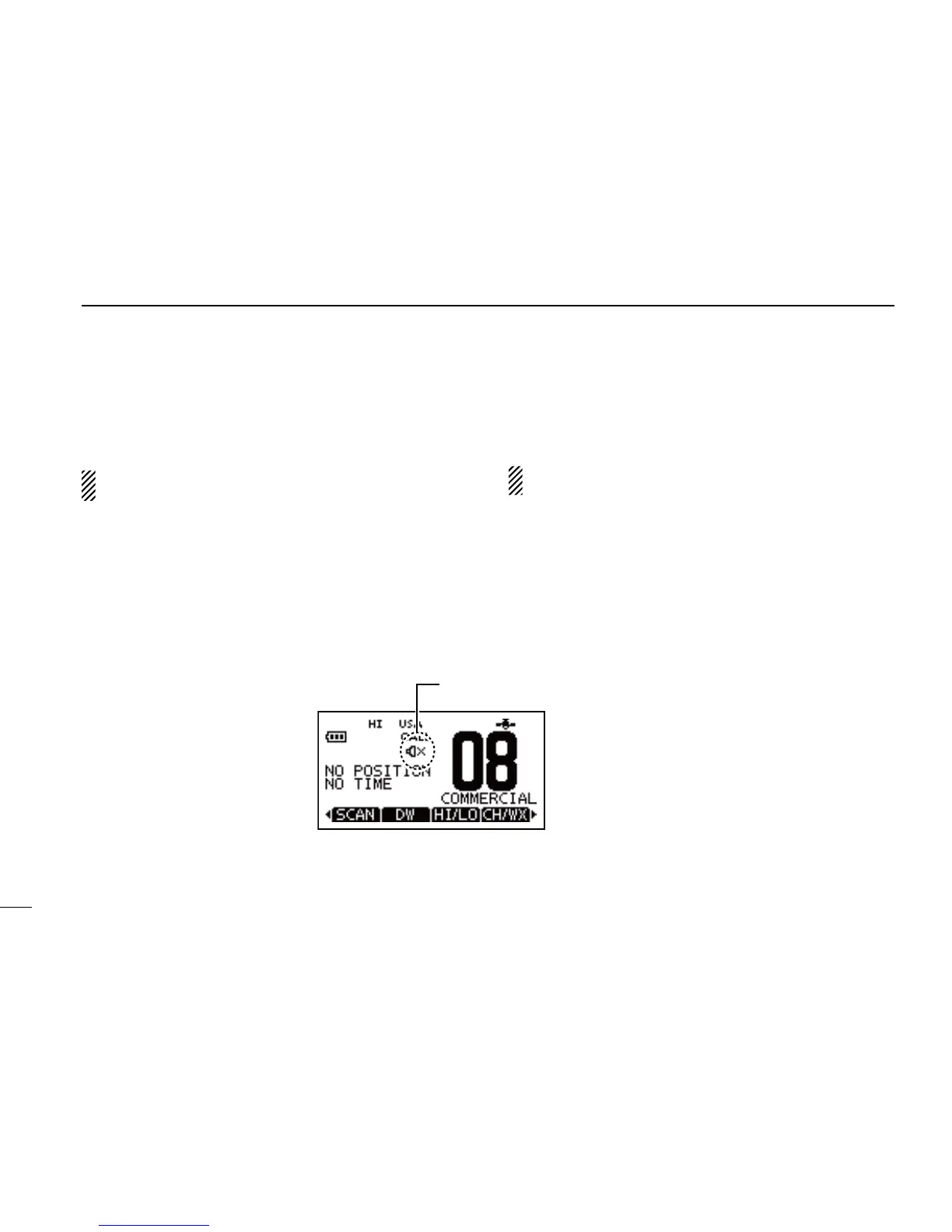13
5
BASIC OPERATION
Volume loud function ■
The volume loud function can be activated temporarily by
pushing [VOL/SQL] and [Y].
The function does not work when the volume level is al-
ready set to the maximum 20.
Hold down q [VOL/SQL] first, and then while holding it down,
push [Y] to activate the volume loud function.
•Thevolumelevelissettothemaximumlevel(level20).
•Thevolumeiconappears.
Push w [ENTER] to turn the volume function OFF.
Volume mute function ■
The volume mute function can be activated temporarily by
pushing [VOL/SQL] and [Z].
The function does not work when the volume level is al-
ready OFF.
Hold down q [VOL/SQL] first, and then while holding it down,
push [Z] to activate the volume loud function.
•Thevolumelevelissettotheminimumlevel(OFF).
•Volumemuteiconappears.
Push w [ENTER] to turn the volume mute function OFF.