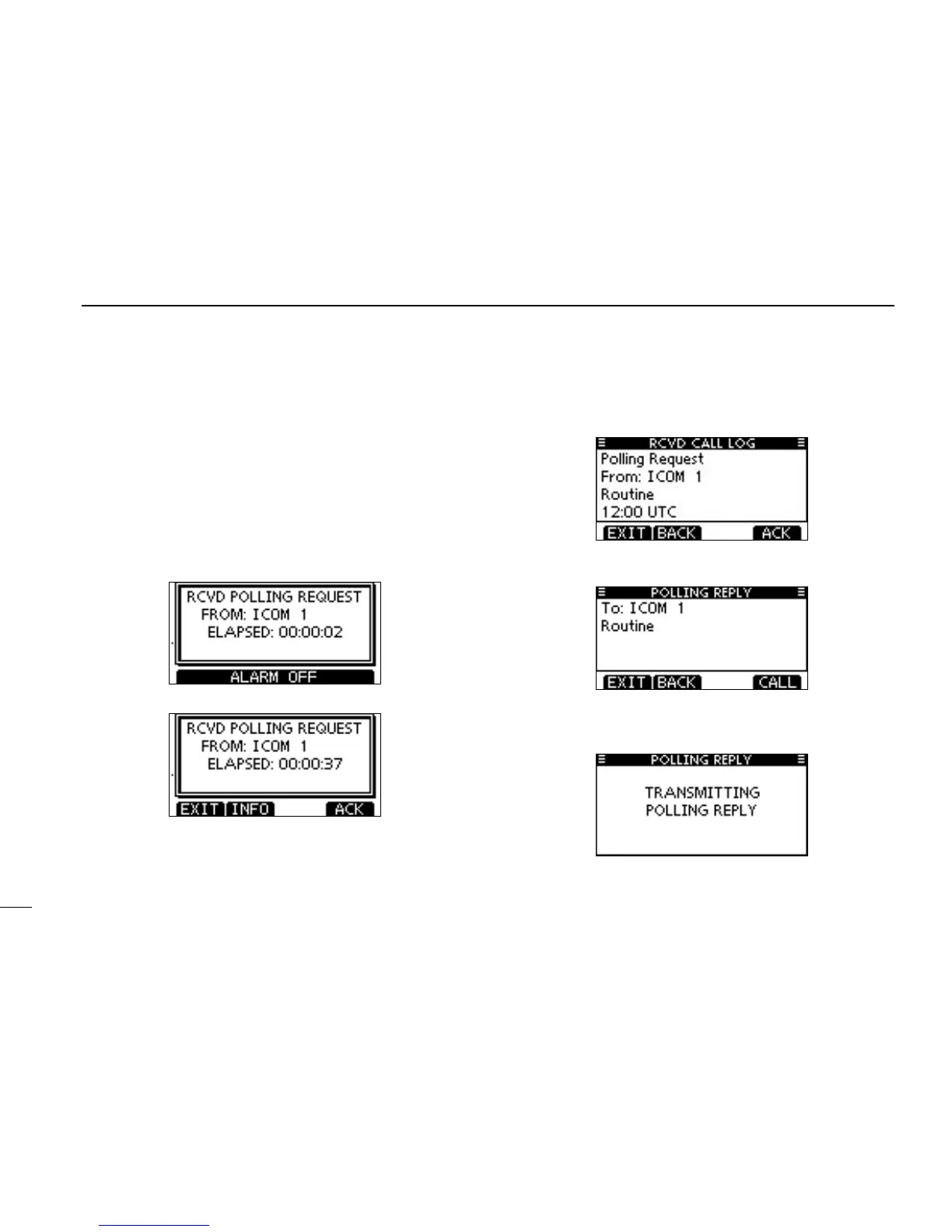43
8
DSC OPERATION
Transmitting a Polling Reply call D
Transmit a Polling Reply call when a Polling Request call is
received.
When the “POSITION ACK” in DSC Settings is set to ‘Auto
TX’ (p. 61), the transceiver automatically transmits a reply
call when receiving a Polling Request call.
Quick Reply:
When q a Polling Request call is received, beeps sound and
the screen as shown below is displayed.
Push [ALARM OFF] to stop the beeps.
Push [ACK]. w
•Push[INFO]todisplaythePollingRequestcallinformation.
Push [BACK] to return to the previous screen, or push [ACK].
The e Polling Reply confirmation screen is displayed.
Push [CALL] to transmit the reply call.
While transmitting the reply call, the screen as shown be- r
low is displayed, and then returns to the normal operating
mode.