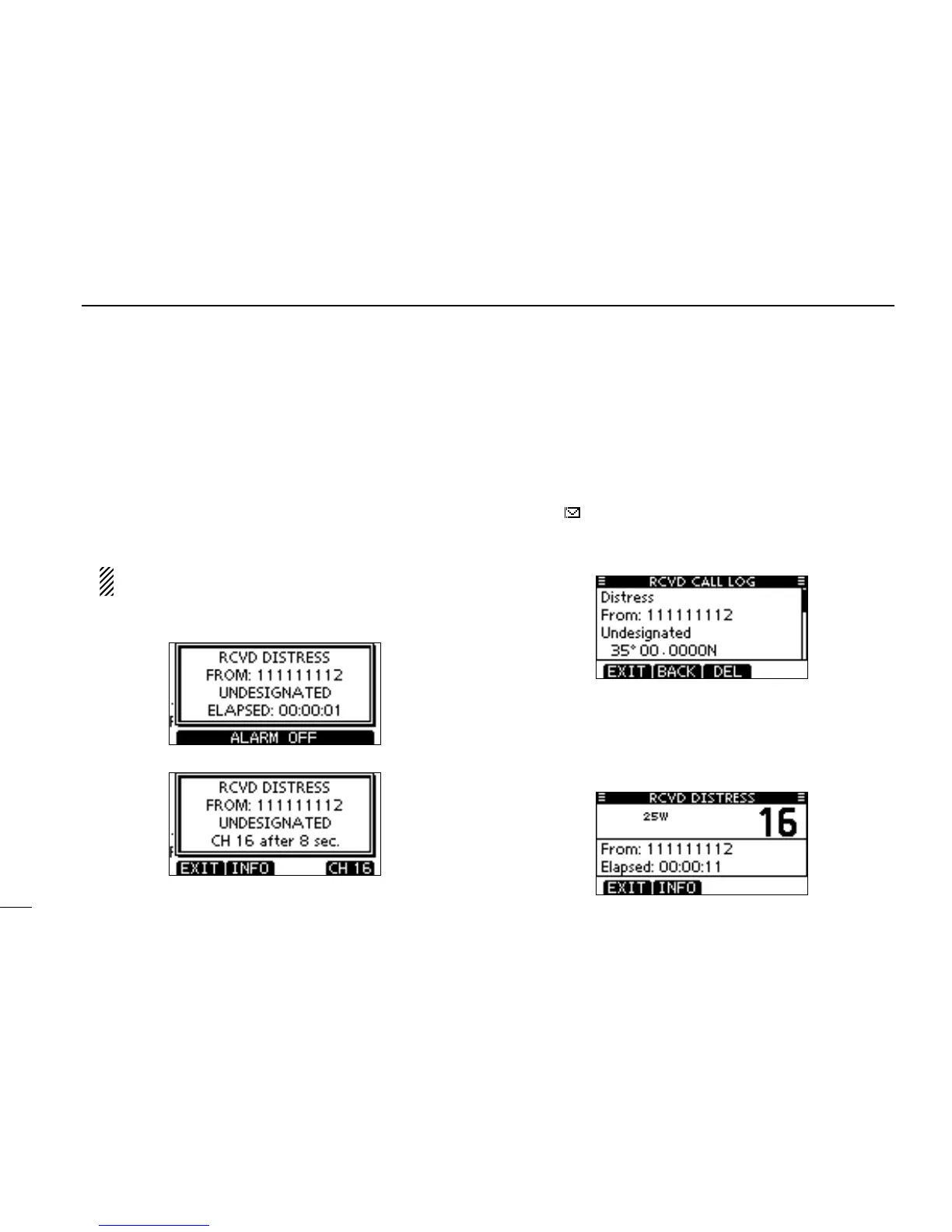49
8
DSC OPERATION
Receiving DSC calls ■
Receiving a Distress Call D
When a Distress Call is received:
➥ The emergency alarm sounds.
➥ “RCVD DISTRESS” pops up and the LCD backlight
blinks.
➥ Continue monitoring the current operating channel for 10
seconds. After that, the transceiver automatically switches
to Channel 16.
This action may differ, depending on the CH16 Switch
setting. See page 62 for more details.
Push [ALARM OFF] to stop the alarm and the backlight q
blinking.
Push either softkey to select a desired action. w
[EXIT]
➥Push to return to the normal operating mode.
•ThetransceiverexitstheDSCmode.
•By pushing [PTT], the transceiver also exits the DSC
mode.
•“ ” continues to blink and the Call is stored in the Re-
ceived Call Log.
[INFO]
➥Push to display the Received call information. (p. 58)
[CH 16]
➥ Push to switch the operating channel to Channel 16,
and monitor Channel 16, as a coast station may require
assistance.
•Ifyouhaven’tpushedanykeywithin10seconds,theoper-
ating channel automatically switches to Channel 16.