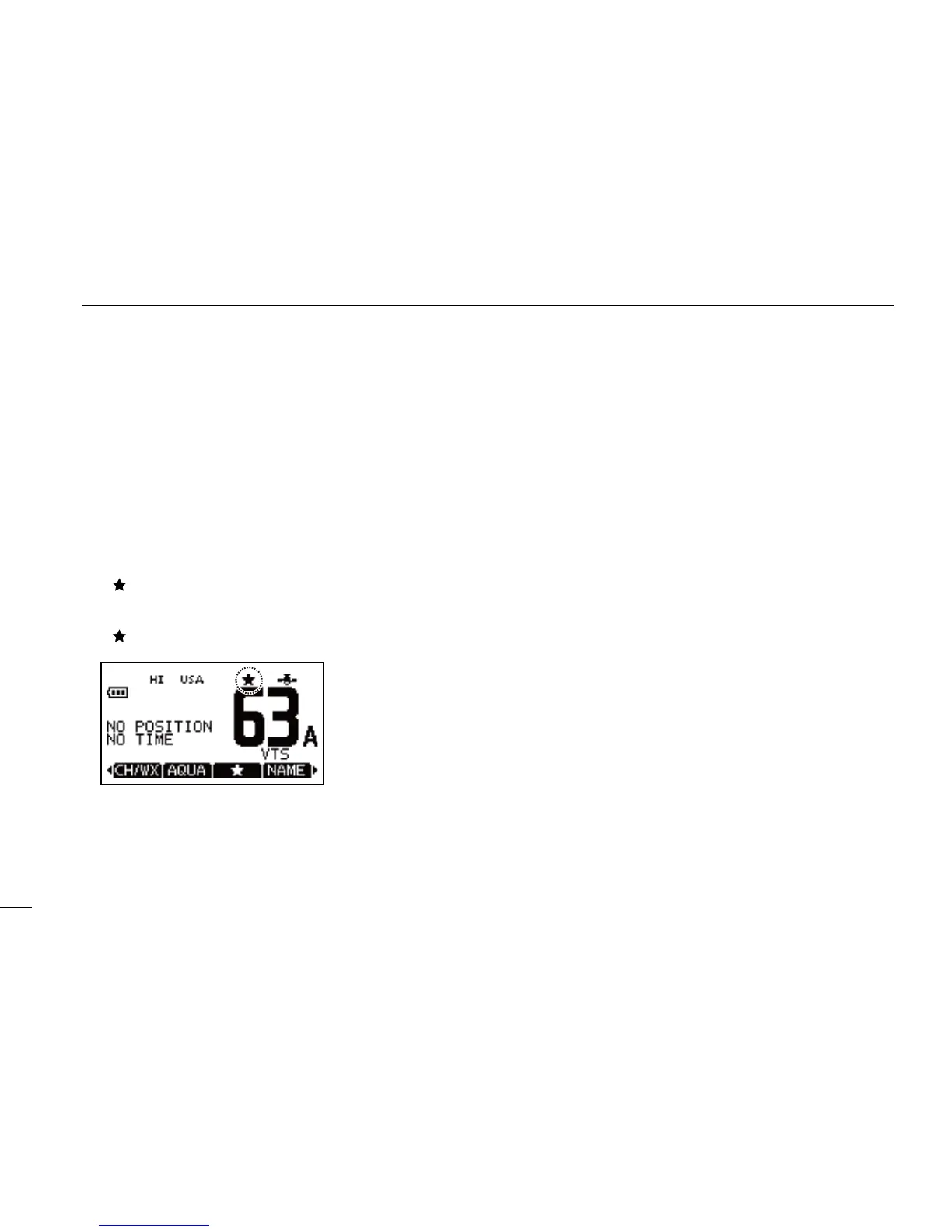15
5
BASIC OPERATION
Setting TAG channels ■
For more efficient scanning, add the desired channels as
TAG channels or clear TAG for unwanted channels. Chan-
nels that are not tagged will be skipped during scanning. TAG
channels can be assigned to each channel group (U.S.A.,
International and Canada) independently.
Select q “CH/WX” to select the desired channel group.
While the desired channel is selected on the display, se- w
lect the TAG icon on the soft keys.
•“ ” appears on the display.
To cancel a TAG channel setting, select the desired TAG e
channel, then select the TAG icon on the soft keys.
•“ ” disappears.
To Clear (or set) all tagged channels:
Hold down to select TAG for 3 seconds on the soft keys until a short
beep sounds. This clears all tags or tag all channels.
Channel names ■
Each channel can be labeled with alphanumeric names of up
to 10 characters for easy channel recognition.
The programmed names will be indicated at the chan- ➥
nel name indicator of the function display.
Capital letters, numbers, 26 types of symbols and ➥
space can be used.
Select the desired channel. q
•Canceldualwatch,Tri-watchorScaninadvance.
While the desired channel is displayed, select w “NAME” to
enter the channel name edtting mode screen.
Select the desired character by pushing e [Y]/[Z]/[Ω]/[≈]
keys, and then input with [ENTER].
•Whileinthechannelnameedittingmode,pushtheveryright
key of the soft keys to change between alphabets, numers and
symbols.
•Select “DELETE” to delete the selected character and select
“SPACE” to insert a space.
r Select “FINISH” to program the name.
•Automaticallyreturnstothemainmode.
•Theprogrammednameappearsonthedsiplay.
