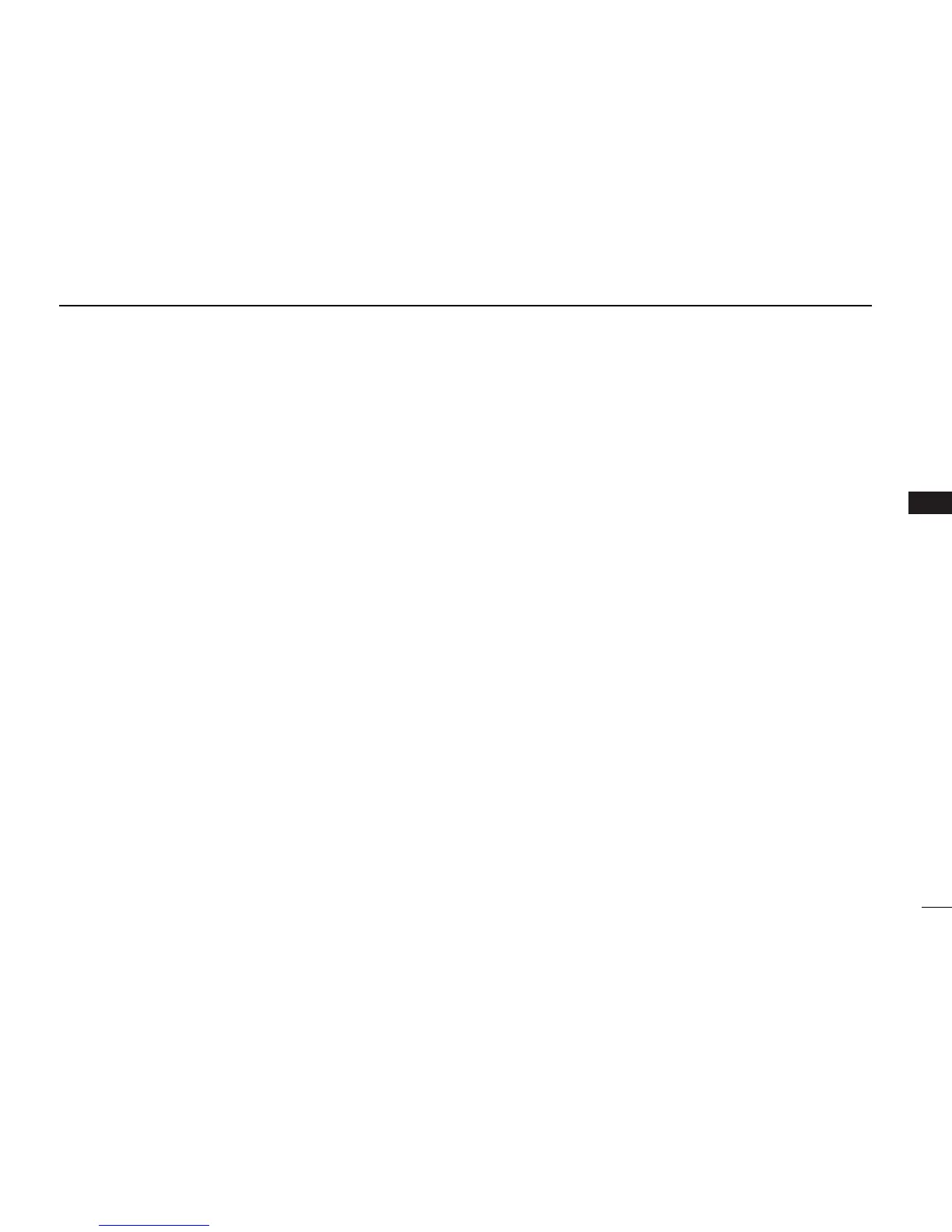16
5
BASIC OPERATION
1
2
3
4
5
6
7
8
9
10
11
12
13
14
15
16
Backlight setting ■
This function lights the function display and keys, and it is
convenient for night-time operation.
Select q “BKLT” to enter the backlight adjusting mode.
Push w [Y] or [Z] to adjust the brightness level between
1(minimum) to 7 (maximum) or OFF.
•Thedefaultsettingis3.
•Thedisplayreturnsautomaticallytothemainmanuafter5sec-
onds without no key operation is been performed.
