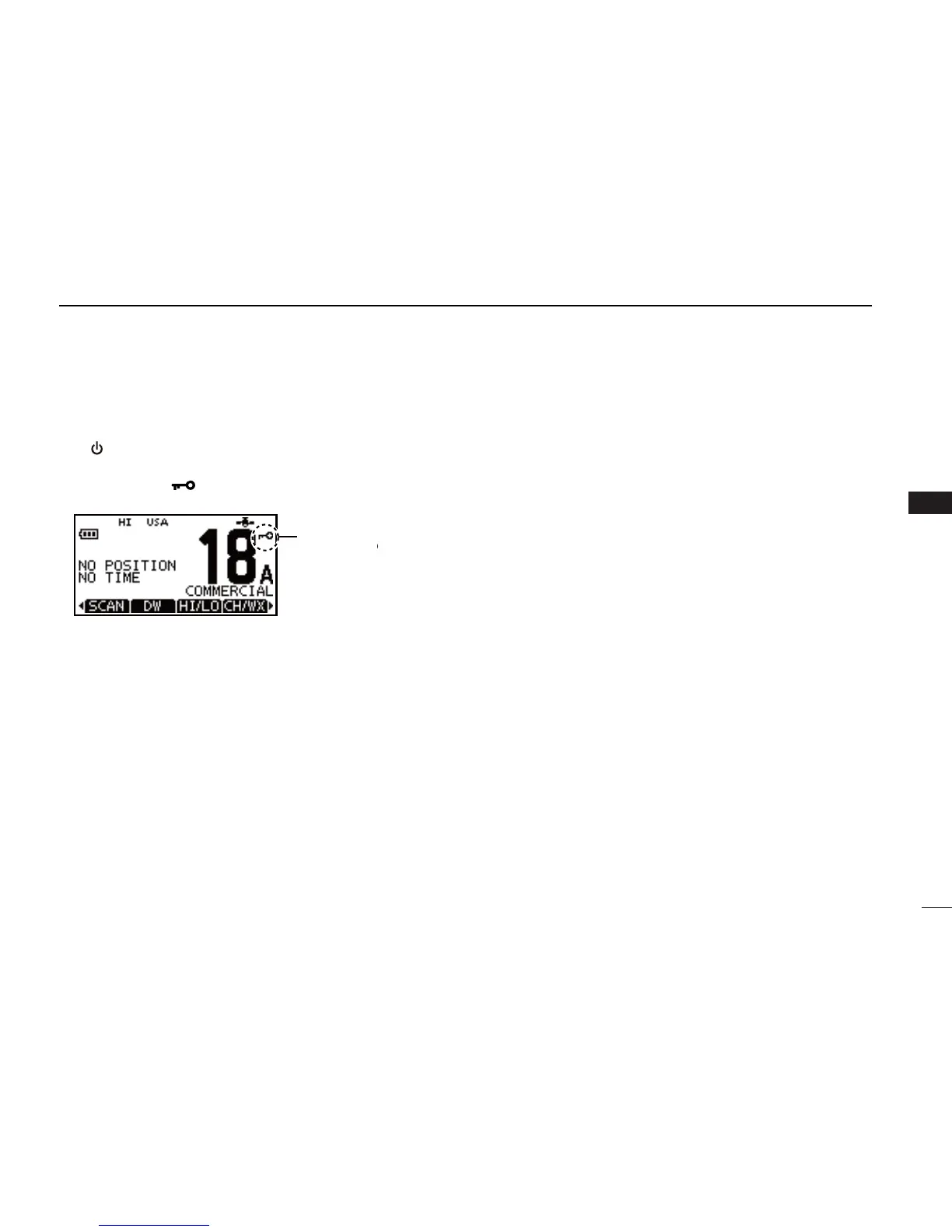14
5
BASIC OPERATION
1
2
3
4
5
6
7
8
9
10
11
12
13
14
15
16
Lock function ■
This function electronically locks all keys (except for [PTT]
and [
]) to prevent accidental channel changes and function
access.
Push ➥ [CLEAR/
] for 1 second to turn the lock function
ON and OFF.
Monitor function ■
This function lights the function display and keys, and it is
convenient for night-time operation. The automatic backlight-
ing can be set in the set mode. (p. 19)
Push any key except for ➥ [PTT] to turn the backlight ON.
•ThebacklightisautomaticallyturnedOFFafter5secondsof
inactivity.
AquaQuake water draining ■
function
The AquaQuake water draining function clears water away
from the speaker grill. Without this function, water may muffle
the sound coming from the speaker. The transceiver emits a
vibrating beep when this function is activated.
Select ➥
“AQUA” and hold down the soft key.
•Abeepsoundsfor10secondstodrainwater,regardlessofthe
volume level setting.
•Thetransceiverneveraccepts keyoperationwhiletheAqua-
Quake function is activated.
•TheAquaQuakefunctioncannotbeactivatedwhenanoptional
speaker-microphone is connected.
