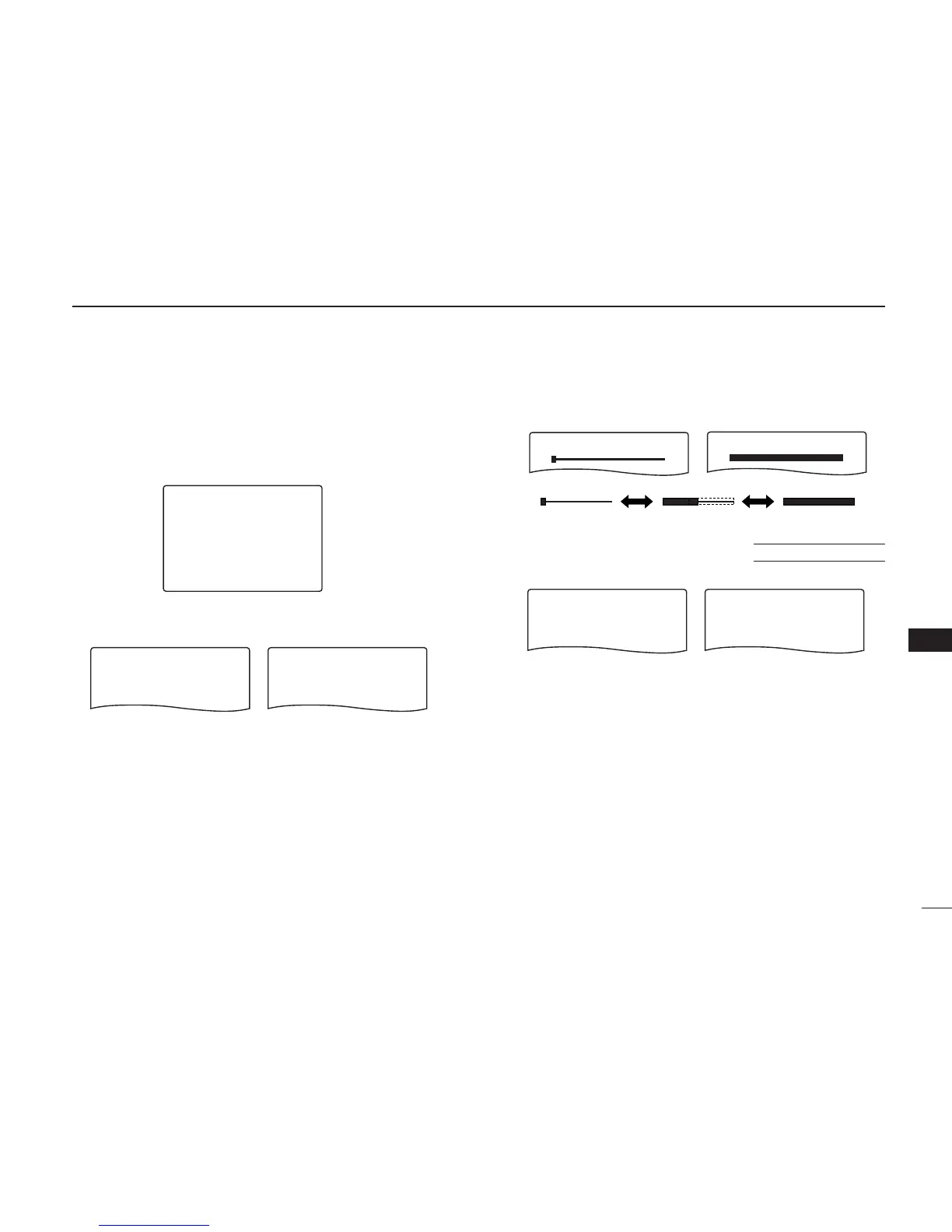58
10
SET MODE
10
DD
Memory bank link
Sets the linked bank for the bank-link scan.
(default: All banks are ON)
qRotate [R-DIAL] to select the bank that you want to change
setting.
wPush [8 SET] for 1 sec. to enter the bank link setting con-
dition.
e Rotate [R-DIAL] to select the setting, then push [8 SET].
r Rotate [R-DIAL] to select next bank and repeat q to e, or
push [DUALWATCH] to exit set mode.
DD
LCD contrast
The LCD contrast can be adjusted through 15 levels.
DD
Weather alert function
Turns weather alert function ON and OFF.