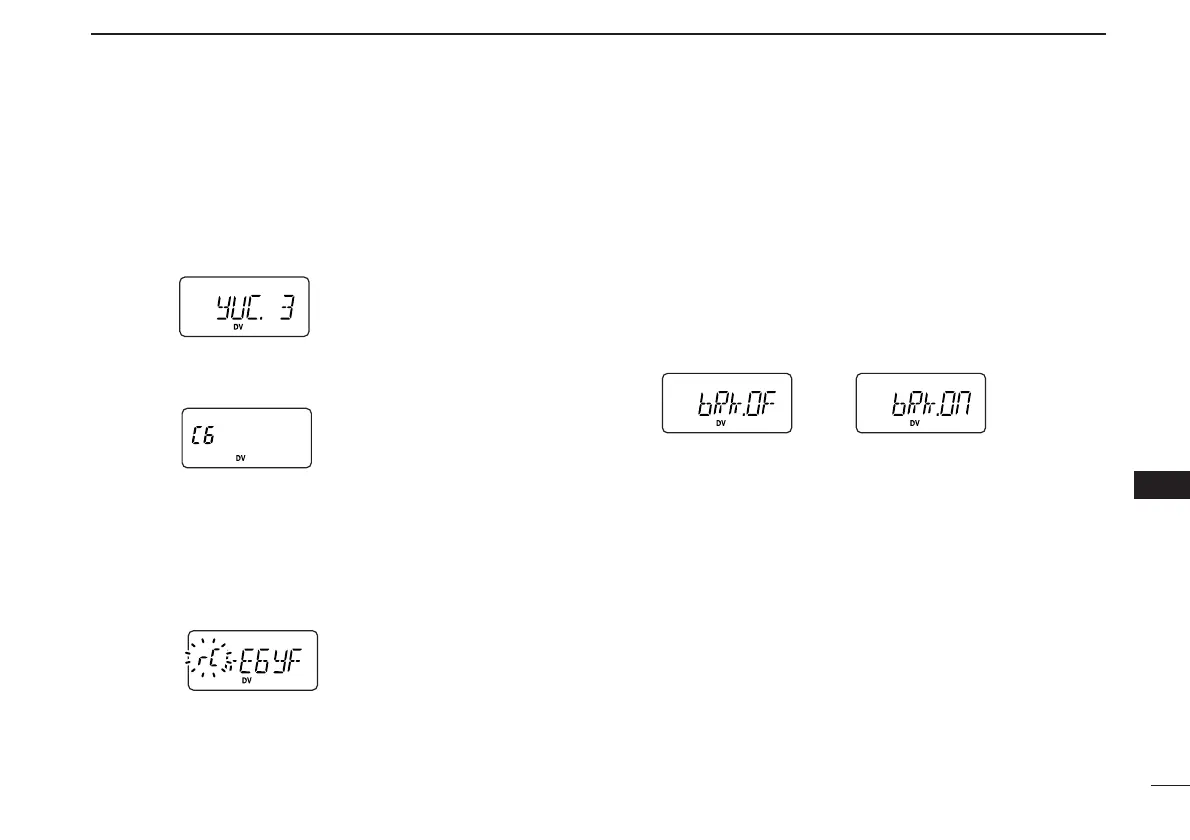47
11
DIGITAL MODE OPERATION
11
DD
To store a received call
q Push [A•
FUNC
] and [0•
OPT
] to enter
OPTION SET MODE
, then
push [
YY
] or [
ZZ
] several times to select the call sign select
mode.
• “yUC” appears for station call sign.
• “R1C” or “R2C” appears for repeater call sign.
w Push and hold [0•
OPT
] for 1 sec. to display call sign, rotate
[VOL] to select the blank channel or erasable channel.
e Push [0•
OPT
] then, push [
YY
] or [
ZZ
] several times to select
the received call indication.
• “RXC.AL” appears for received station call sign.
• “R1C.AL” or “R2C.AL” appears for received repeater call sign.
r To confirm the received call, push and hold [0•
OPT
] for 1
sec. to enter the received call sign indication mode.
tPush and hold [0•
OPT
] for 1 sec. to store the call sign into
the selected (in step w) station call sign channel or re-
peater call sign channel.
■ Break-in communication
The break-in function allows you to break into an another sta-
tion’s communications in both digital voice and low-speed
data operation.
q While receiving another station’s communication, push
[A•
FUNC
] then [0•
OPT
] to enter
OPTION SET MODE
.
w Push [
YY
] or [
ZZ
] several times to select the break-in set-
ting, then turn the break-in setting ON.
• “bRk” appears.
eWhen both stations are in standby, transmit to send a
break-in call.
• Programmed call sign station receives the break-in call as well
as your own call sign.
rWait for the reply call from the station who receives the
break-in call.
tAfter you receive a reply, communicate normally.
yTo cancel the break-in, push [A•
FUNC
] and [0•
OPT
], then ro-
tate [VOL] to turn OFF.
