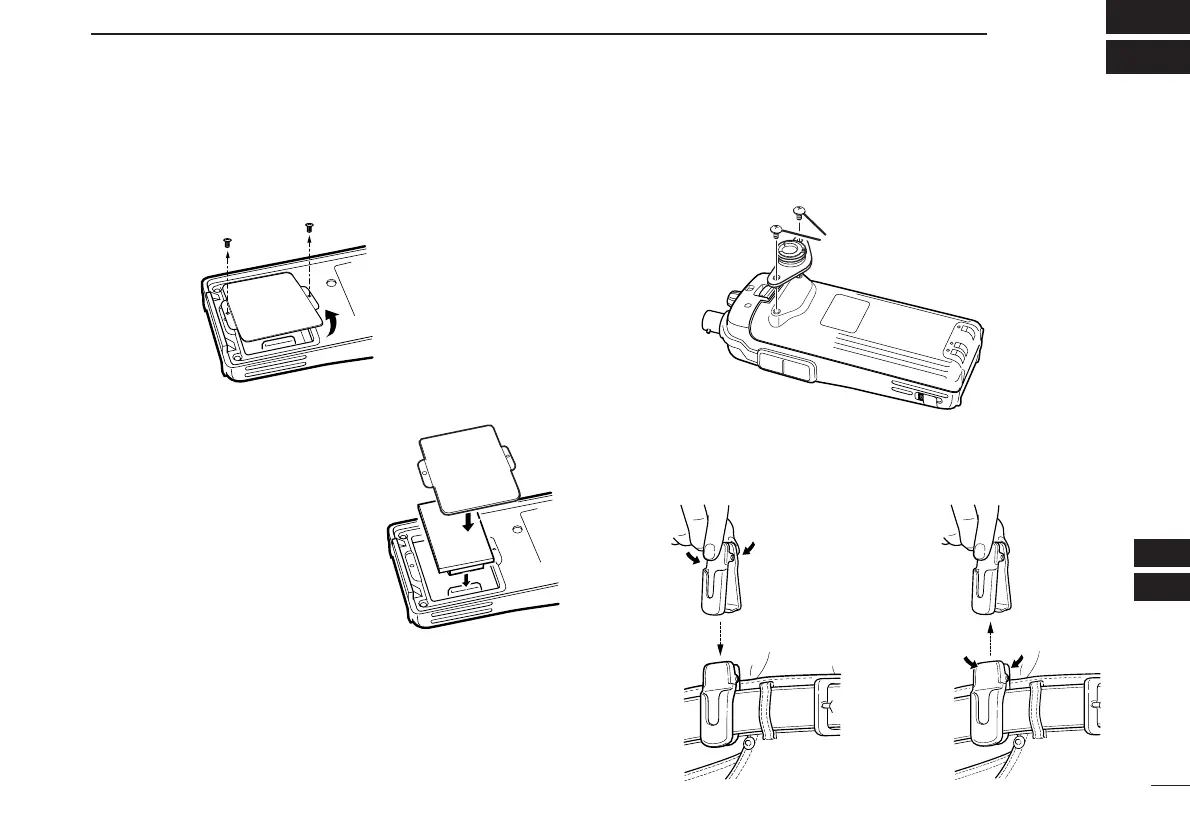73
14
OPTIONAL UNITS
13
14
■ Optional UT-108/118 installation
q Remove the optional connector access cover.
• Unscrew two screws and remove the optional connector cover.
w Attach the optional unit. Insert
the connector firmly to avoid a
bad contact.
• Remove the paper baking of the
optional unit before installing.
e Replace the optional connector
cover and two screws.
r Program the necessary infor-
mation from the transceivers
keypad or using the cloning
software, before operation.
■ Optional MB-86 installation
D MB-86 stopper
D MB-86 belt clip
