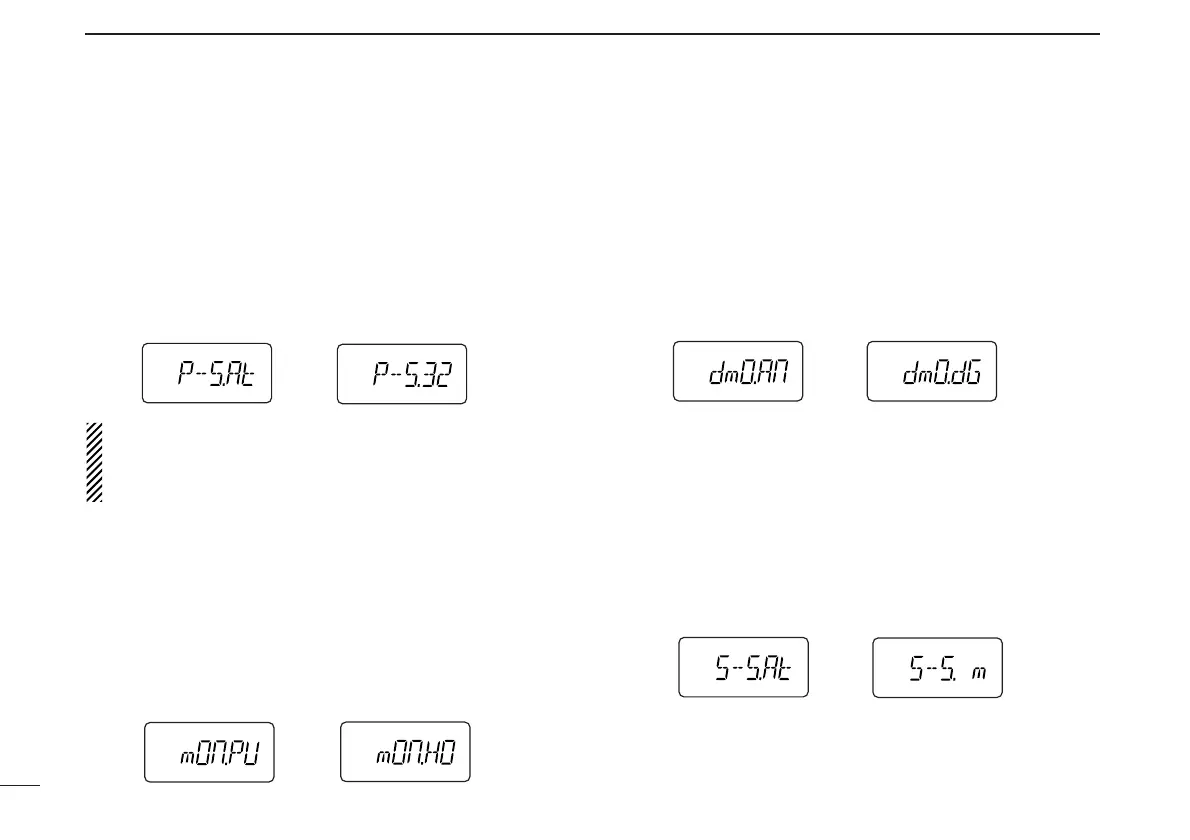66
12
OTHER FUNCTIONS
DD
Power save
Selects duty cycle for power save function from auto, 1:32,
1:16, 1:8, 1:2 and OFF.
•P–S.At : Duty cycle changes automatically. (default)
• P–S.32 : 1:32 duty cycle
• P–S.16 : 1:16 duty cycle
• P–S. 8 :
1:8 duty cycle
• P–S. 2 :
1:2 duty cycle
•P–S.OF : The power save function is turned OFF.
NOTE: While DV mode operation (with UT-118), or pager/
code squelch operation (with UT-108), the active duty cycle
is fixed 1:1 only (even for duty cycle settings other than
OFF).
DD
Monitor key action
The monitor key, [MONI], can be set as a ‘sticky’ key. When
set to the sticky condition, each push of [MONI] toggles the
monitor function ON and OFF.
•PU (Push) : Pushing and holding [MONI] to monitor the fre-
quency. (default)
• HO (Hold) : Push [MONI] to monitor the frequency and push
again to cancel it.
DD
Digital monitor setting
Set the desired monitoring mode during digital mode opera-
tion from “An (Analog)” and “dG (Digital).”
This item appears only when an optional UT-118
DIGITAL UNIT
is installed.
• An (Analog): Activate for monitoring the analog (FM mode)
signals. (default)
• dG (Digital) : Activate to open the call sign or digital code
squelch.
DD
Tuning speed acceleration
The tuning speed acceleration automatically speeds up the
tuning speed when pushing and holding [
YY
] or [
ZZ
], or rotat-
ing [VOL] rapidly.*
• S–S.At : The tuning speed acceleration is activated. (de-
fault)
• S–S. m : The tuning speed acceleration is not activated.
*When tuning dial is assigned with [VOL].
