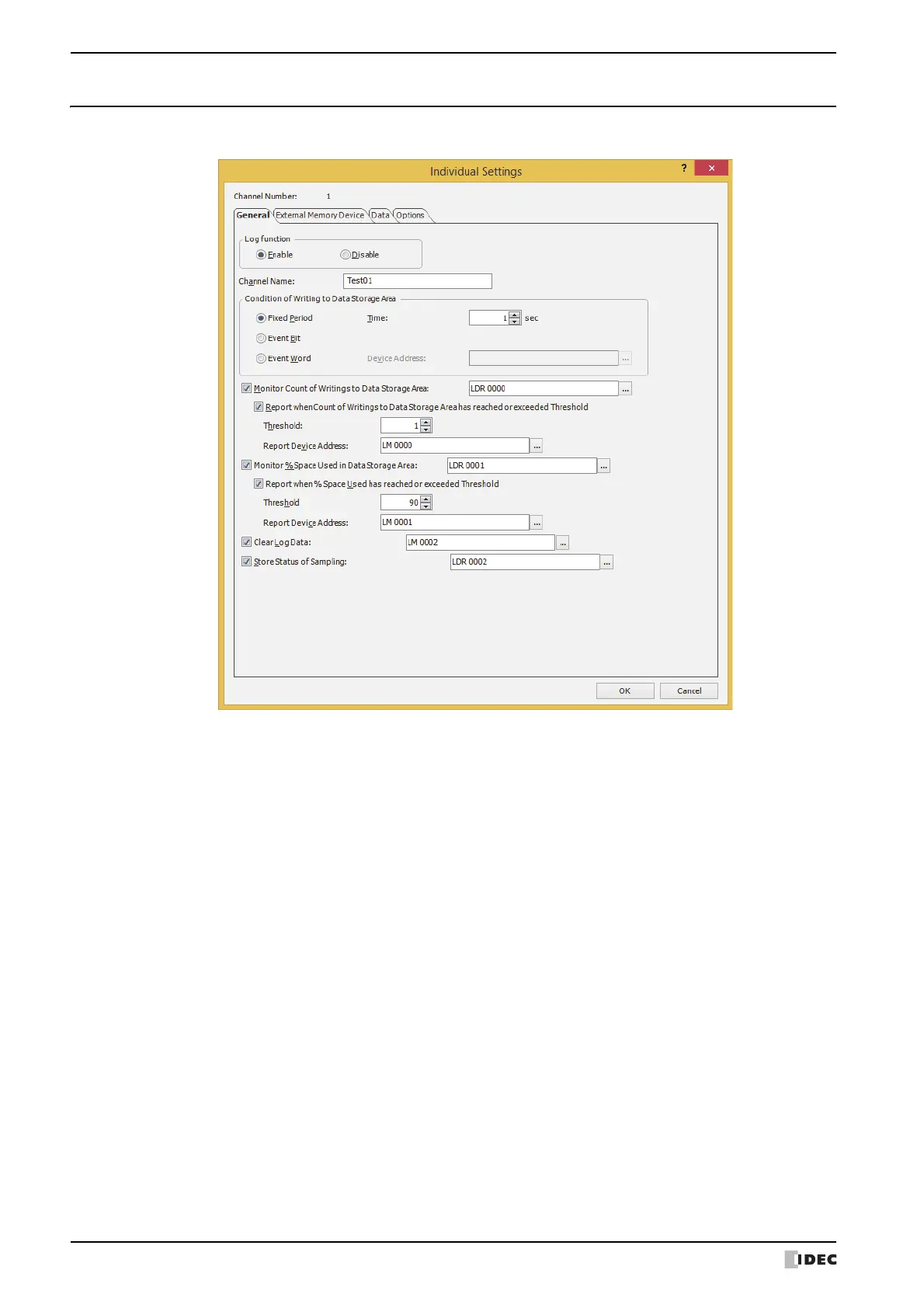3 Data Log Settings Dialog Box
14-16 WindO/I-NV4 User’s Manual
3.2 Individual Settings Dialog Box
Use the Individual Settings dialog box to register or edit the Data Log settings for the selected channel.
■ Channel Number
Shows the channel number selected in Settings in the Data Log Settings dialog box.
●
General Tab
Sets the channel name and device address values to write to the data storage area.
■ Log function
Selects whether or not to use the Data Log function.
■ Channel Name
Enter a name of the channel. The maximum number is 40 characters.
Enable: Samples values of device addresses and saves the data along with the sampling time.
Disable: Does not sample values of device addresses.
