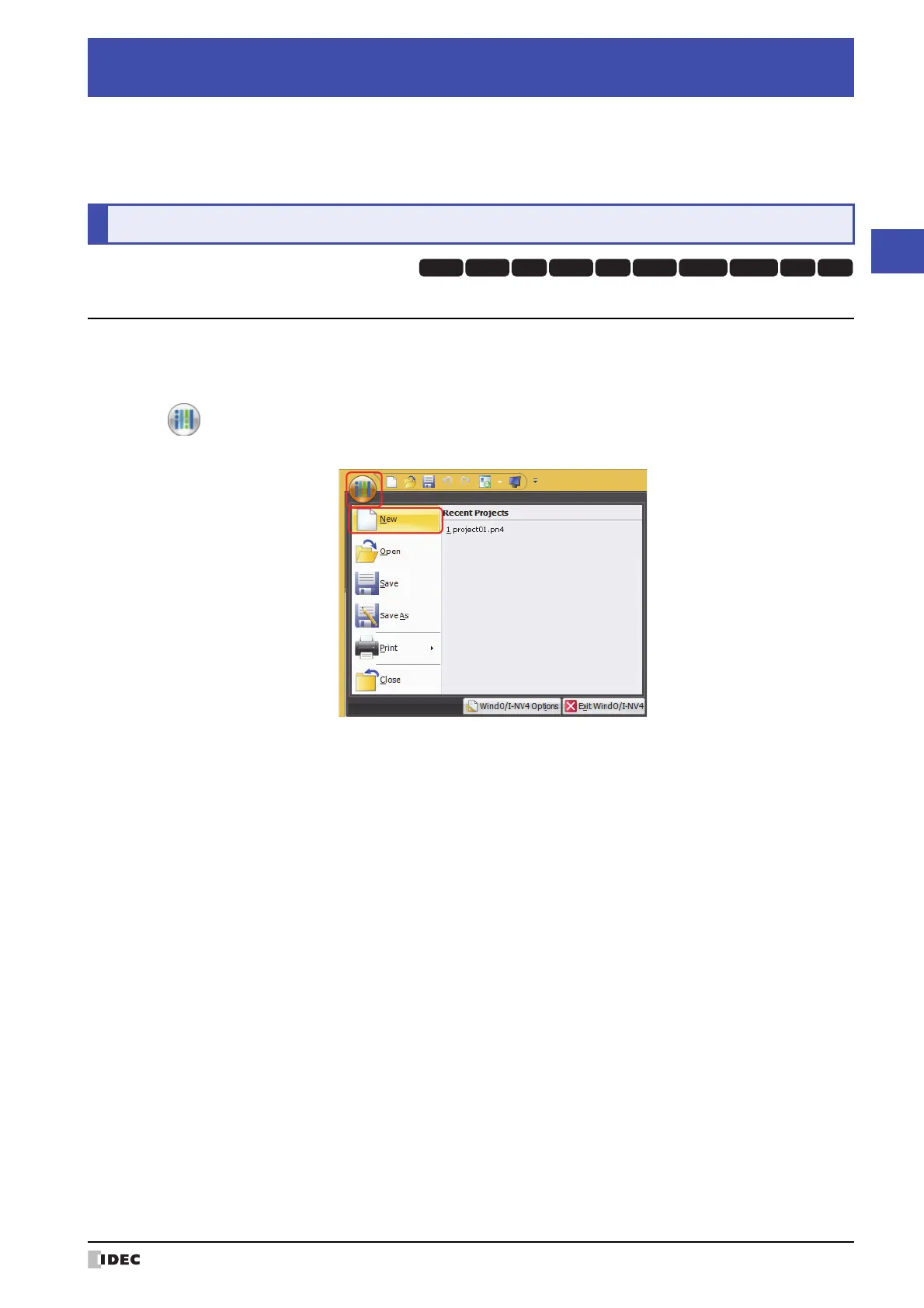WindO/I-NV4 User’s Manual 4-1
4
Project Settings
The settings and screen data required to run the MICRO/I are contained in a data structure called a Project. You must
create a project using WindO/I-NV4 before creating the screens and configuring the settings for the MICRO/I. This
chapter describes the various settings required to create a project.
1.1 Creating New Project Data
● Create new project data by using the interactive quick start
You can create project data by following displayed dialog boxes and configuring settings step by step.
1 Click , then click New.
A Select Product Series dialog box is displayed.
Chapter 4 Project Settings
1 Creating and Manipulating WindO/I-NV4 Project Data
HG3G
HG2G-5FHG5G-V HG4G-V HG3G-V HG2G-V HG2G-5T
HG4G HG1G HG1P
