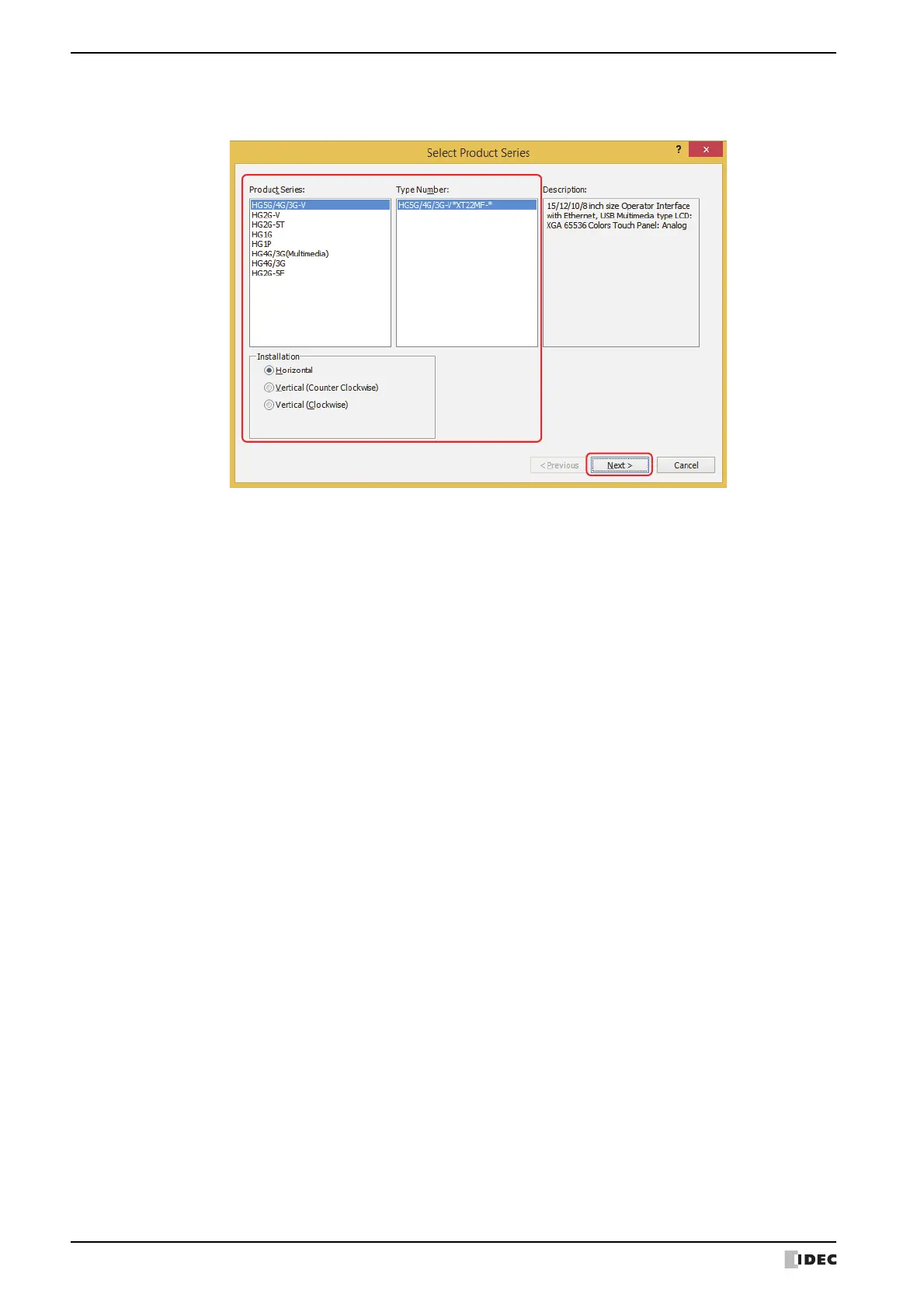1 Creating and Manipulating WindO/I-NV4 Project Data
4-2 WindO/I-NV4 User’s Manual
2 Select Product Series, Type Number, and Installation, and then click Next.
The Select Communication Driver dialog box is displayed.
■ Product Series
Select the MICRO/I type.
■ Type Number
A list of model numbers associated with the selected MICRO/I is displayed. Select the model number to use.
■ Installation
Select the MICRO/I installation direction from the following options. The supported display orientation varies based on
the model.
HG5G/4G/3G/2G-V, HG4G/3G, HG2G-5F: Horizontal, Vertical (Counter Clockwise), Vertical (Clockwise)
HG2G-5T, HG1G: Horizontal, Vertical (Counter Clockwise), Vertical (Clockwise),
Horizontal (Rotate 180°)
HG1P: Horizontal
