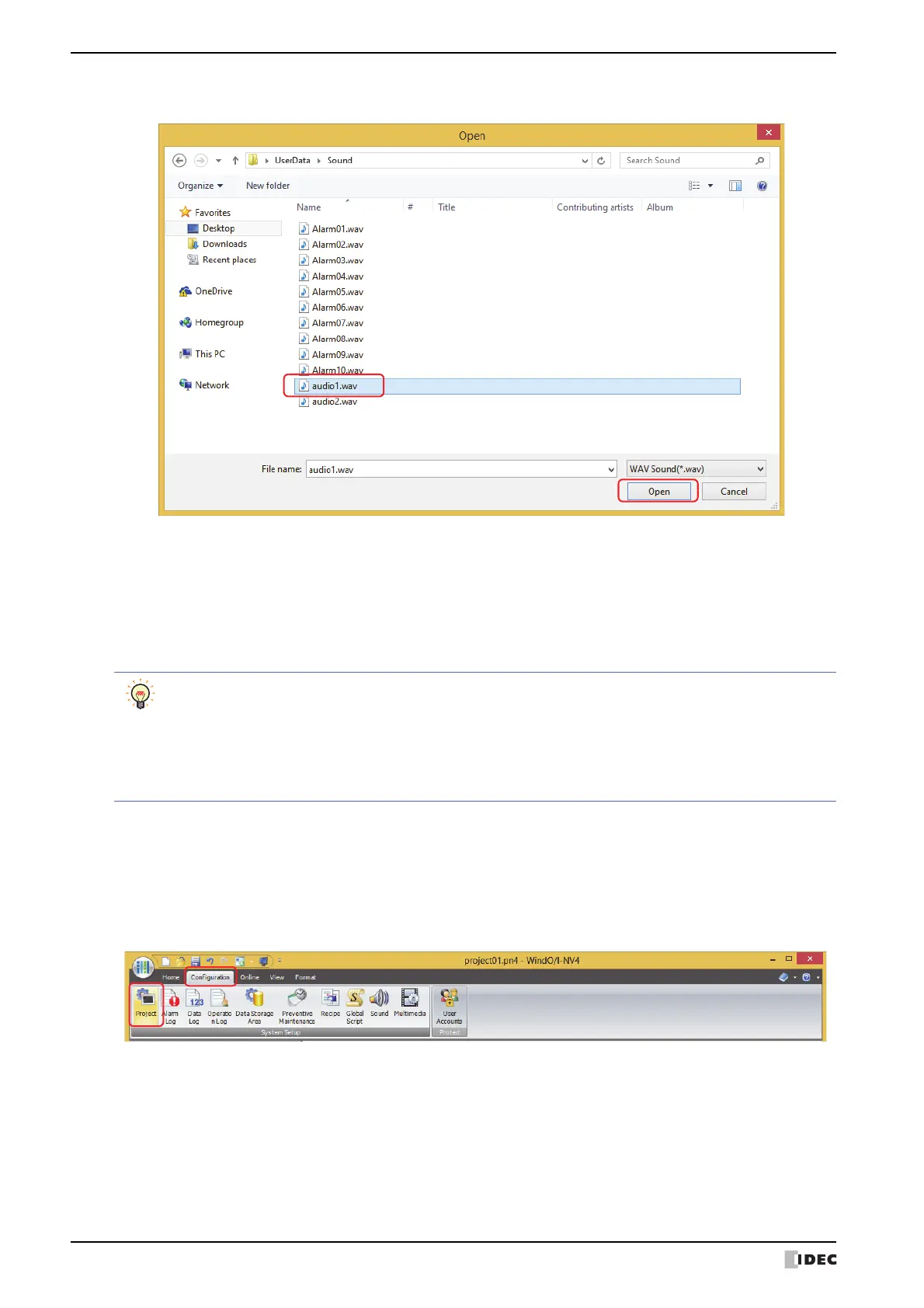2 Sound Function Configuration Procedure
21-4 WindO/I-NV4 User’s Manual
3 Specify the sound file to register and click Open.
4 Double click the cell under Save To and select the save destination for the sound file.
■ Int. Memory
Saves the sound file to internal memory.
■ External Memory Device
Saves the sound file to external memory device inserted in the MICRO/I. The external memory device to be saved is
the SD memory card.
5 Double click the cell under Trigger Condition and select None.
6 Click OK.
The Sound Settings dialog box closes.
7 On the Configuration tab, in the System Setup group, click Project.
The Project Settings dialog box is displayed.
The procedures to save the sound file to the external memory device are as follows.
•On the Home tab, click the arrow under Download, and click Project Data to display the Download
dialog box. Select the Sound Files check box of Download following files to External Memory
Device, and click OK.
•On the Home tab, click the arrow under Download, and click Files to External Memory Device to
display the Open dialog box. Specify a sound file and click Open.
