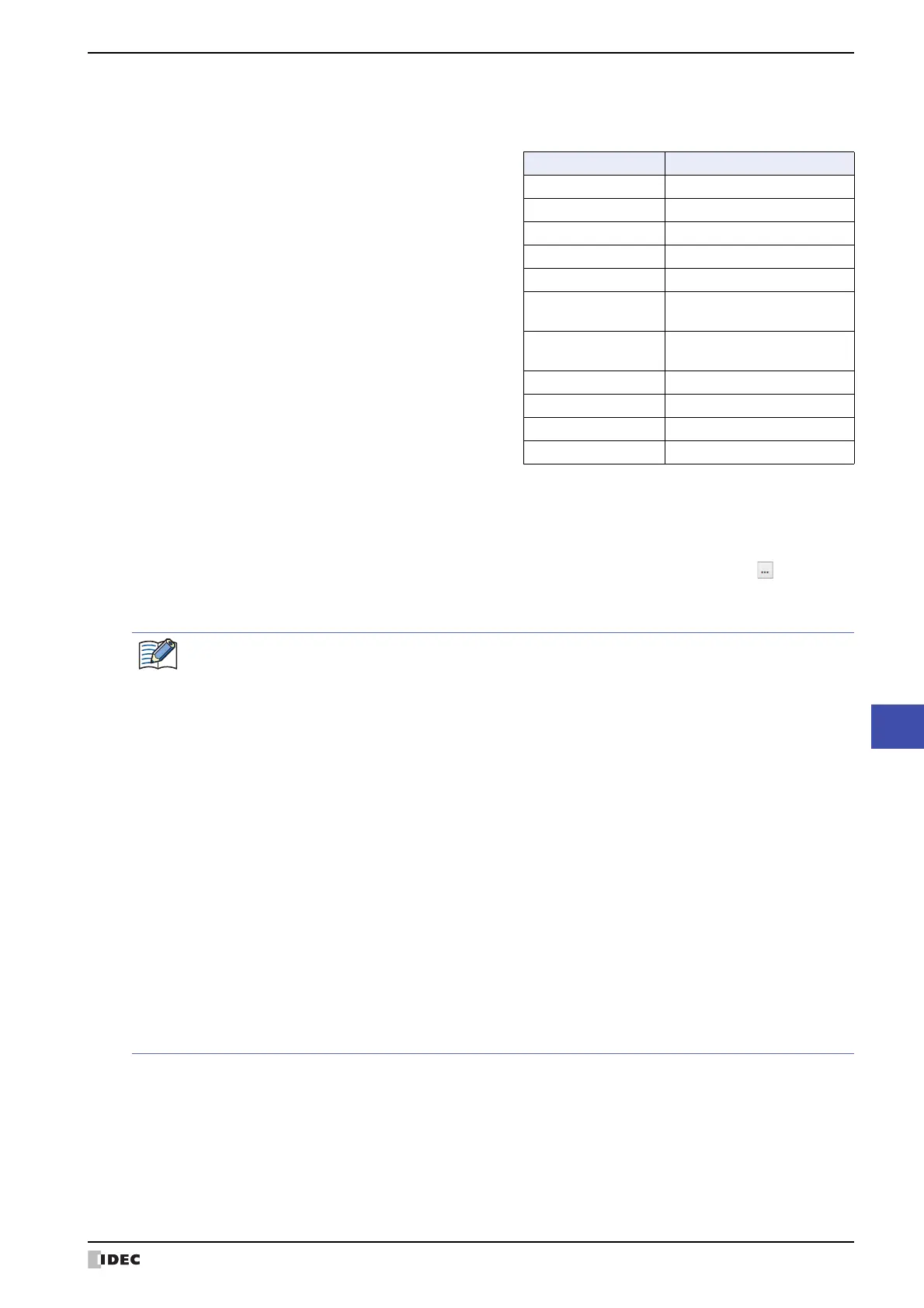WindO/I-NV4 User’s Manual 28-35
3 FTP Client Function
28
Maintenance
Example: The External Memory Device Folder in the
External Memory Device tab on the Project
Settings dialog box is "HGDATA01"
Selection Entered Text
Alarm Log Files
HGDATA01
\ALARMLOG
Data Log Files
HGDATA01
\DATALOG
Operation Log Files
HGDATA01
\OPERATIONLOG
Screenshots
HGDATA01
\CAPTURE
Recipe Files
HGDATA01
\RECIPE
Picture Files used by
MICRO/I
HGDATA01
\PICTURE
Sound Files used by
MICRO/I
HGDATA01
\SOUND
ZNV Project Files
HGDATA01
\NVDATA
ZLD Project Files
HGDATA01
\LDRDATA
Movie Files
HGDATA01
\MOVIE
Recorded Movie Files
HGDATA01
\RECORD
Specify the Location by Value of Device Address:
Specifies a word device to specify a folder or file path of the files to copy or move. The path is set by
reading the values sequentially from the starting device specified and handling those values as
character data up to the character before NULL (0x00). The maximum number of device addresses
is 124 (2 characters per word device, maximum of 247 singlebyte characters). Click to display
the Tag Editor. For the device address configuration procedure, refer to Chapter 2 “5.1 Device
Address Settings” on page 2-68.
• Files cannot be copied or moved from the FTP server to the FTP server.
• When transferring files from external memory to external memory and HMI special internal relay LSM67 is
0, subfolders can be copied and moved up to five folders deep. When HMI special internal relay LSM67 is
changed from 0 to 1, subfolders cannot be copied or moved.
• The following single-byte characters cannot be used in the folder or file path configured by Fixed or
Specify the Location by Value of Device Address.
; : * ? " < > |
• Folder or File path that exceed the limits in Specify the Location by Value of Device Address and
folder or file path configured with characters that cannot be used are as follows.
- When the text of the folder or file path exceeds the maximum number of device addresses (no NULL),
the text stored in device addresses up to the maximum number of device addresses from the start is
configured.
- When a character that cannot be used is set, the text is up to that character.
• If the transfer source is a MICRO/I configured as an FTP server, “A\” or “B\” must be specified at the
beginning of the path for each type of external memory.
Example 1: If the transfer source is the “ALARMLOG” folder in the “HGDATA01” folder on the SD
memory card:
A\HGDATA01\ALARMLOG
Example 2: If the transfer source is the “ALARMLOG” folder in the “HGDATA01” folder on the USB flash
drive:
B\HGDATA01\ALARMLOG
