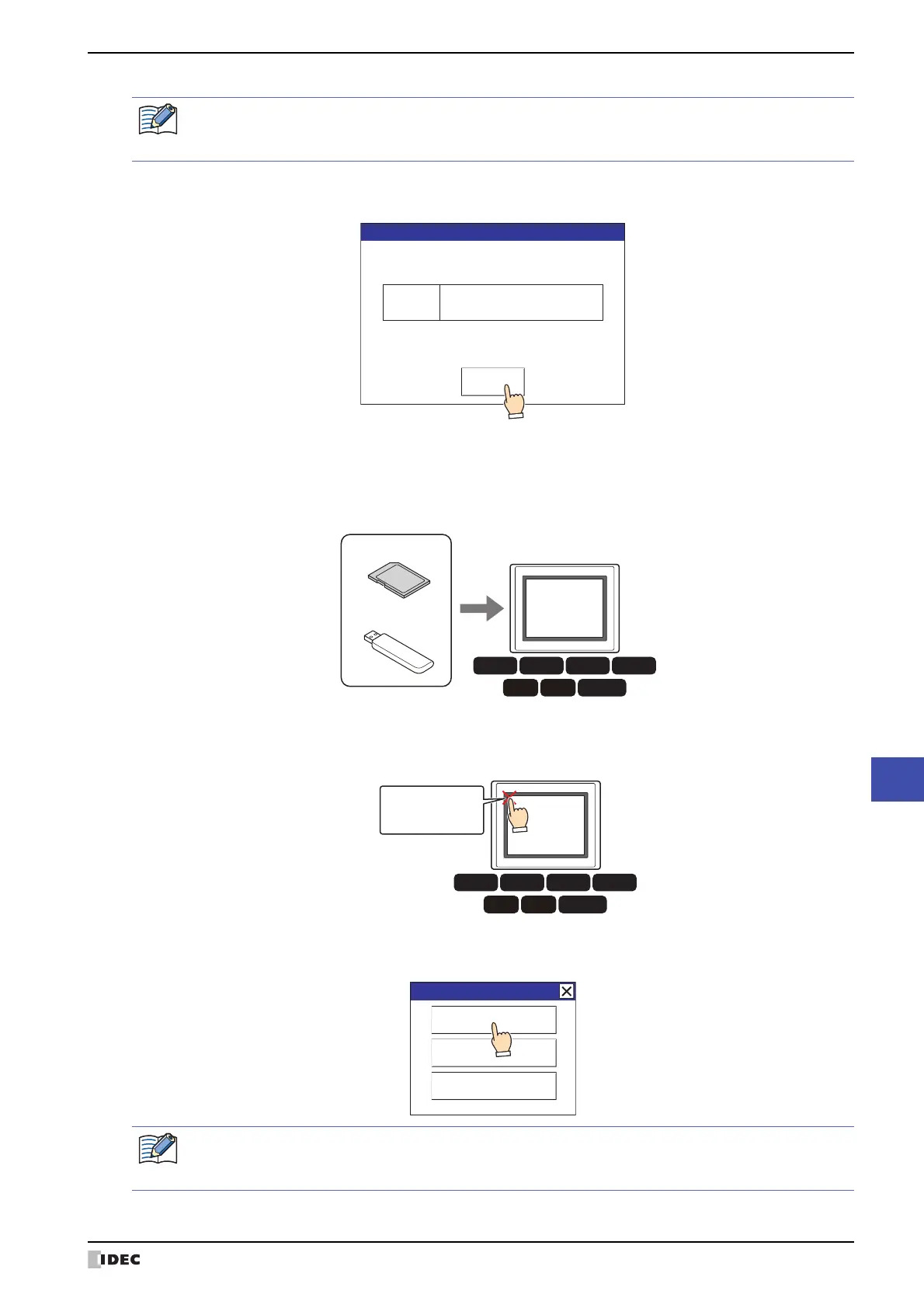WindO/I-NV4 User’s Manual 29-11
1 Project Transfer Function
29
Data Transfer Function
12
Press Ack to close the results screen.
You are returned to the Top Page of System Mode.
● Upload
1 Insert the external memory device in the MICRO/I.
2 Press the upper-left edge and the upper-right edge of the MICRO/I screen simultaneously.
The maintenance screen is displayed.
3 Press System Mode.
MICRO/I displays the Top Page in the System Mode.
When the ZNV Project File to download is configured with security, the password screen is displayed. Select
a user name and enter its password. For details, refer to Chapter 23 “User Accounts and the Security
Function” on page 23-1.
Download MICRO/I Project
Function
The following function completed
Result
Ack
MICRO/I
USB flash drive
SD memory card
External Memory Device
HG3G
HG2G-5F
HG4G
HG5G-V HG4G-V HG3G-V HG2G-V
HG3G
HG2G-5F
HG4G
HG5G-V HG4G-V HG3G-V HG2G-V
Pressandhold3
ormoreseconds
MICRO/I
Maintenance
System Mode
Device Monitor
Adjust Brightness
When downloading a project configured with security to the MICRO/I, the password screen is displayed.
Select a user name and enter its password. For details, refer to Chapter 23 “User Accounts and the Security
Function” on page 23-1.
