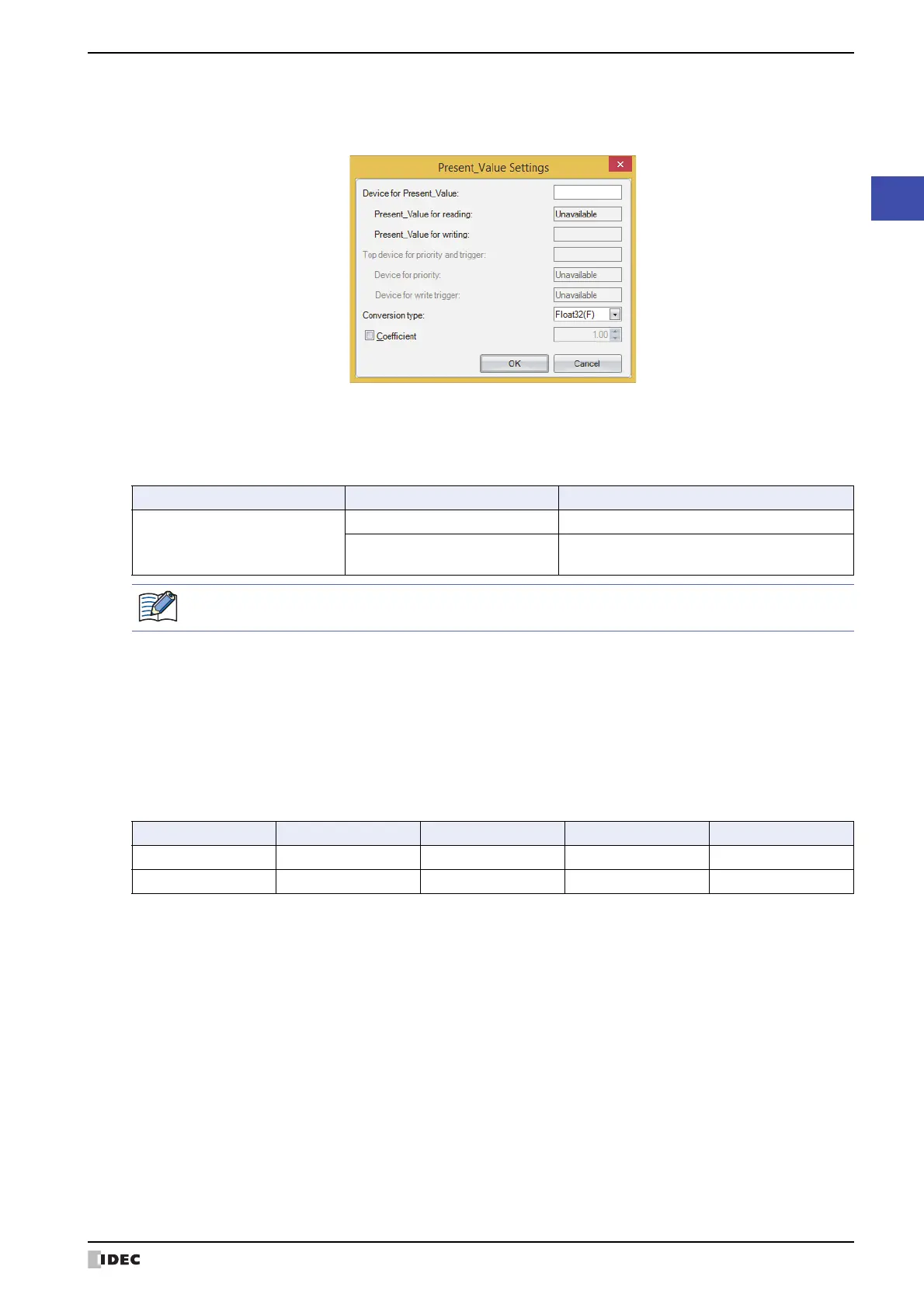WindO/I-NV4 User’s Manual 3-113
7 BACnet Communication
3
Communication
Allocate device addresses to Present_Value
Select Enable in the Device Control of Present_Value, and then click a button displayed in Device to display the
Present_Value Settings dialog box. Configure the parameters in the Present_Value Settings dialog box.
■ Device for Present_Value
Configures the device address to store Present_Value.
According to Conversion type, 1 or 2 continuous words of address number are used starting from the specified
address number of Device Address.
■ Conversion type
Configures the data type of the device address to which Present_Value (float) is allocated. For details, refer to
Present_Value in “Analog Input Object” on page 3-136.
■ Coefficient
Configures Present_Value as the product of the value stored in the device address multiplied by the coefficient.
Present_Value = Value stored in the device address × Coefficient
Example:
The coefficient is multiplied as a Float32(F) value. The conversion order is as follows.
Device Addresses → Present_Value
(1) The value of the device addresses is converted to a
Float32(F) value.
(2) The coefficient is multiplied by the conversion result in (1).
Device for Present_Value Conversion type Storage Destination
Present_Value for writing
UBIN16(W), BIN16(I) The address number of Top Device Address+0
UBIN32(D), BIN32(L), Float32(F)
The address number of Top Device Address+0,
The address number of Top Device Address+1
Specify the Top Device Address so that the address number of device address is not exceeded.
Device Address Data Type Value Coefficient Present_Value
#D0000 UBIN16(W) 1000 0.01 10.0
#D0000, #D0001 Float32(F) 2.5 0.5 1.25
