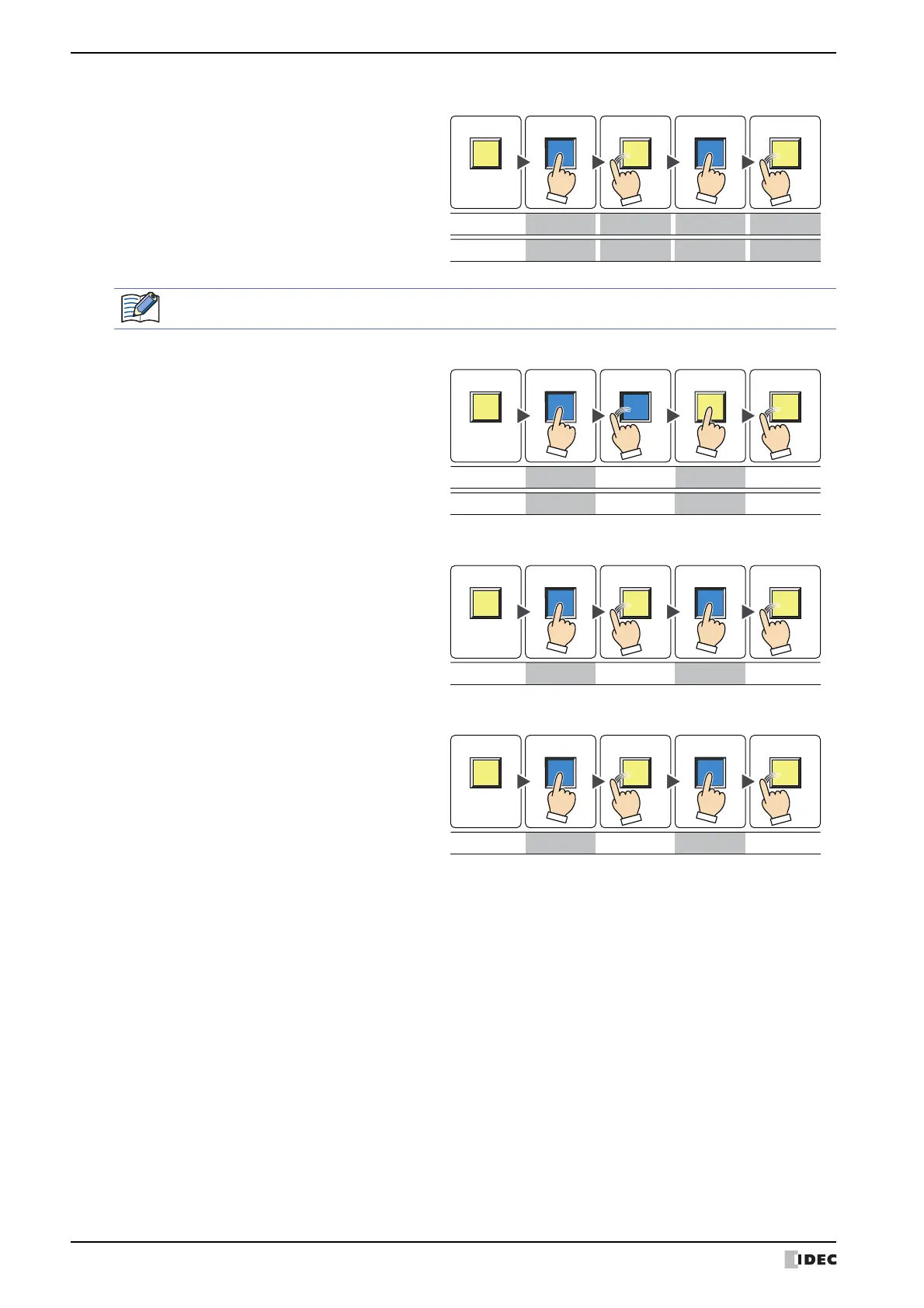1 Bit Button
8-2 WindO/I-NV4 User’s Manual
■ Momentary
■ Alternate
■ Toggle
■ Move
Pressing the button writes a 1 to the
bit device.
Releasing the button writes a 0 to the
bit device.
Release
Initial image
Press ReleasePress
1
Operation and
view
Data written
10 0
Write
Action
WriteWrite Write
Pressing and holding the button until the screen changes causes a 0 to be written to the bit device.
Each press of the button alternately
writes a 1 or 0 to the bit device.
Release
Initial image
Press ReleasePress
1
Operation and
view
Data written
0
Write
Action
Write
Pressing the button inverts the value
of the bit device.
If the value of the bit device is 0 it
changes to 1, and vice versa.
Release
Initial image
Press ReleasePress
Operation and
view
Toggle
Action
Toggle
Pressing the button writes the value
in the source bit device to the value in
the destination bit device.
Release
Initial image
Press ReleasePress
Move
Operation and
view
Action
Move
