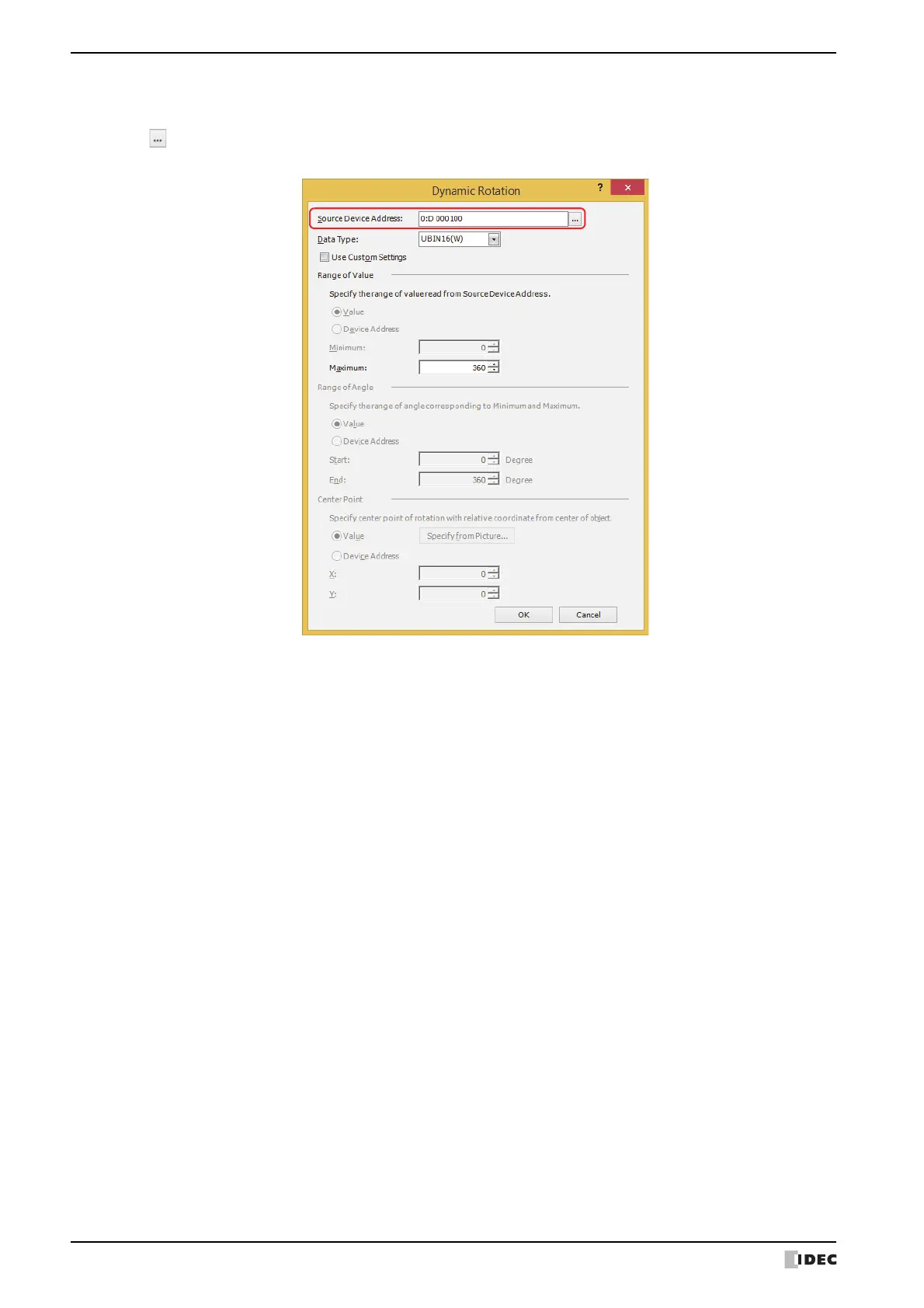3 Picture Display
10-80 WindO/I-NV4 User’s Manual
12
In Source Device Address, specify the word device to be read that holds the value to rotate and display
the picture.
Click to display the Tag Editor. For the device address configuration procedure, refer to Chapter 2 “5.1 Device
Address Settings” on page 2-68.
13
With Data Type, select the data type of the value.
Select the type of data that will be used to rotate and display the picture.
For details, refer to Chapter 2 “1.1 Available Data” on page 2-1.
14
Specify the maximum of the value to read from the Source Device Address in the Maximum under the
Range of Value.
Rotate the picture with the minimum value is 0 and the Range of Angle to rotate is 0 to 360 degrees.
15
Click OK.
The Dynamic Rotation dialog box closes.
16
Change the settings on each tab as necessary and click the OK button.
The Properties of Picture Display dialog box closes.
This concludes configuring the settings to rotate and display the Picture Display.
