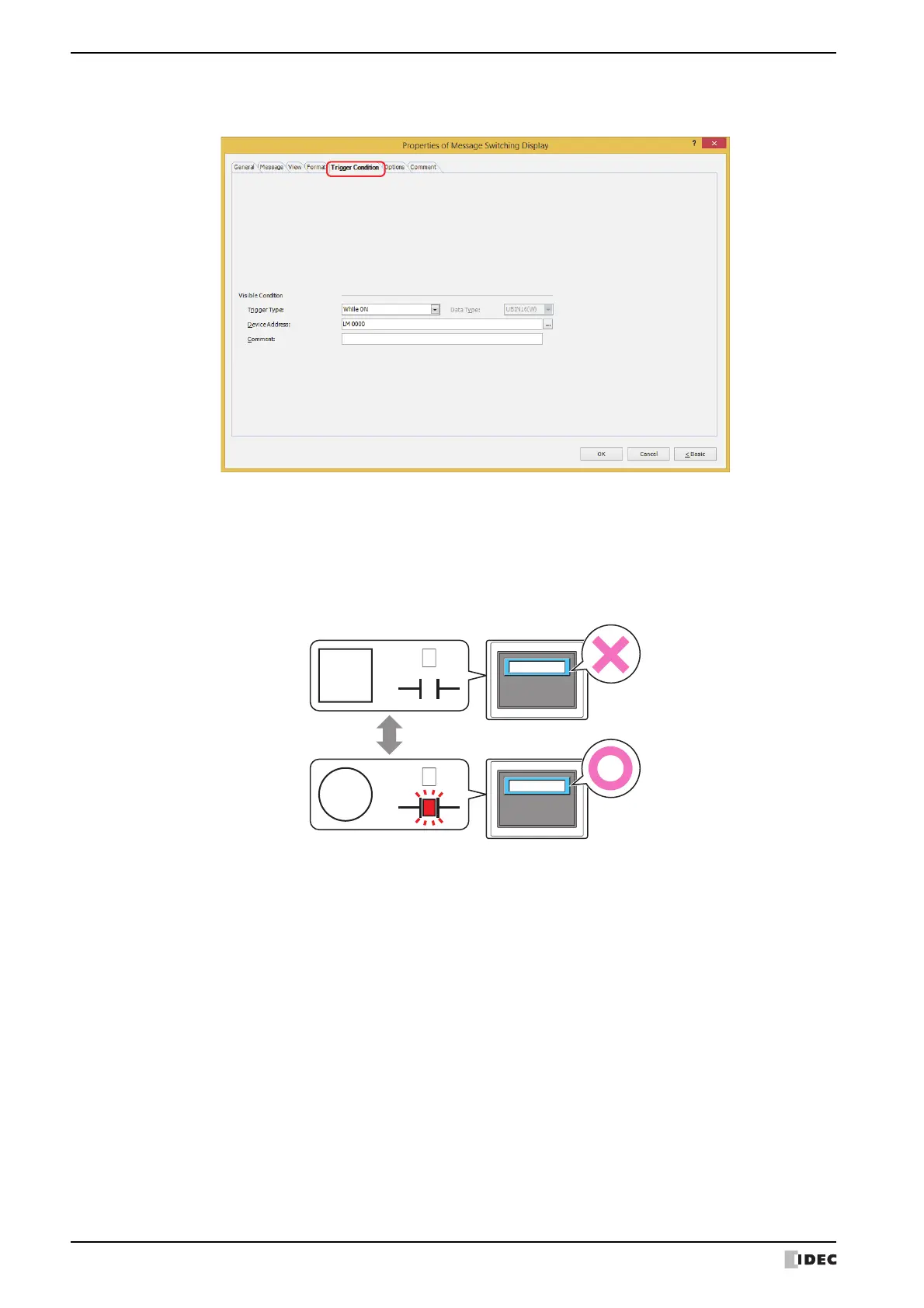6 Message Switching Display
10-130 WindO/I-NV4 User’s Manual
● Trigger Condition Tab
The Trigger Condition tab is displayed in Advanced mode.
■ Visible Condition
The Message Switching Display is displayed while the condition is satisfied. The Message Switching Display is hidden
while the condition is not satisfied.
Example: When Trigger Type is While ON and Device Address is LM0
While LM0 is 0, the condition is not satisfied and the Message Switching Display is hidden.
While LM0 is 1, the condition is satisfied and the Message Switching Display is displayed.
LM0
:
MICRO/I
0
LM0
:
1
HG SERIES
Condition
Not
satisfied
Condition
Satisfied
Show
Hide
