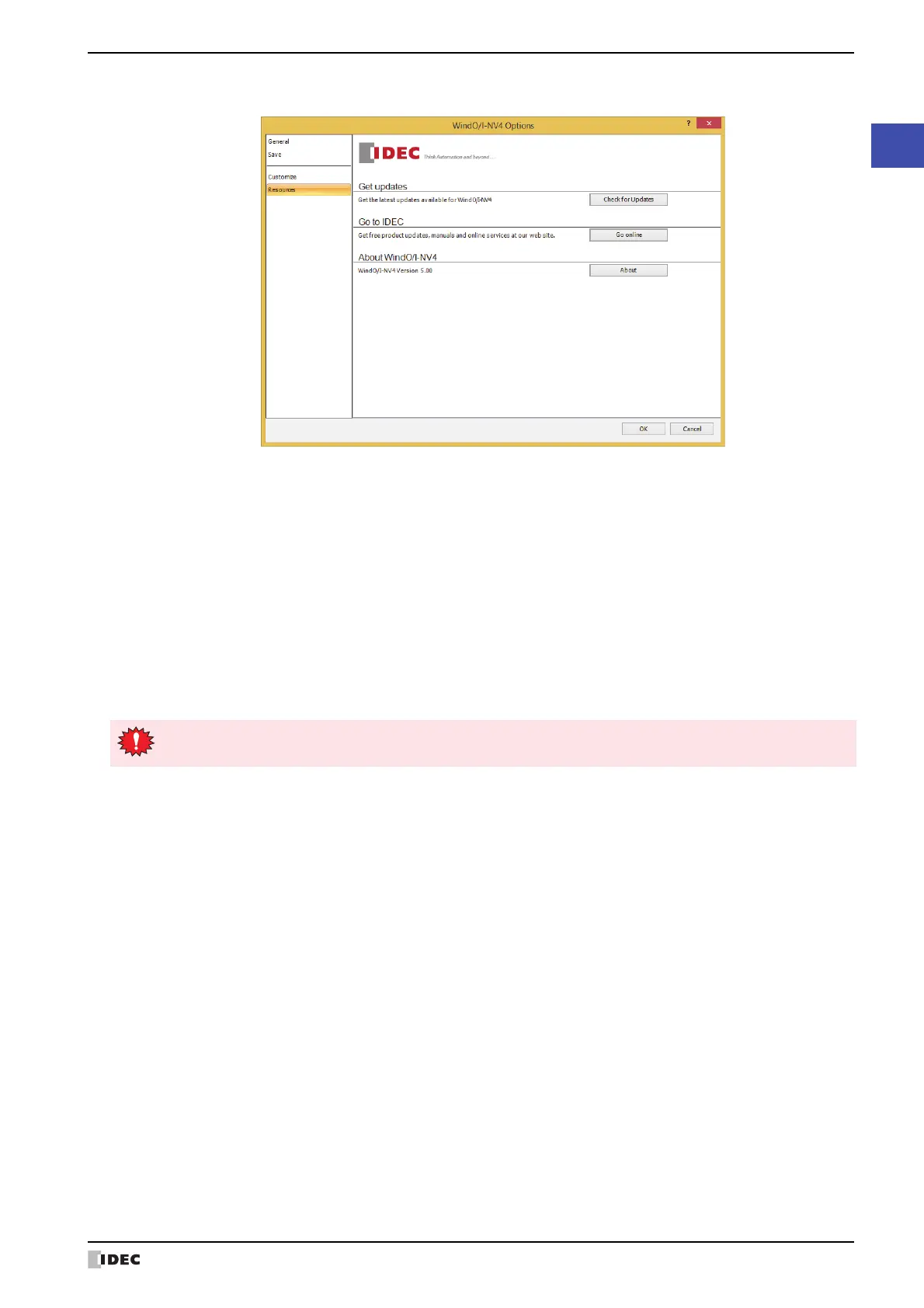WindO/I-NV4 User’s Manual 2-65
4 Customizing WindO/I-NV4
2
WindO/I-NV4 Features & Basic Operations
● Resources Tab
■ Get updates
■ Go to IDEC
■ About WindO/I-NV4
Check for Updates: This function will check for any updates.
If a new version of Automation Organizer is released, the Automation Organizer Updater
dialog box is displayed.
For details, refer to “Automation Organizer Updater Dialog Box” on page 2-39.
Go online: Shows the IDEC web page for free updates, manuals, and online services.
About: Shows the About WindO/I-NV4 dialog box and displays the version of WindO/I-NV4.
In order to display the Automation Organizer Updater, your computer must be connected to the Internet.
