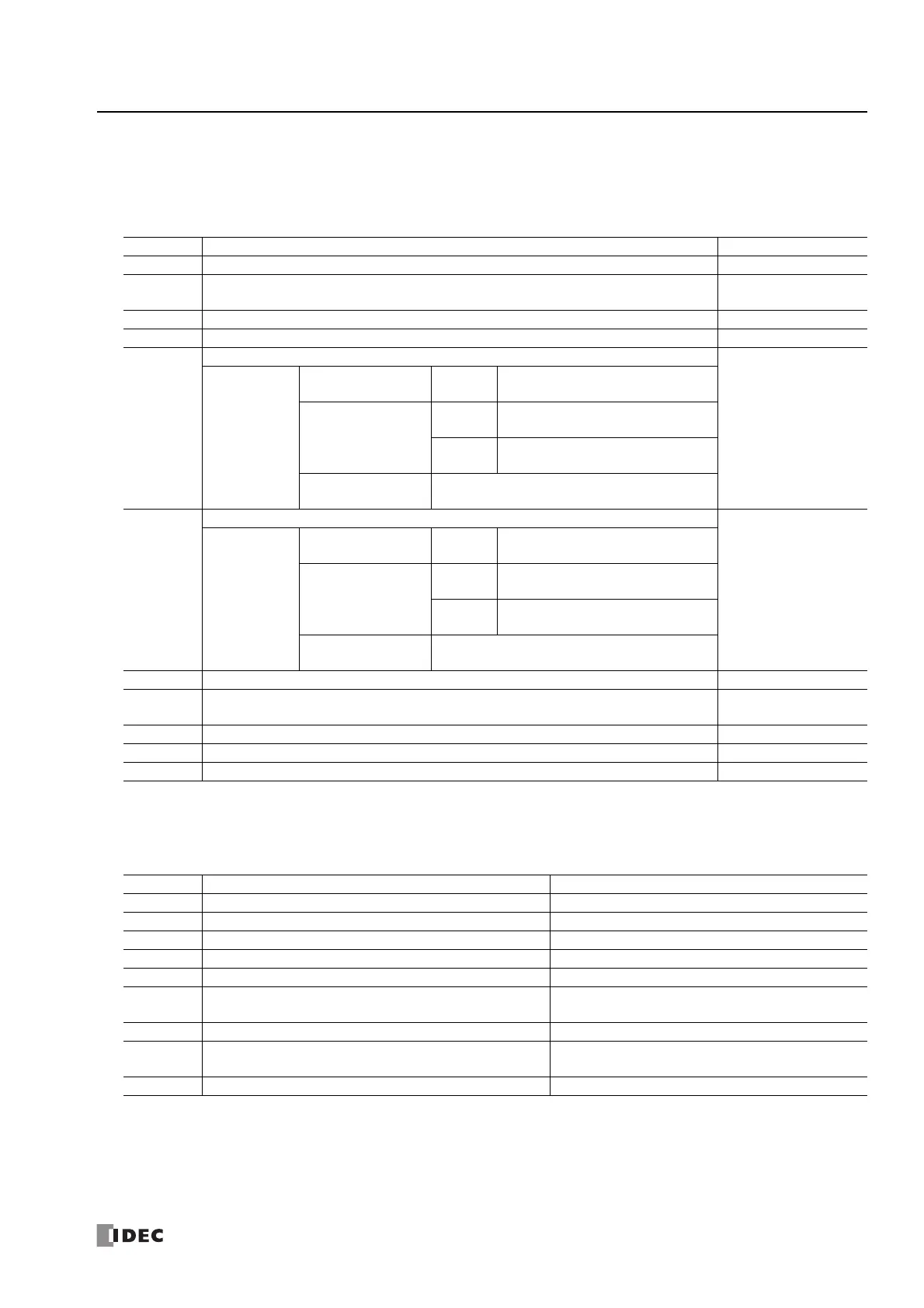FC6A S
ERIES
M
ICRO
S
MART
A
LL
-
IN
-O
NE
T
YPE
U
SER
’
S
M
ANUAL
FC9Y-B1722 10-7
10: A
NALOG
C
ARTRIDGE
(6) Status
The analog status shows the status of the analog input or analog output for each channel. If the status is 0, this means the
value is normal as an analog value.
Analog input
Analog output
Status Description Analog Input Value
0Operating normally Current analog input value
1
Converting data (occurs for approximately 500 ms after the power is turned on and after the
program is downloaded)
Undefined
2 Initializing 0
3 to 4 Reserved ―
5
Wiring fault (out of maximum range)
Upper limit value
Signal type
Voltage 0 to 10 V
For V100
*1
: 10.0 V or higher
For V201
*1
and later: 10.2 V or higher
Current
4 to 20 mA
For V100
*1
: 20.0 mA or higher
For V201
*1
and later: 20.32 mA or higher
0 to 20 mA
For V100
*1
: 20.0 mA or higher
For V201
*1
and later: 20.4 mA or higher
Thermocouple/
resistance thermometer
Upper limit value or higher
6
Wiring fault (out of minimum range, open current loop)
Lower limit value
Signal type
Voltage 0 to 10 V
For V100
*1
: 0 V or lower
For V201
*1
and later: -0.2 V or lower
Current
4 to 20 mA
For V100
*1
: 4.0 mA or lower
For V201
*1
and later: 3.68 mA or lower
0 to 20 mA
For V100
*1
: 0 mA or lower
For V201
*1
and later: -0 mA or lower
Thermocouple/
resistance thermometer
Lower limit value or higher
7 Reserved (analog cartridge correction value error) ―
8
There is a difference in the configured content for the installed analog cartridge and the user
program
Undefined
9 The analog cartridge has not been installed Undefined
10 The analog cartridge has been installed, but the type has been set to unused Undefined
11 to 65,535 Reserved ―
*1 The analog cartridge version number is printed on the side of the analog cartridge. For details, see "Checking the Version Number" on page
10-2.
Status Description Analog Output Signal
0 Operating normally Current analog output value
1Reserved ―
2 Initializing 0 V / 4 mA
3 Parameter setting error Analog output value immediately before the error occurred
4 to 7 Reserved ―
8
There is a difference in the configured content for the installed
analog cartridge and the user program
0V / 4mA
9 The analog cartridge has not been installed ―
10
The analog cartridge has been installed, but the type has been set
to unused
0V / 4mA
11 to 65,535 Reserved ―