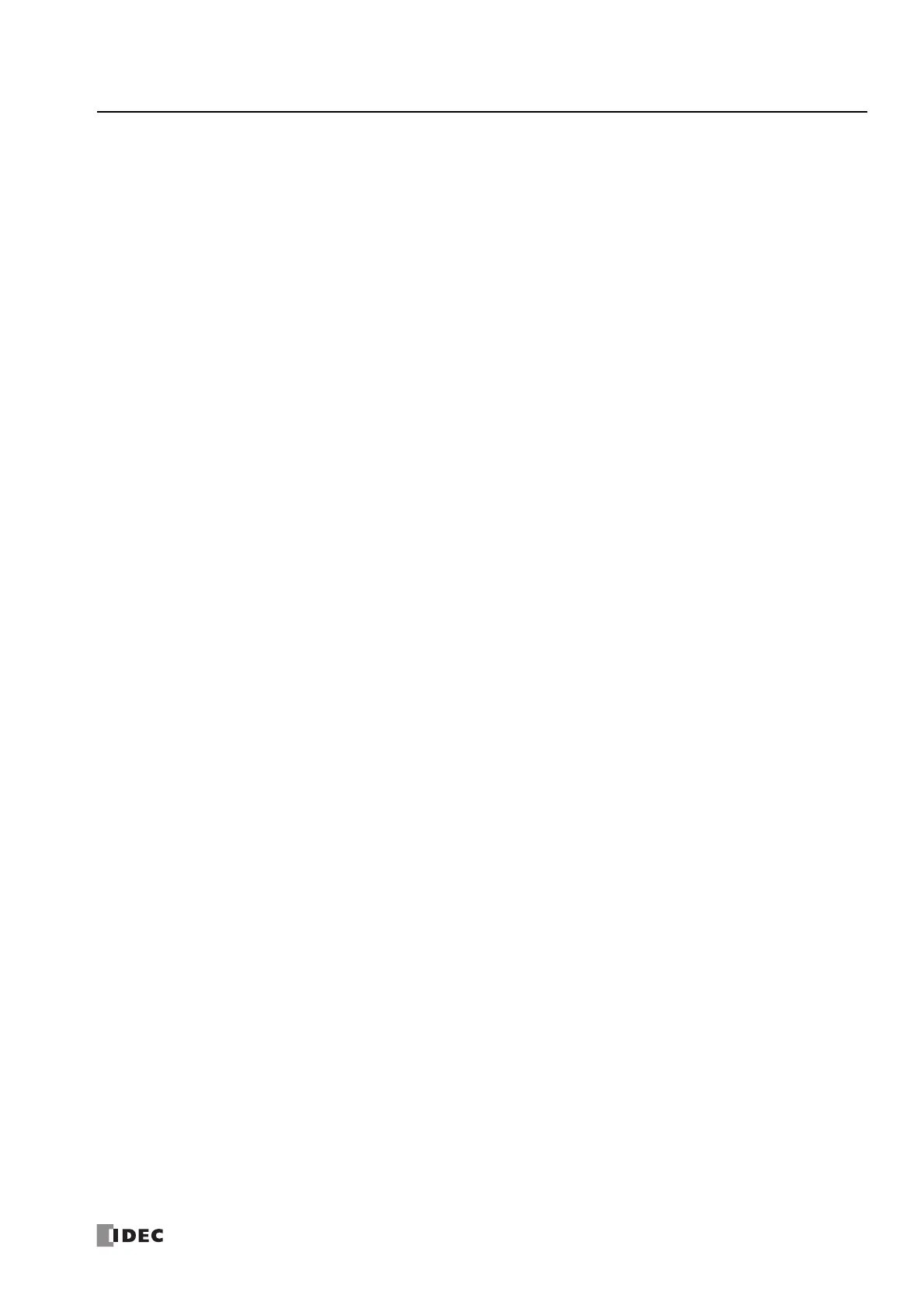FC6A S
ERIES
M
ICRO
S
MART
A
LL
-
IN
-O
NE
T
YPE
U
SER
’
S
M
ANUAL
FC9Y-B1722 11-29
11: SD M
EMORY
C
ARD
■ autoexec.ini file example
[COMMON_SETTING]
;; loading_direction
;; "download" : download to PLC, with [PRGRAM_DOWNLOAD] section's settings.
;; "upload" : upload to SD card, with [PRGRAM_UPLOAD] section's settings.
;; "none" : no operation, ignore both [PROGRAM_DOWNLOAD] and [PROGRAM_UPLOAD] sections' settings.
loading_direction=download
[PROGRAM_DOWNLOAD]
;; src_file
;; zld file's name for download in \FCDATA01\PROGRAM\ folder.
src_file="download.zld"
;; auto_start
;; "true" : start PLC after downloading user program.
;; "false" : keep stop PLC after downloading user program.
auto_start=false
;; clear_data
;; "true" : clear all devices' data includes keep data after downloading user program.
;; "false" : not clear all devices' data includes keep data after downloading user program.
clear_data=false
;; clear_error
;; "true" : clear error status after downloading user program.
;; "false" : not clear error status after downloading user program.
clear_error=false
;; auto_upload
;; "true" : upload alternatively, if not exist ZLD file pointed by 'src_file' when downloading.
;; "false" : do nothing, if not exist ZLD file pointed by 'src_file' when downloading.
auto_upload=false
;; keep_output
;; "true" : keep output while downloading the user program.
;; "false" : not keep output while downloading the user program.
keep_output=false
[PROGRAM_UPLOAD]
;; dst_file
;; zld file's name for upload into \FCDATA01\PROGRAM\ folder.
dst_file="upload.zld"
;; filename_option
;; name zld file automatically
;; "sn" : use serial number of CPU module as zld filename for uploading
;; "none" : use 'dst_file' as zld filename for uploding
filename_option=none
