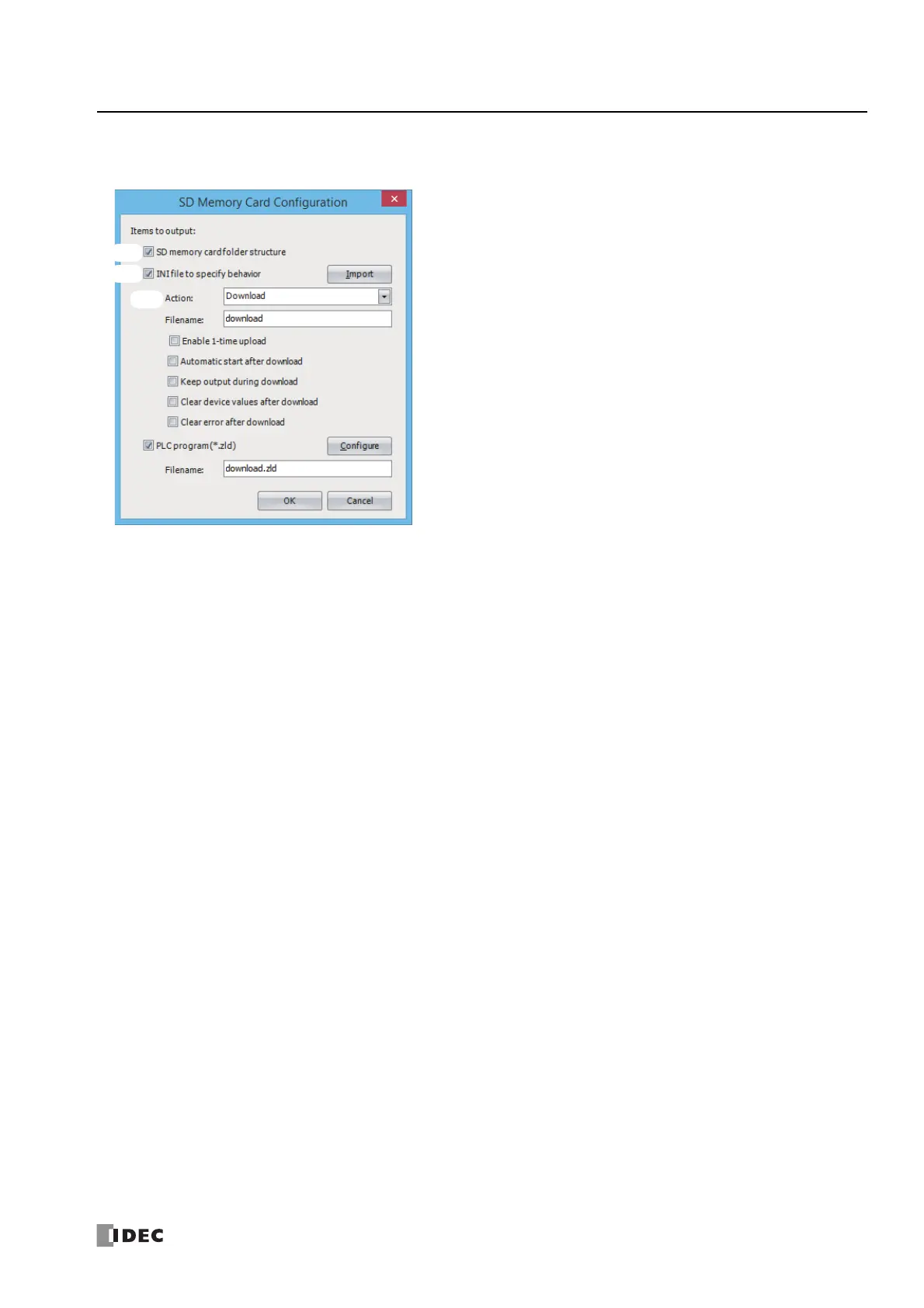FC6A S
ERIES
M
ICRO
S
MART
A
LL
-
IN
-O
NE
T
YPE
U
SER
’
S
M
ANUAL
FC9Y-B1722 11-31
11: SD M
EMORY
C
ARD
SD Memory Card Configuration Dialog Box Parameters
This section describes the dialog box parameter settings required to create an autoexec.ini file.
(1) SD memory card folder structure
Select this check box to create the fixed folders for the operation. For details on the folder structure, see "SD Memory Card
Folder and File Structure" on page 11-4.
(2) INI file to specify behavior
Select this check box to create the autoexec.ini file.
If this check box is cleared, downloads and uploads are not performed. In the autoexec.ini file [COMMON_SETTING] section,
the loading_direction key is none. The other keys are the default values.
To edit a created autoexec.ini file, click Import. The Open dialog box will be displayed. Select the autoexec.ini file and then
click Open.
(3) Action
Sets the autoexec.ini file action. Select from the following.
Download : Performs a download from the SD memory card.
In the autoexec.ini file [COMMON_SETTING] section, the loading_direction key is download.
The INI File tab settings are written to the [PROGRAM_DOWNLOAD] section of the autoexec.ini file.
The other keys are the default values.
When the autoexec.ini file is created with WindLDR, a ZLD file is created with the ZLD File tab settings.
Upload : Performs an upload to the SD memory card.
In the autoexec.ini file [COMMON_SETTING] section, the loading_direction key is upload.
The INI File tab settings are written to the [PROGRAM_DOWNLOAD] section of the autoexec.ini file.
The other keys are the default values.