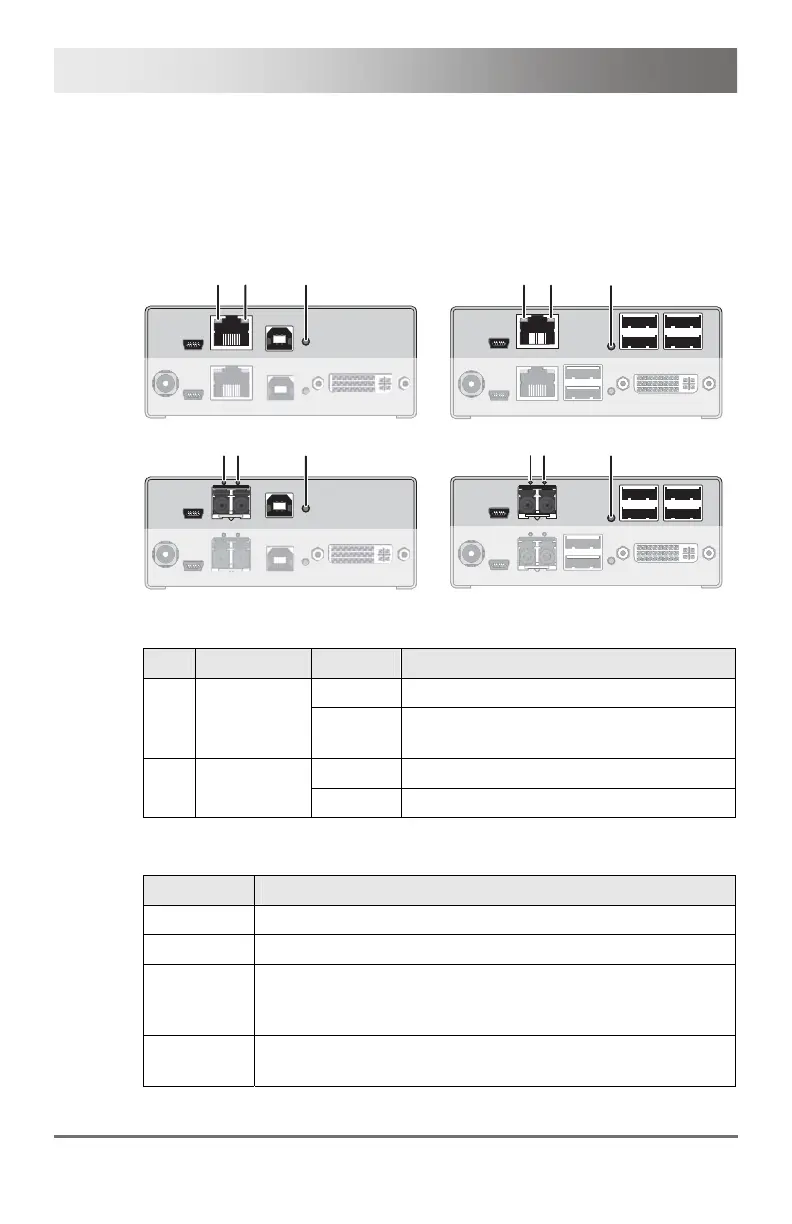Draco KVM Extender
26 2011-03-09
3.7.3 Status USB 2.0 (Option)
The KVM Extender with optional USB 2.0 is fitted with a multi color LED
on both sides for overall status indication and with two further LEDs on the
back side for indication of the connection status.
CPU Unit CON Unit
3
12
3
12
3
12
3
12
Rear View Rear View
Pos. LED Status Description
Off Connection available 1
Failure LED
(green)
On or
Flashing
Connection failure (flashing for about
20 s following a connection failure)
Off No connection via interconnect cable 2
Status LED
(green)
On Connection available
LED 3: USB 2.0 Status
LED color Description
Red Device ready
Green Only connection available, no USB 2.0 signal
Green/
turquoise
flashing
Connection available, no USB 2.0 device connected (only
CON unit)
Turquoise
Connection and USB 2.0 signal available
(operating status)