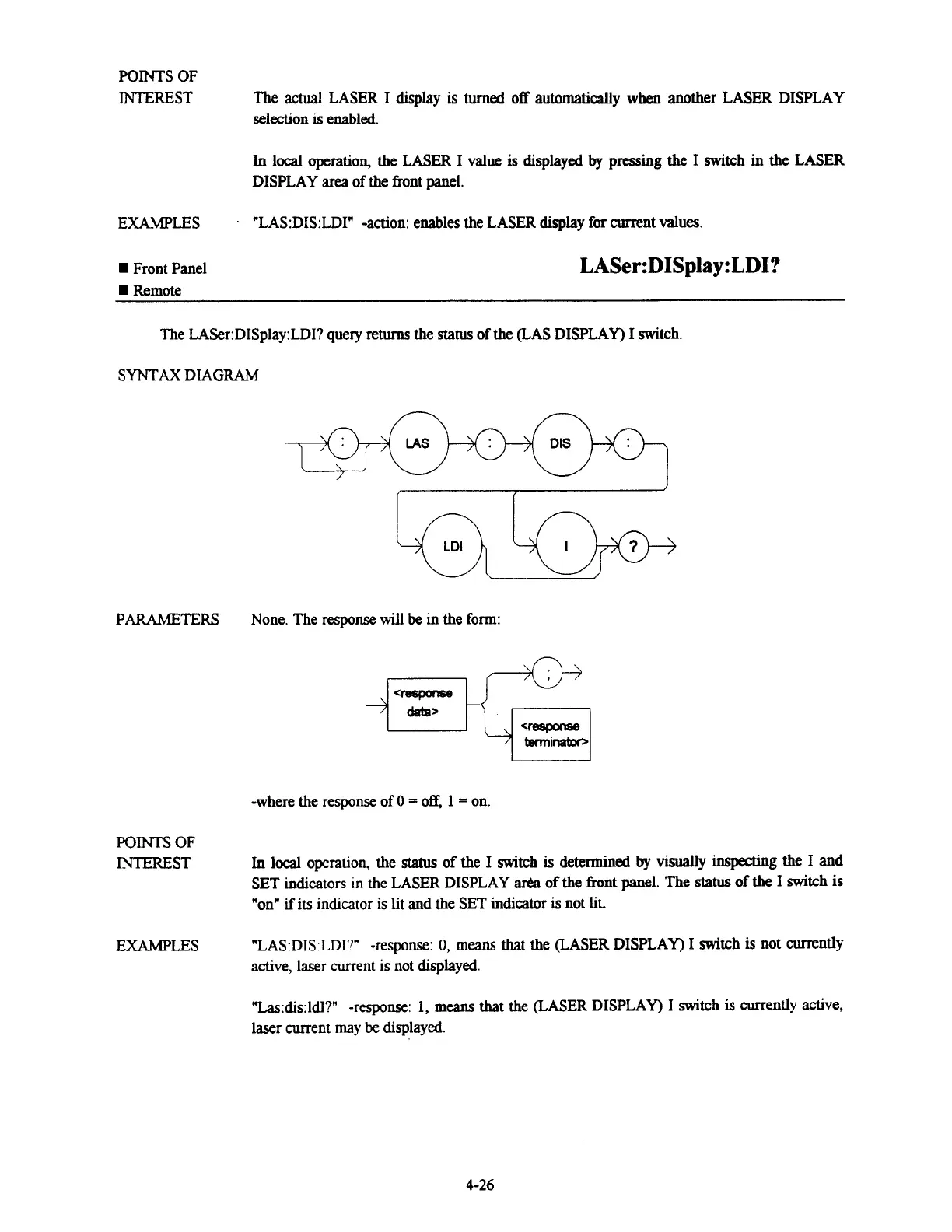POINTS OF
INTEREST The actual LASER I display
is
turned
off automatically when another LASER DISPLAY
selection
is
enabled.
In
local operation, the
LASER
I value
is
displayed
by
pressing
the I switch
in
the
LASER
DISPLAY
area
of the fiont panel.
EXAMPLES
.
"LAS:DIS:LDIn -action: enables the LASER display for current
values.
Front Panel
Remote
The LASer:DISplay:LDI? query
returns
the
status
of the (LAS DISPLAY) I switch.
SYNTAX DIAGRAM
PARAMETERS
None. The response
will be
in the form:
-where the response of
0
=
off,
1
=
on.
POINTS OF
INTEREST
In
local operation, the
status
of the I switch
is
determined
by
v~sually
inspecttng
the I and
SET indicators
in
the
LASER DISPLAY
an9
of the front panel. The
status
of the I
switch
is
"on"
if
its indcator is
lit
and the SET indicator
is
not
lit.
EXAMPLES
"LAS:DIS:LDI?" -response:
0,
means
that the (LASER DISPLAY) I switch
is
not currently
active, laser current is not displayed.
"Las:dis:ldI?" -response:
1,
meus
that the
(LASER
DISPLAY) I switch
is
currently active,
laser current
may
be
displayed.
Artisan Technology Group - Quality Instrumentation ... Guaranteed | (888) 88-SOURCE | www.artisantg.com
