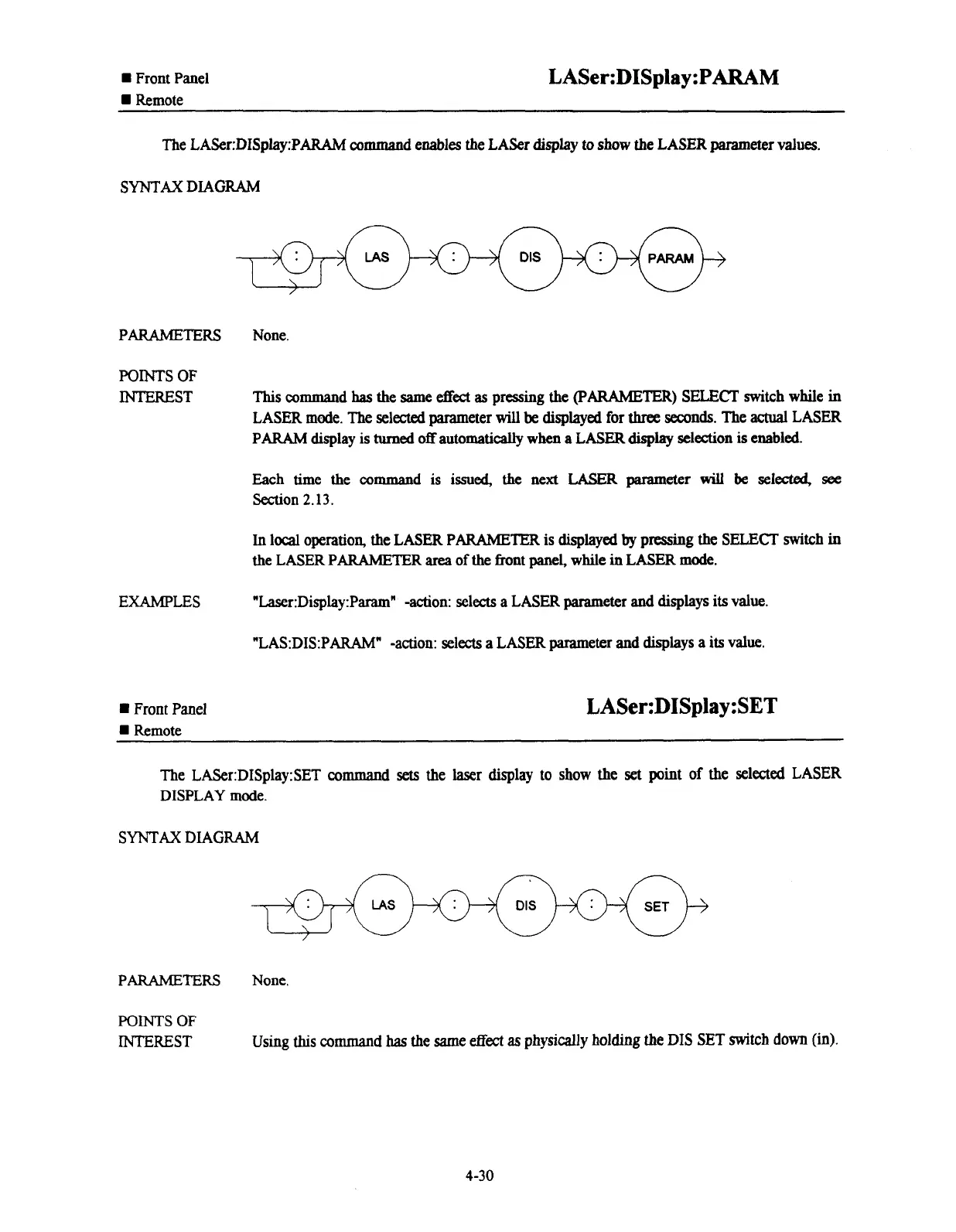Front Panel
LASer:DISplay
:PARAM
W
Remote
The LASer:DISpIay:PARAM command enables the LASer
display
to show the LASER parameter
values.
SYNTAX
DIAGRAM
PARAMETERS None.
POINTS
OF
INTEREST
This
command
has
the same
effect
as
pressing the
(PARAMETER)
SELECT
switch while in
LASER mode. The selected parameter
will
be
displayed for
three
seconds.
The
actual
LASER
PARAM
display
is
turned off automatically when a
LASER
display
selection is enabled.
Each
time the
command
is
issued,
the next
LASER
parameter
will
be
selected,
see
Section
2.1
3.
In local operation, the LASER PARAMETER is dc@ayed
by
pressing the SELECT switch in
the LASER
PARAMETER
area
of
the hnt panel, while
in
LASER
mode.
EXAMPLES
"Laser:Display:Paramn -action: selects a
LASER
parameter and displays its
value.
"LAS:DIS:PARAMn -action: selects a LASER parameter and displays a
its
value.
.
Front Panel
LASer:DISplay :SET
.
Remote
The LASer:DISplay:SET command
sets
the laser display to show
the
set
point of the selected LASER
DISPLAY mode.
SYNTAX
DIAGRAM
LAS
DIS
SET
PARAMETERS
None.
POINTS
OF
INTEREST
Using
this
command
has
the same
effect
as
physically holding the DIS SET
switch
down
(in).
Artisan Technology Group - Quality Instrumentation ... Guaranteed | (888) 88-SOURCE | www.artisantg.com
