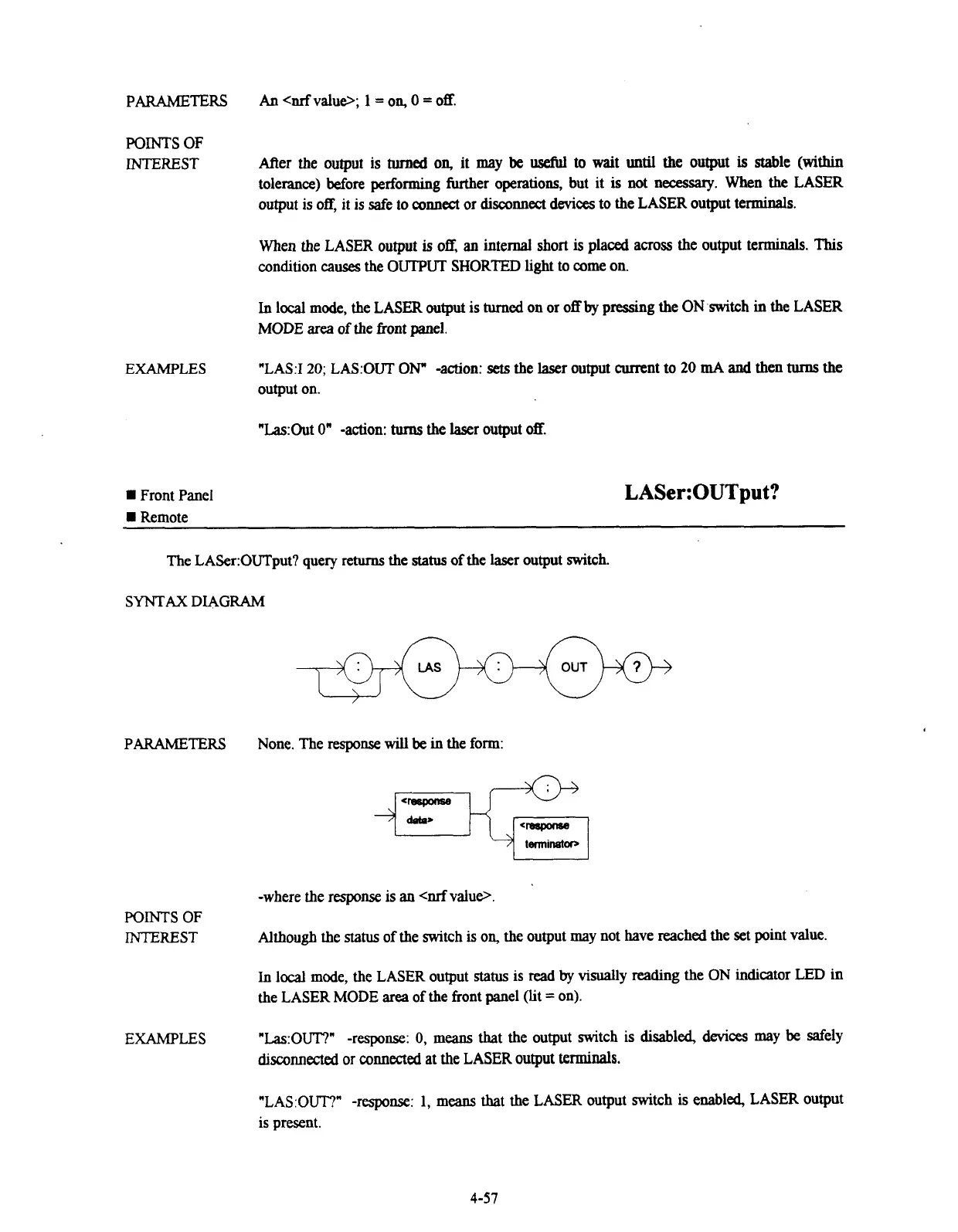PARAMETERS
An
<nrf
value>;
1
=
on,
0
=
off.
POINTS OF
INTEREST
AAer the output
is
turned
on, it
may
be
useful
to wait
until
the output
is
stable
(within
tolerance) before performing further operations, but it is not necessary. When the LASER
output
is
off,
it is
safe to
connect
or
disconnect
devices
to the LASER output terminals.
When the LASER output
is
off,
an
internal short
is
placed across the output
terminals.
This
condition
causes
the
OUTPUT
SHORTED light to come on.
In
local
mode, the LASER output is
turned
on or off
by
pressing the ON
switch
in the LASER
MODE
area
of the front panel.
EXAMPLES
"LAS:I
20;
LAS:OUT
ON"
-action:
sets
the laser output current to
20
mA
and
then
turns
the
output on.
"Las:Out
On
-action:
turns
the
laser
output off.
Front Panel
LASer:OUTput?
Remote
The LASer:OUTput? query returns the
status
of the laser output switch.
SYNTAX DIAGRAM
I
OUT
PARAMETERS
None. The
response
will
be
in
the form:
-where the
response
is
an
<mivalue>.
POINTS
OF
INTEREST
Although the
status
of the switch
is
on, the output may not have reached the set point value.
In
local mode, the
LASER
output
status
is read
by
visually
reading
the
ON
indicator
LED
in
the LASER MODE
area
of the front panel (lit
=
on).
EXAMPLES
"Las:OUT?" -response:
0,
means
that the output switch is
disabled,
devices
may
be
safely
disconnected
or
connected
at the
LASER
output
terminals.
"LAS:OUT?"
-response:
1,
means
that the LASER output switch
is
enabled, LASER output
is
present.
Artisan Technology Group - Quality Instrumentation ... Guaranteed | (888) 88-SOURCE | www.artisantg.com
