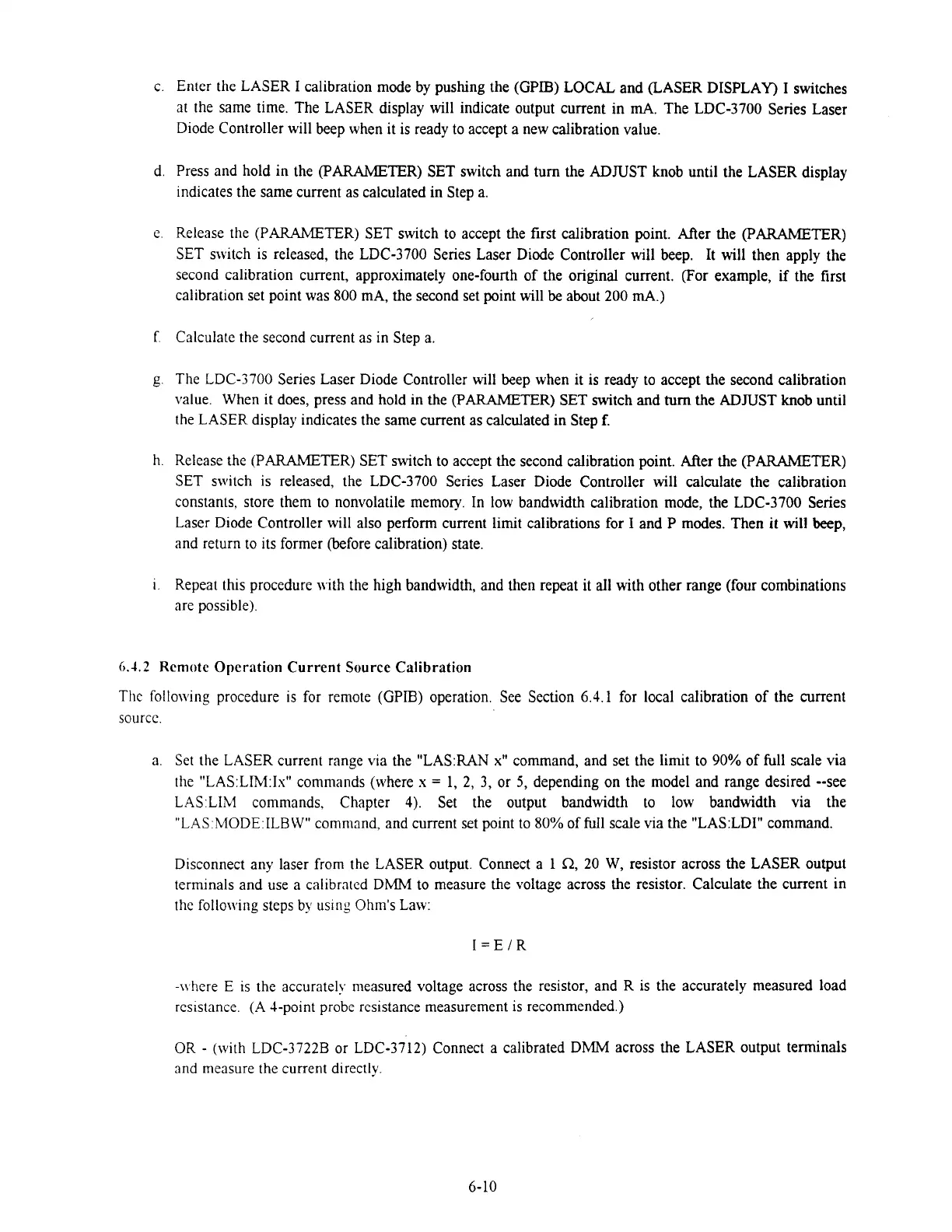c. Enter the LASER I calibration mode by pushing the (GPIB) LOCAL and (LASER DISPLAY)
I
switches
at the same time. The LASER display will indicate output current in mA. The LDC-3700 Series Laser
Diode Controller will beep when it is ready to accept a new calibration value.
d. Press and hold in the (PARAMETER) SET switch and
turn
the ADJUST knob until the LASER display
indicates the same current as calculated in Step a.
e. Release the (PARAMETER) SET switch to accept the first calibration point. AAer the (PARAMETER)
SET switch is released, the LDC-3700 Series Laser Diode Controller will beep. It will then apply the
second calibration current, approximately one-fourth of the original current. (For example,
if
the first
calibration set point was 800 mA, the second set point will be about 200 mA.)
f
Calculate the second current as in Step a.
g.
The LDC-3700 Series Laser Diode Controller will beep when it is ready to accept the second calibration
value. When it does, press and hold in the (PARAMETER) SET switch and
turn
the ADJUST knob until
the LASER display indicates the same current as calculated in Step
f.
h. Release the (PARAMETER) SET switch to accept the second calibration point. After the (PARAMETER)
SET
switch is released, the LDC-3700 Series Laser Diode Controller will calculate the calibration
constants, store them to nonvolatile memory. In low bandwidth calibration mode, the LDC-3700 Series
Laser Diode Controller will also perform current limit calibrations for
I
and P modes. Then
it
will
beep,
and return to its former (before calibration) state.
i.
Repeat this procedure with the high bandwidth, and then repeat it aI1 with other range (four combinations
are possible).
6.4.2
Rcmote Operation Current Source Calibration
The
following procedure is for remote
(GPIB)
operation. See Section
6.4.1
for local calibration of the current
source.
a. Set the LASER current range via the "LAS:RAN
x"
command, and set the limit to 90% of full scale via
the "LAS:LIM:Is" commands (where
x
=
1,
2,
3, or
5,
dependmg on the model and range desired --see
LAS:LIM commands, Chapter
4).
Set the output bandwidth to low bandwidth via the
"LAS MODE:ILBWW command, and current set point to 80% of full scale via the "LAS:LDIU command.
Disconnect any laser from the LASER output. Connect a
1
R,
20
W,
resistor across the LASER output
terminals and use a calibrated
DMM
to measure the voltage across the resistor. Calculate the current in
the following steps by
using
Ohm's Law:
-n
here
E
is the accurately measured voltage across the resistor, and R is the accurately measured load
resistance. (A 4-point probe resistance measurement is recommended.)
OR
-
(with LDC-3722B or LDC-3712) Connect a calibrated DMM across the LASER output terminals
and measure the current directly.
Artisan Technology Group - Quality Instrumentation ... Guaranteed | (888) 88-SOURCE | www.artisantg.com
