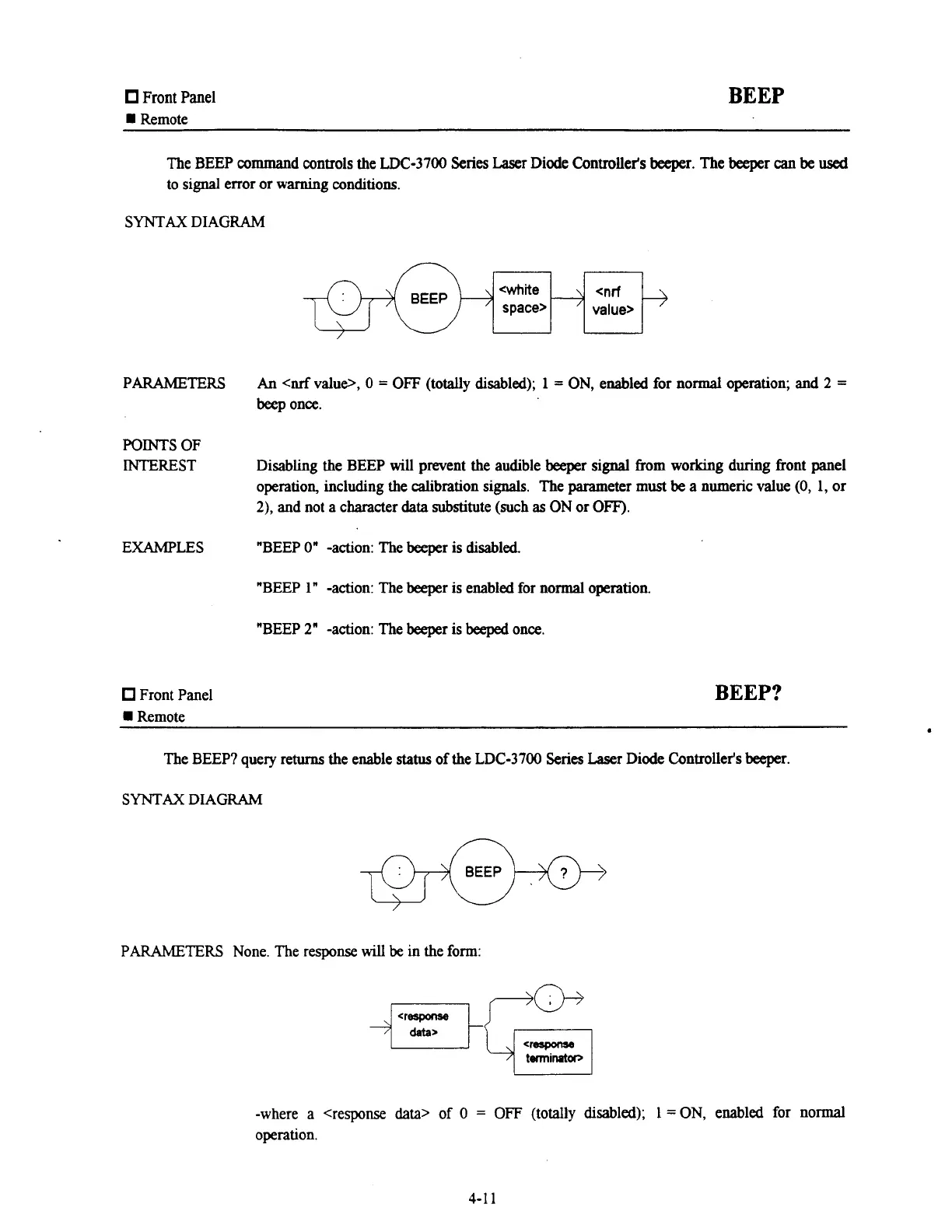Front Panel
Remote
BEEP
The BEEP command controls the LDC-3700 Series Laser Diode Controller's beeper. The beeper
can
be
used
to signal error or warning conditions.
SYNTAX
DIAGRAM
PARAMETERS
POINTS
OF
INTEREST
EXAMPLES
Front Panel
Remote
An
<nrf
value>, 0
=
OFF (totally disabled); 1
=
ON,
enabled for normal operation;
and
2
=
beep
once.
Disabling the
BEEP
will
prevent the audible beeper signal from working during front panel
operation, including the calibration
signals.
The parameter must
be
a numeric value (0,
1,
or
2),
and
not
a
character
data
substitute (such
as
ON
or
OFF).
"BEEP
0"
-action: The beeper is disabled.
"BEEP 1" -action: The beeper is enabled for nod operation.
"BEEP
2"
-action: The beeper is
beeped
once.
BEEP?
The BEEP? query returns the enable
status
of the LDC-3700 Series Laser Diode Controller's beeper.
SYNTAX
DIAGRAM
PARAMETERS
None. The
response
will
be
in
the form:
-where
a
<response
data>
of
0
=
OFF (totally disabled);
1
=ON, enabled for normal
operation.
Artisan Technology Group - Quality Instrumentation ... Guaranteed | (888) 88-SOURCE | www.artisantg.com
