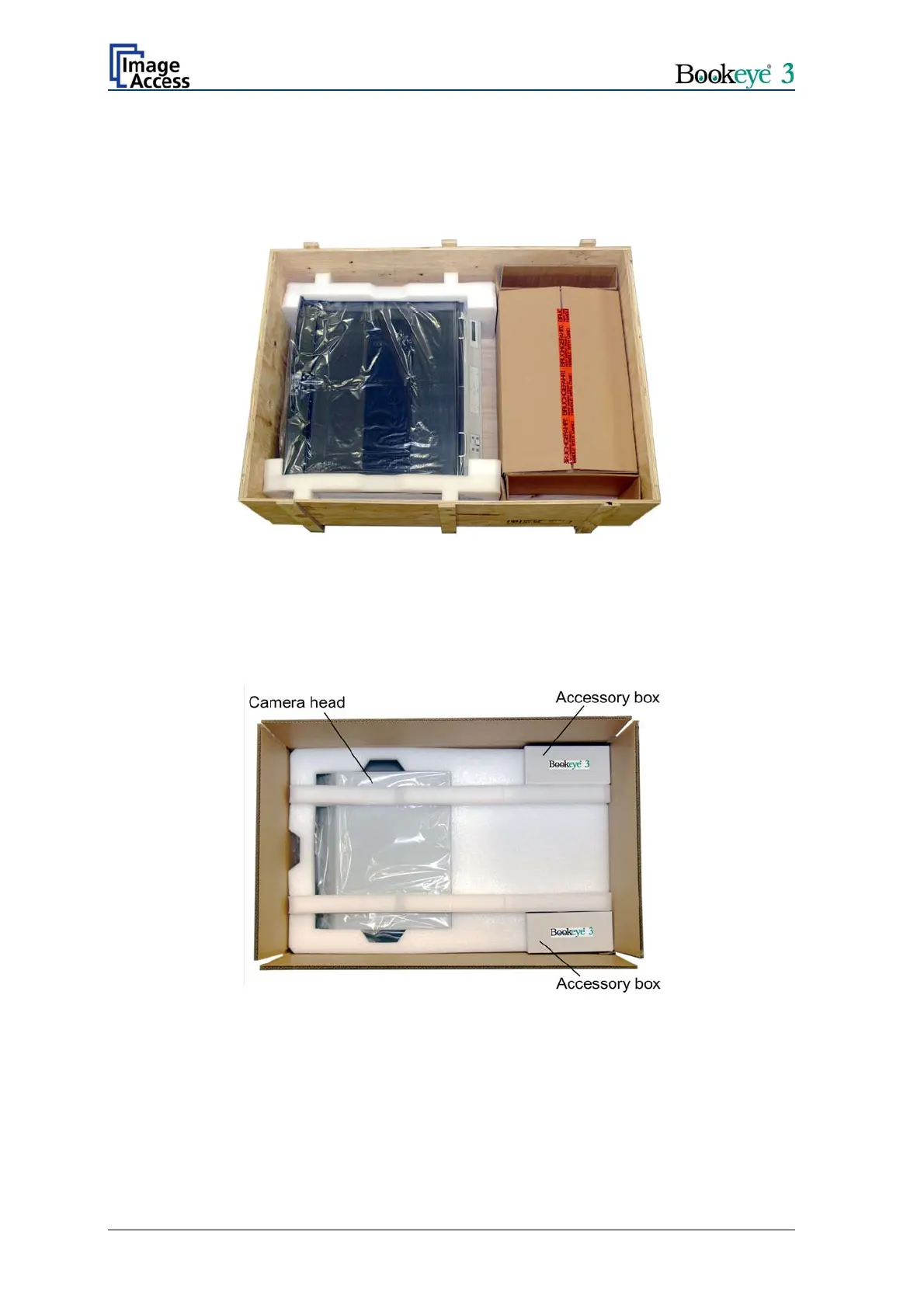Remove the cardboard separator. Now the scanner’s main body and the cardboard box
with the camera head are visible.
The main body is wrapped into a protection foil and is hold with two foam rubber elements
in its position.
Picture 4: Scanner main body and camera head box
Two book cradle plates are attached to the scanner’s main body.
Take the cardboard box out of the transport box. The cardboard box contains the camera
head and the short part of the camera neck. The short part of the camera neck is attached
to the camera head.
Picture 5: Camera head in cardboard box
In addition to the camera head, the transport box also contains two accessory boxes.
Page 14 Setup and Assembly Manual
