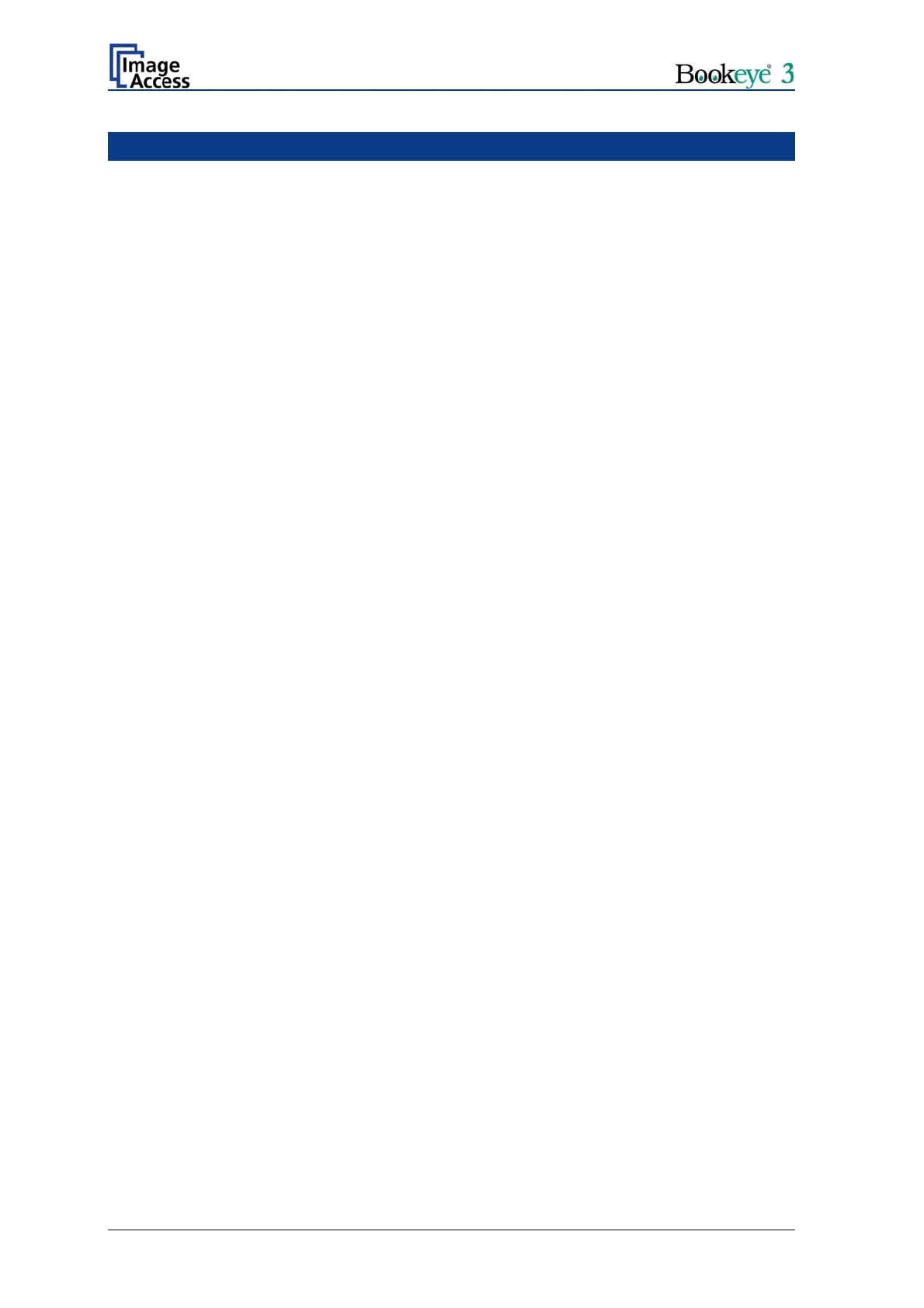Table of Contents
A Hardware Setup -------------------------------------------------------------- 12
A.1 Content on Delivery ................................................................................. 12
A.1.1 Tools and Assembling Material 15
A.1.2 Device Location 16
A.1.2.1 Environment 16
A.1.2.2 Ambient Light 16
A.1.2.3 Scanner Table 17
A.1.2.4 Power outlet 17
A.2 Assembling the Components ................................................................... 18
A.2.1 Assembling the Camera Head to the Neck 18
A.2.2 Assembling Lamps and Camera to the Body Element 21
A.2.3 Assembling the Glass Plate 28
A.2.4 Setting the Initial Lamp Position 33
A.2.4.1 Performing the mechanical adjustment of the lamps 34
A.2.4.2 Saving the lamp positions 37
A.2.4.3 Leaving the initialization mode without saving 37
A.2.4.4 Lamp position control mode 38
Page 6 Setup and Assembly Manual
