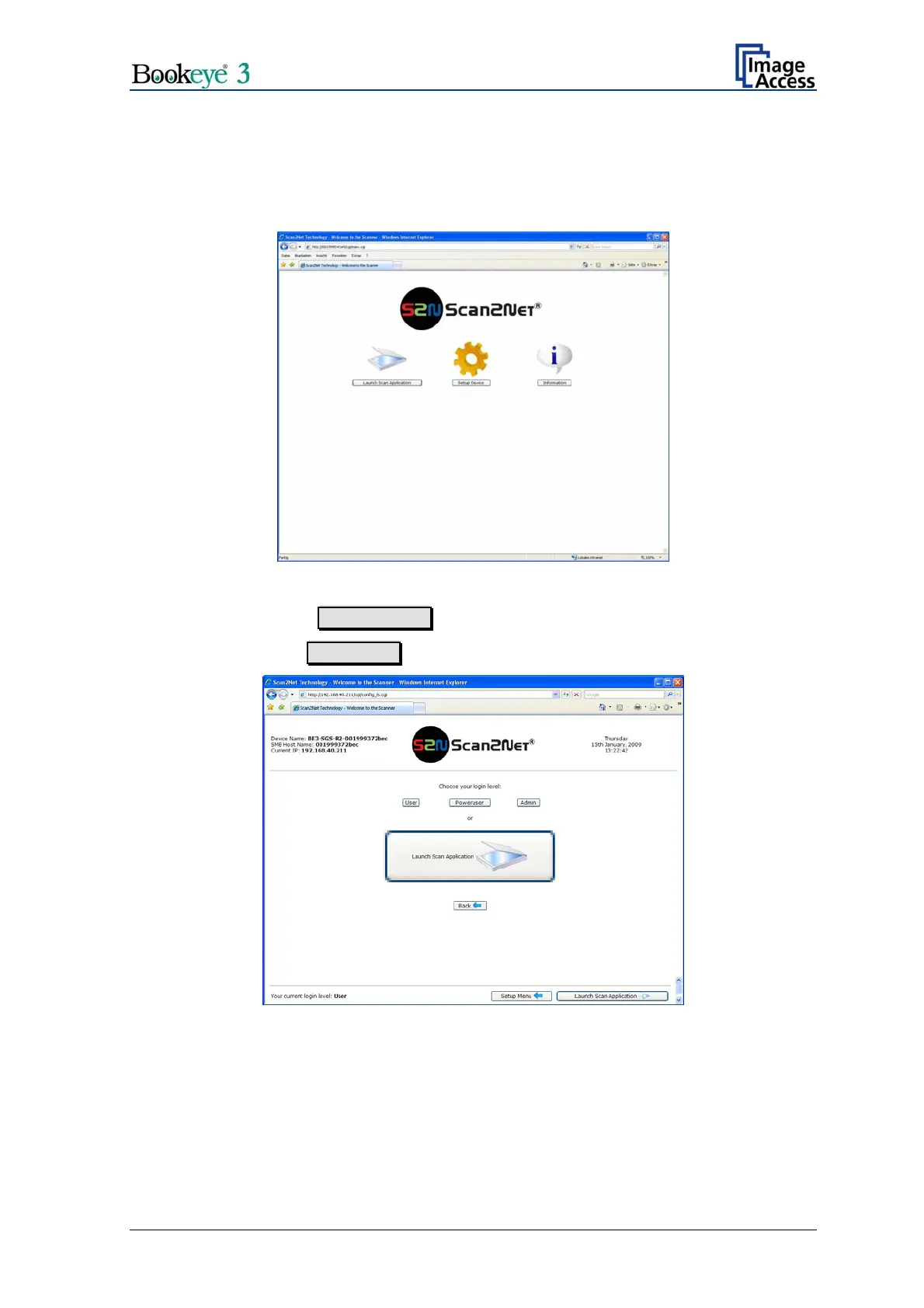All adjustments described in chapter B.2 and its subchapters start from the main screen of
the login level ”Poweruser”.
Start your browser software. Enter the IP address of the scanner in your browser to open
the start menu.
Picture 49: Scan2Net Start screen
In the start screen go to Setup Device .
Choose the login level Poweruser using the default password "Poweruser".
Picture 50: Buttons for login levels
The next screen shows the main menu screen.
Setup and Assembly Manual Page 43
