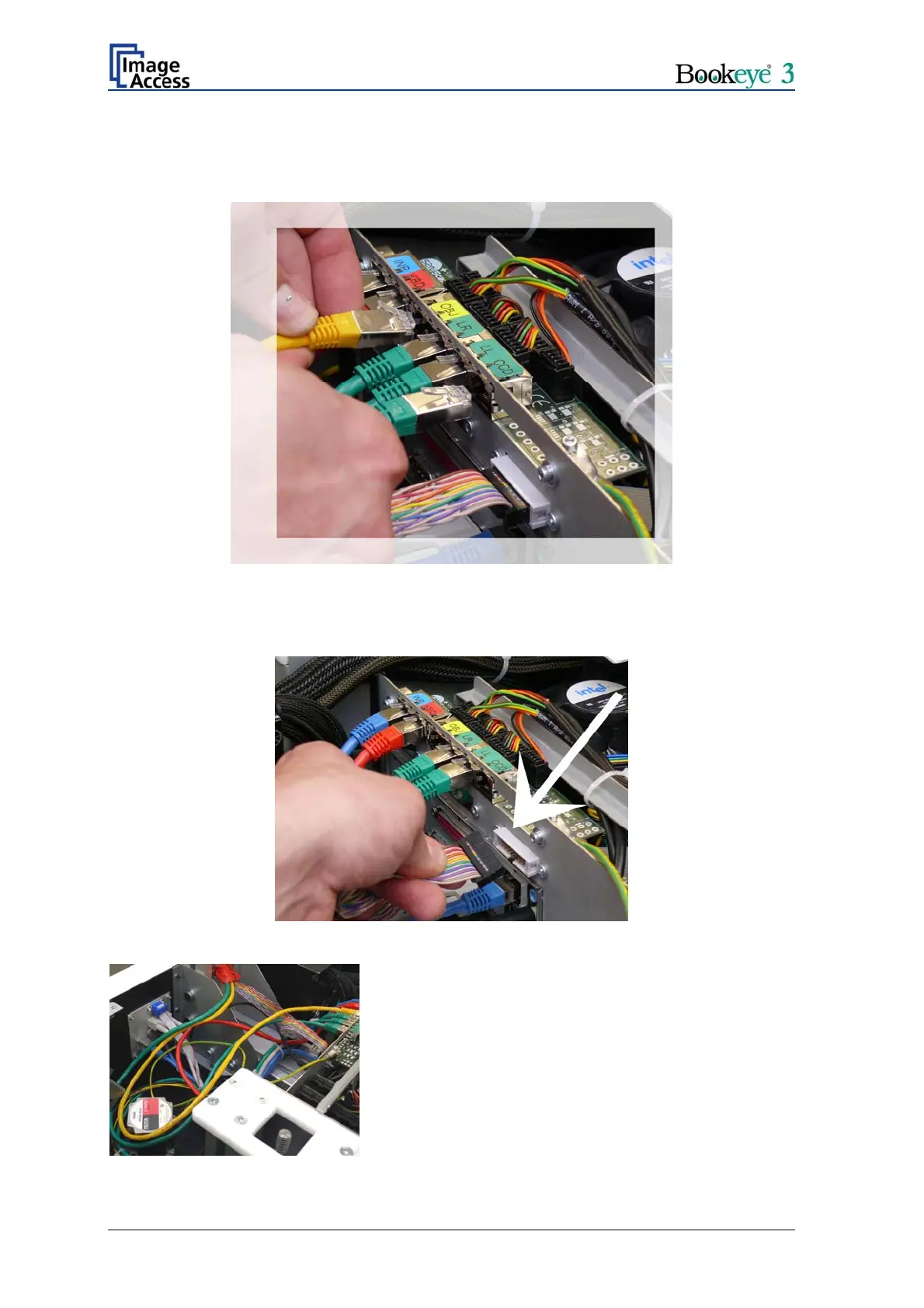Connect the camera neck cables to the sockets at the connector board which is found
directly in opposite to the fastening elements of the camera neck. The connectors are
marked with colored labels. Always connect cables with matching colors.
Picture 25: Connector board with camera neck cables
The connector for the flat ribbon cable has no colored label, but is easily identified by its
characteristic form.
Picture 26: Connector of flat ribbon cable
Picture 27: Cable loop
Check all connectors and cables for secure
connection. It is recommended to position the cables
in a loop as shown in the picture on the left.
Page 26 Setup and Assembly Manual
