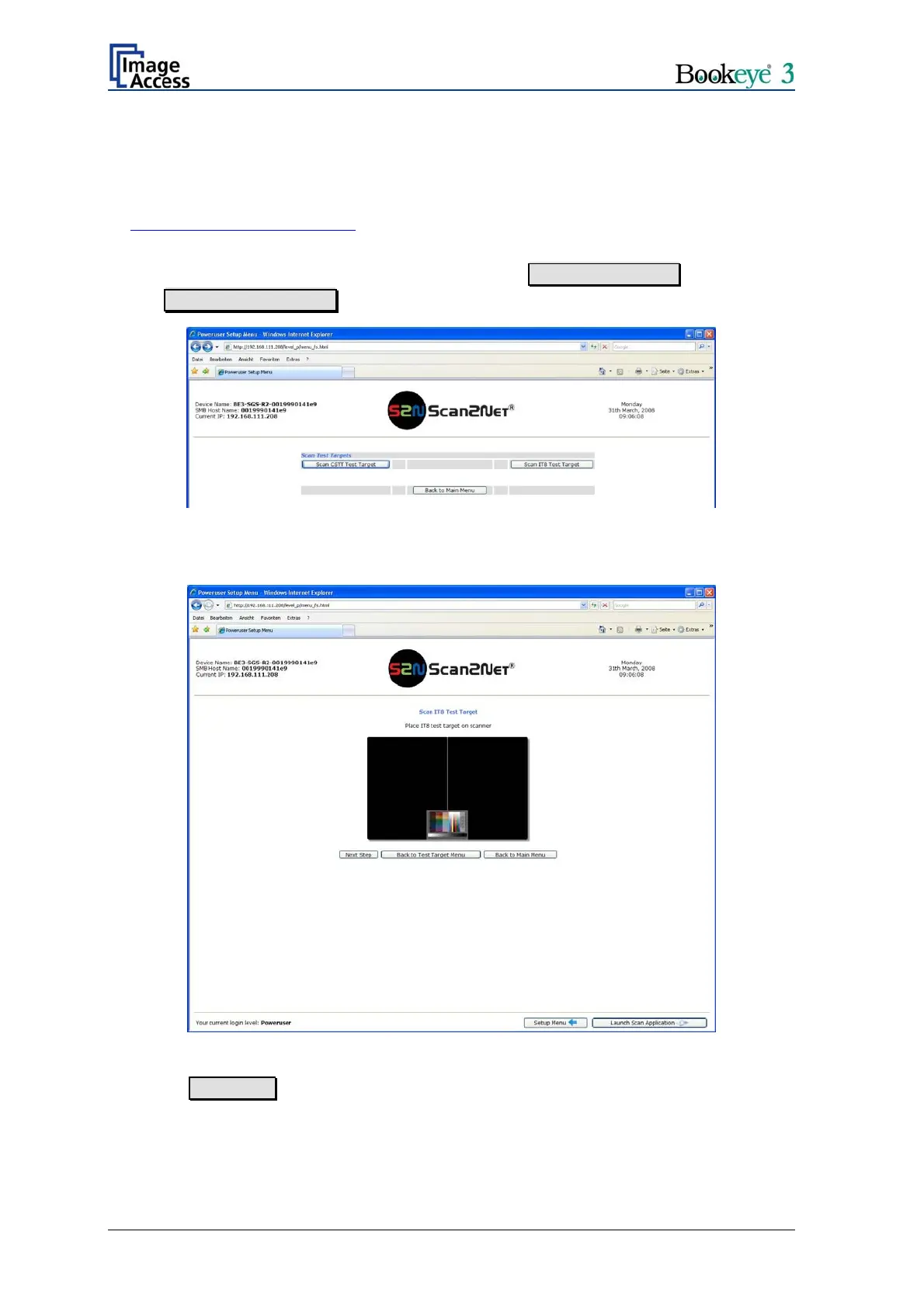C.2.2 Scan IT8 Test Target
The test scan of a standard IT8 test target is used to generate an ICC profile for the
specific scanner. The scan can be provided to the Image Access Customer Service Portal
at http://service.imageaccess.de
and the system will generate an ICC profile. This profile
can then be uploaded into the scanner.
Locate the section Adjustments & Support, go to Scan Test Targets and click the
button Scan IT8 Test Target .
Picture 79: Scan Test Target screen
Place the IT8 test targets on the scanner as displayed.
Picture 80: IT8 Test Target screen
Press the Next Step button and follow the instructions.
Page 68 Setup and Assembly Manual
