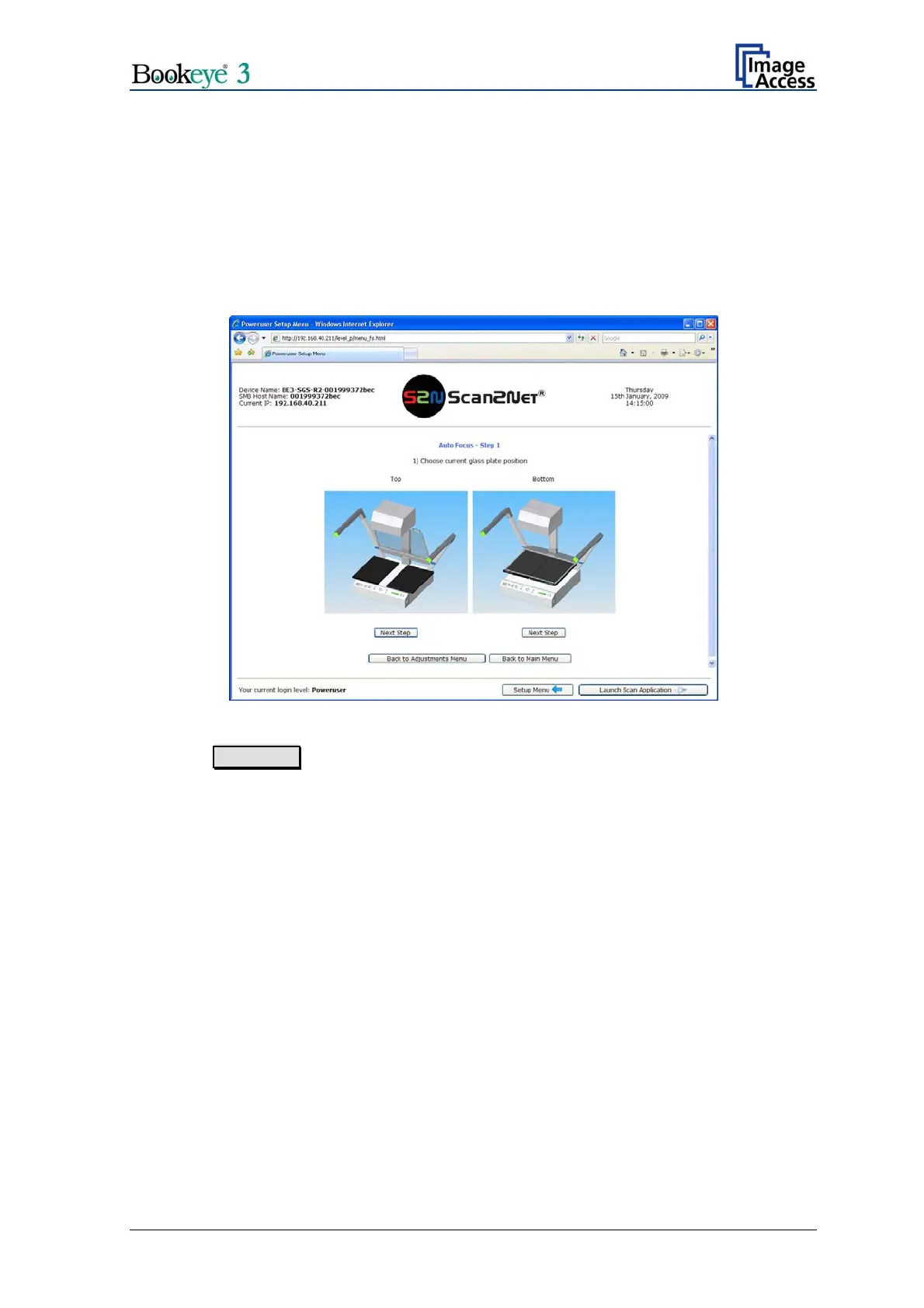B.2.2 Auto Focus
This function automatically locates the lens position for the highest level of sharpness and
best image quality.
First, select the current glass plate position.
This value measured with the selected glass plate position is the reference for all focus
adjustments used later during e.g. book fold correction, folder mode scanning or fixed
focus scanning.
Picture 55: Available glass plate positions
Press the Next Step button below the picture corresponding to the selected glass plate
position.
Setup and Assembly Manual Page 47
