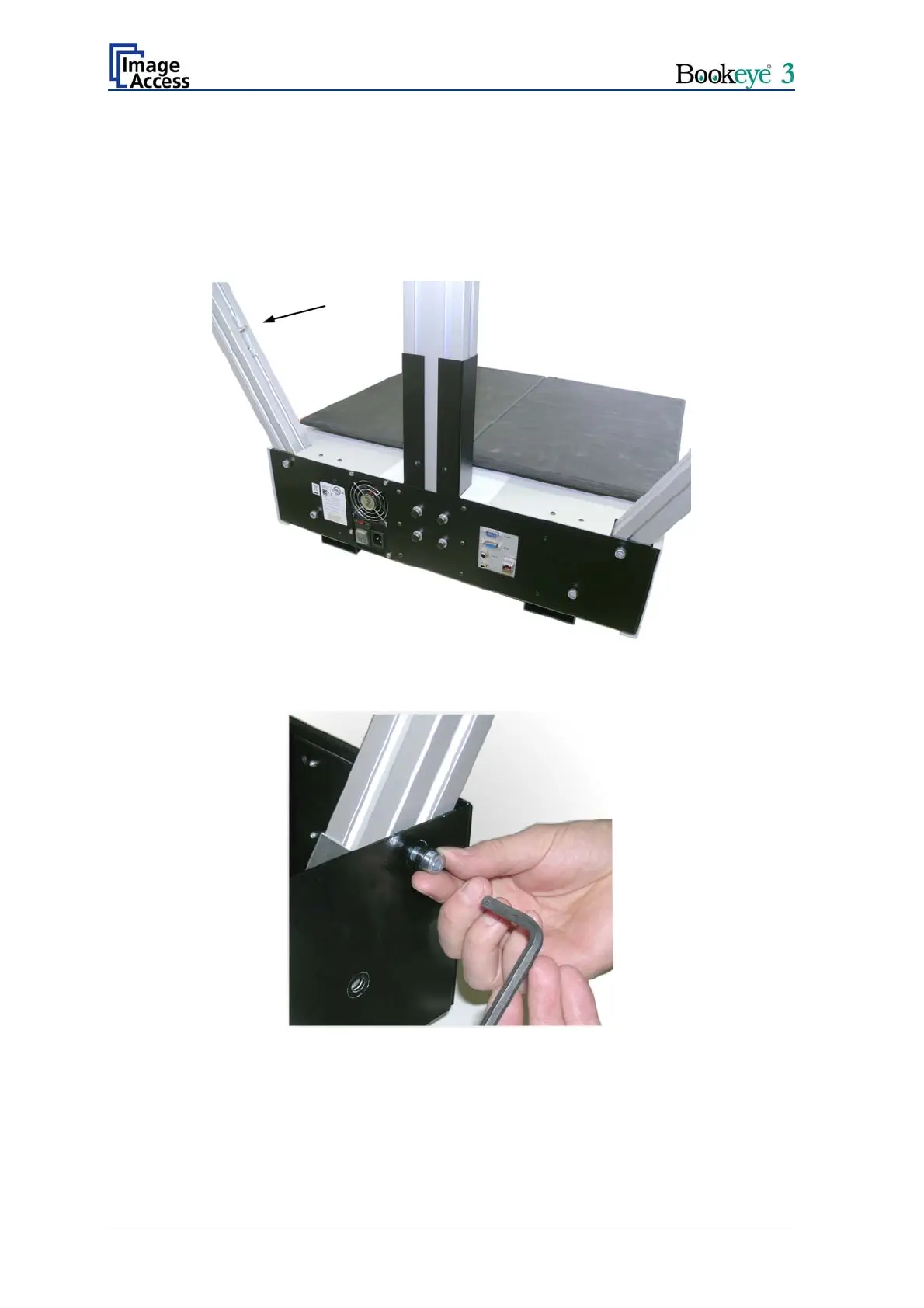Insert the lamps into the lamp holder brackets in the body element. The lamps have pre-
installed fixtures for the gas spring. The fixtures must be positioned at the inside near to
the camera neck. Picture 20 shows the position of the fixture in the right lamp.
Note: The definition of “right side” and “left side” always refers to the normal operating
position, i.e. from the front side of the scanner.
Picture 20: Position of gas spring fixture at right lamp
Fix each lamp with two Allen screws M8x12. Use a plastic washer with each screw.
Picture 21: Fixing the lamp
Connect the two lamp cables to the corresponding connector in the body element.
Page 24 Setup and Assembly Manual
