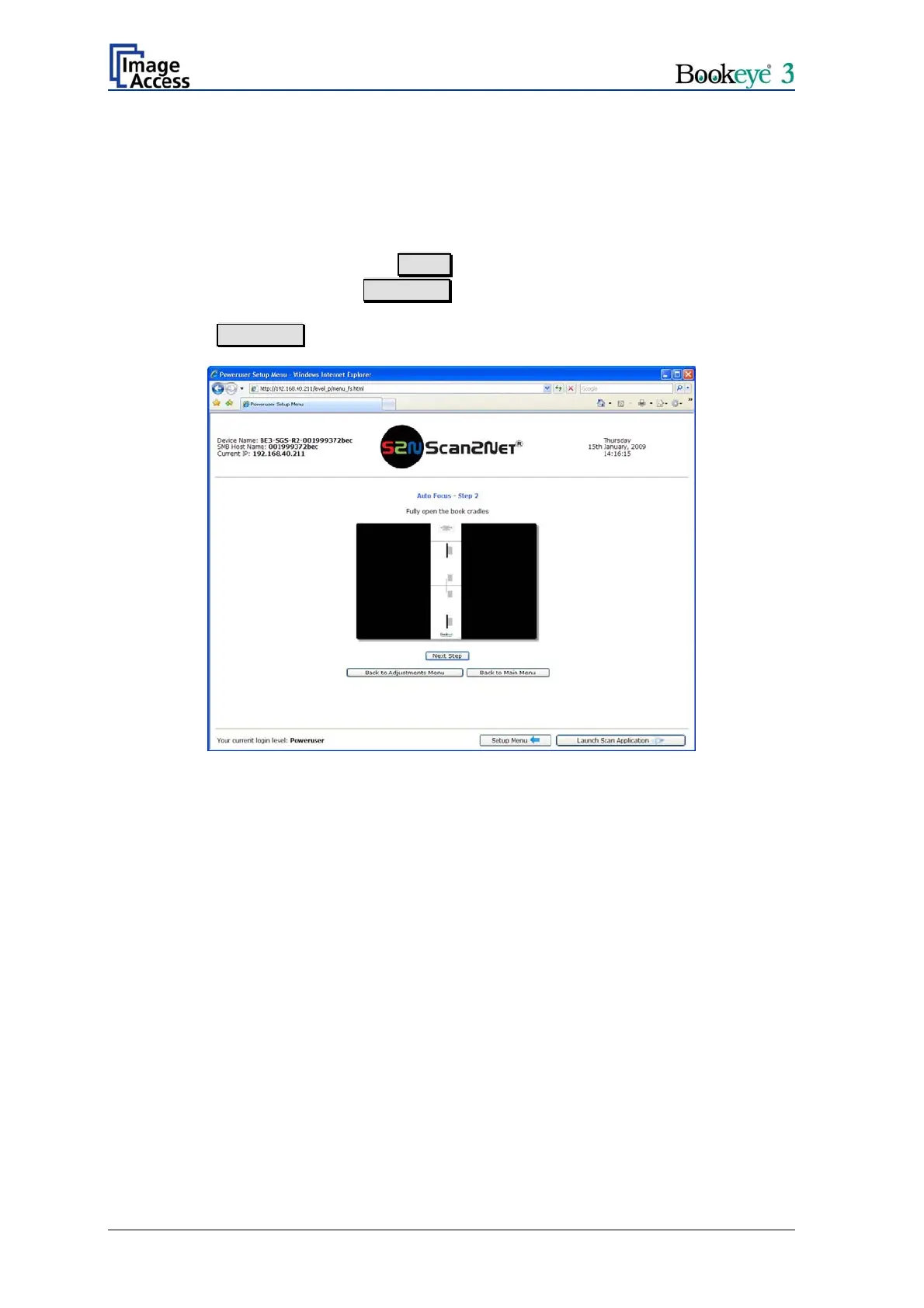B.2.2.1 Auto Focus Measurement with Glass Plate Opened
Perform the measurement as follows:
3. Open the scanner’s book cradle completely, as shown on the screen.
Note: The position of the book cradles is verified. If the book cradles are not in the
lowest (home) position, a Retry button and a message are displayed on the
screen instead of the Next Step button .
4. Press the Next Step button. The measurement starts.
Picture 56: Auto Focus measurement with open glass plate
After the Autofocus function has completed, the results will be displayed. Values displayed
in green indicate valid results. Any error will be shown in red text, followed by some
explanatory remarks.
Note: It is normal that the measurement will return different values each time the
measurement is repeated. The lens motor has a very high resolution and the
best focal point has to be found in the already large focal range, therefore a
variation of 50 – 100 in values is normal.
Page 48 Setup and Assembly Manual
