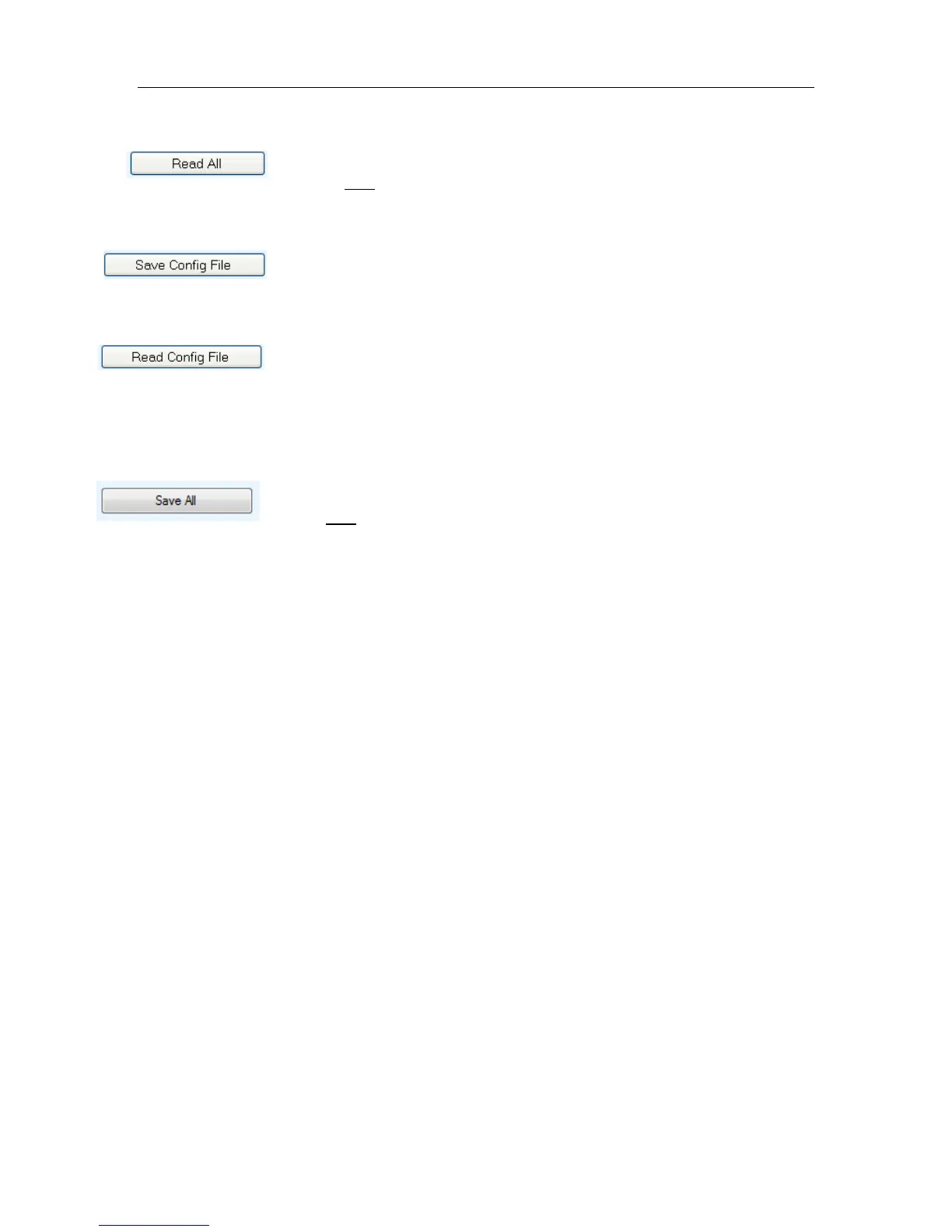C-COM Satellite Systems Inc. Page 108 of 164
Read All
Reads ALL parameters from the iNetVu
®
Controller’s EPROM
memory and sets the values into the iNetVu
®
Mobile Software
*Save Config File
Allows the user to save all configuration parameters of the iNetVu
Controller Configuration into a txt file located in the iNetVu Mobile
7000 application folder.
*Read Config File
Will populate the maintenance and Configuration screens with the
configurable parameters in the saved iNetVu7000_Config.txt file
located in the application folder. The user then has the option of
sending and saving this data to the controller using the Send All, and
Write EPROM buttons.
*Save All
Saves ALL parameters to the controller’s memory.
* Indicates Menu buttons also exist on the Configuration screen.
Note: All the buttons will be grayed out once the system accepts a command
and is operational, except for the command button that is currently active.
Only one operation is permitted at any given time
