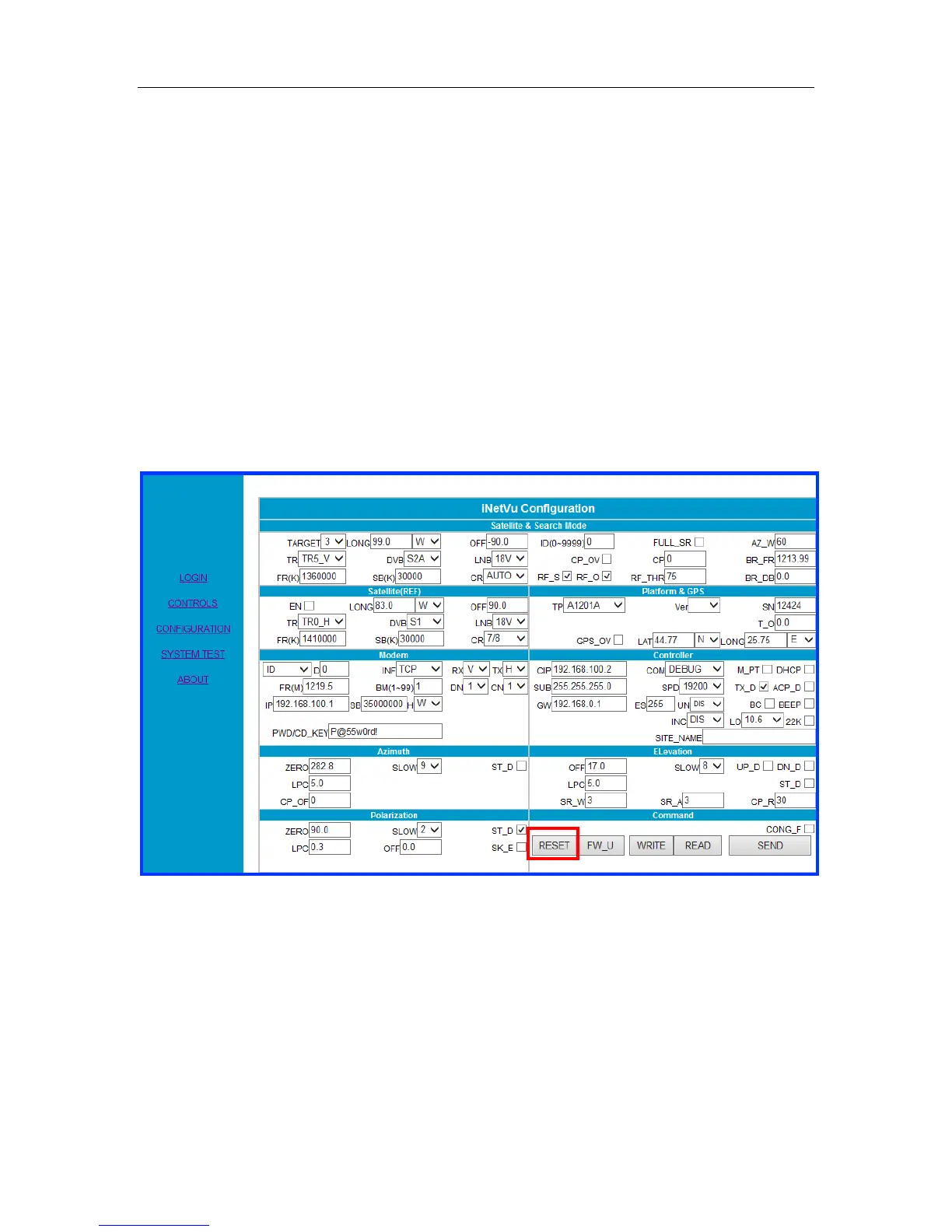C-COM Satellite Systems Inc. Page 137 of 164
9.3. Configuration
The Configuration menu allows users to configure the communication medium between
the Satellite Modem and iNetVu
®
7000 Series Web Interface, iNetVu
®
Controller and
iNetVu
®
Web Interface, as well as various System parameters for optimal performance.
A new button (RESET) has been added which allows the user to reset the controller
from within the Configuration window.
The Configuration menu allows users to set the Satellite’s name and orbital slot, and
override parameters as well as putting the controller in updating mode.
The 7000 Series Controller Web Interface is similar to the iNetVu
®
Software
Configuration Menu (See Software Configuration Menu Section for More Details)
Click SEND if any modifications are made.
Fig. 106: 7000 Web Interface - Configuration Window
