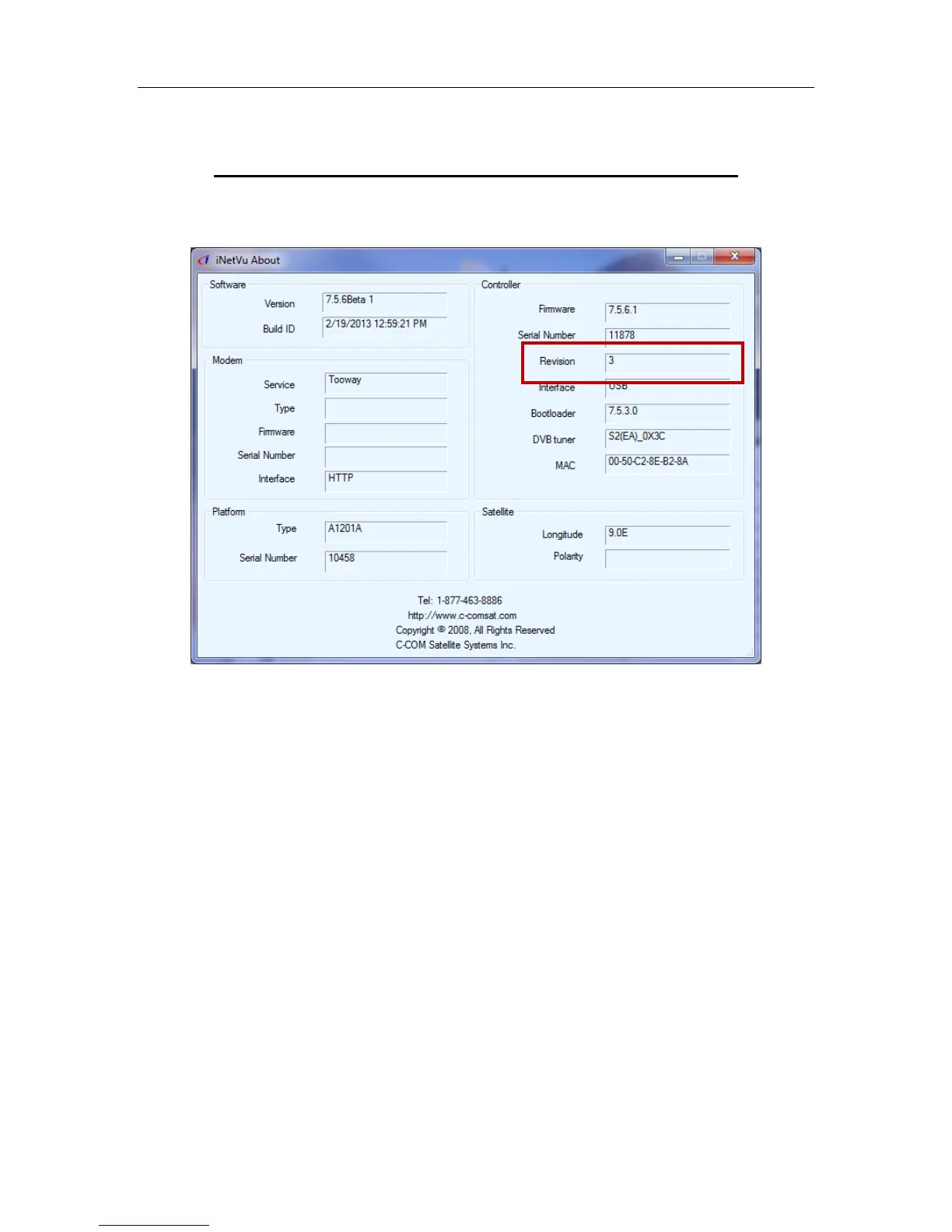C-COM Satellite Systems Inc. Page 157 of 164
12.5. Appendix 5: Tooway Look-up Table
Configuring Tooway Auto Beam Color Search on Controller LCD
The following procedure will only work on Controllers with Hardware ID >=
(greater or equal to) 1, this can be confirmed in the software “About” window.
1. Upload to Latest iNetVu FW.
2. Launch iNetVu Mobile 7000 Software.
3. Configure Application to use desired Platform i.e A0755A or A0985A (In
Maintenance Window) and Modem type (In Configuration Window).
4. Click Send ALL followed by Write EPROM.
5. Reset (recycle power) on Controller.
***Note**** The Tooway Look-up Table must be uploaded to the Controller via the
Application software before it can be used directly from the Controller LCD. This
process is only required once as long as no changes are made to the Beam
Colors which than will require another Table Upload.
