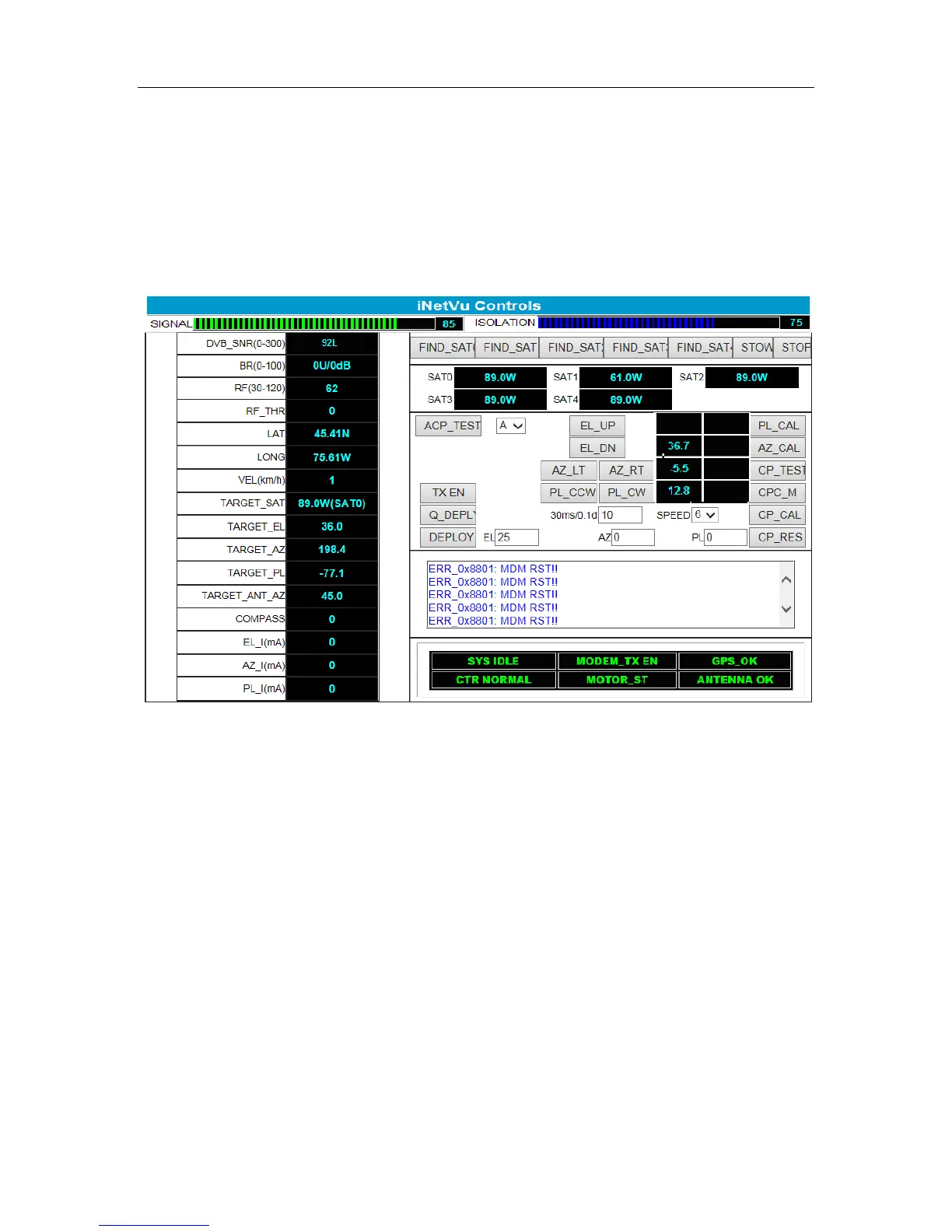C-COM Satellite Systems Inc. Page 136 of 164
9.2. Controls
Similar to the iNetVu
®
7000 Software Controls Menu, the Web Interface Controls Screen
allows the user to monitor system operations, and perform automatic as well as manual
system functions. The main difference between the web interface and iNetVu Application
is that the Compass Calibration (CP CAL), Compass Test (CP TEST), Azimuth
Calibration (AZ CAL), and Polarization Calibration (PL CAL) are all in the iNetVu
Controls web page, rather than the Maintenance menu.
Fig. 105: Web Interface - Controls Screen