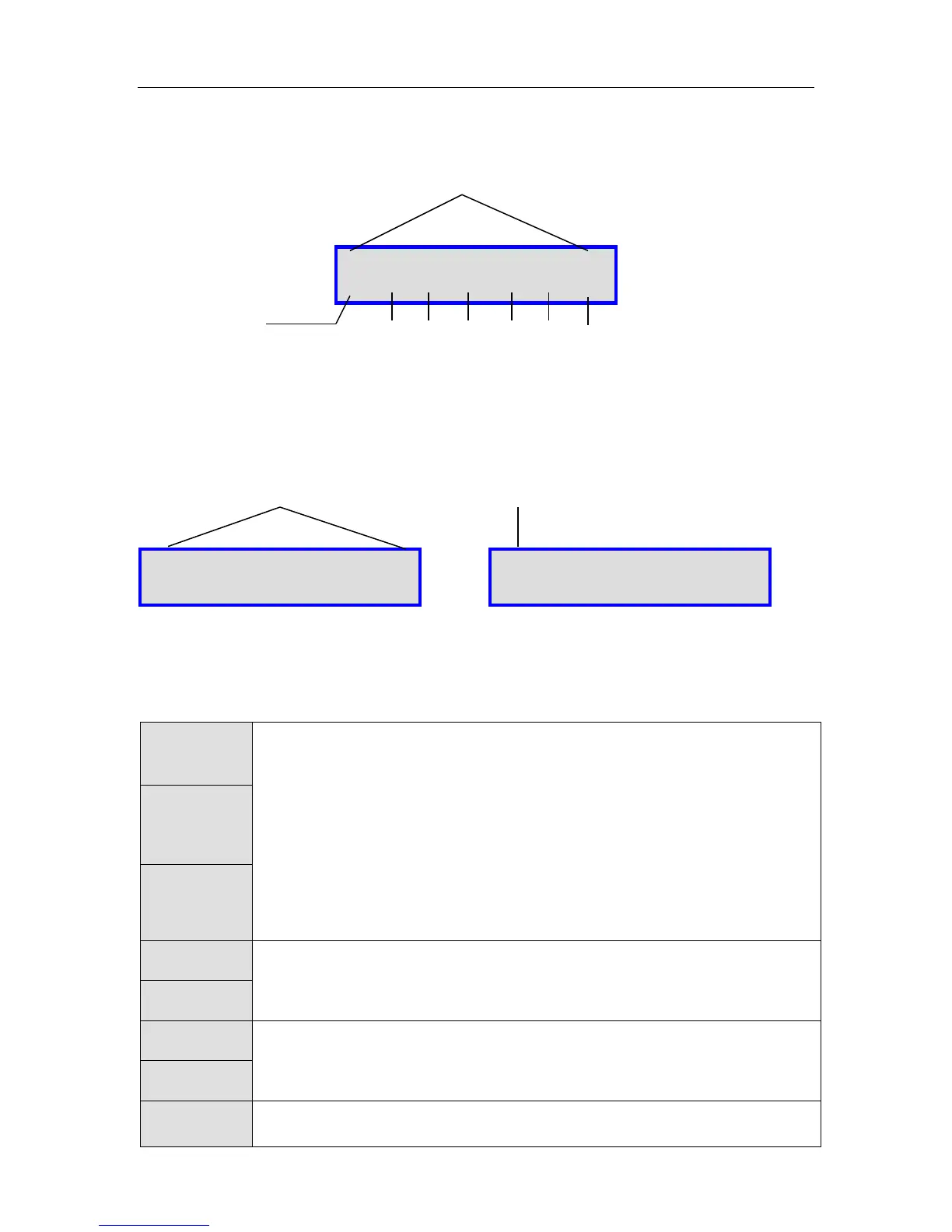C-COM Satellite Systems Inc. Page 44 of 164
7.6.2. OPERATION
Fig. 28: Default Operation Menu
Note: The OPERATION sub menu items may differ for Ka services. The satellite
numbers (SS0, SS2, etc...) will be replaced with GPS location Beam Colors for
Tooway or Beam ID for HN_KA.
Fig. 29: Operation Menu, Tooway service on left and HN_KA service on right
(Find Satellite 0) Performs automatic satellite acquisition for configured
satellite 0.
(Find Satellite BLU) Performs automatic satellite acquisition on the Blue
Beam.
(Find Satellite BEAM ID) Performs automatic satellite acquisition on the
Beam ID selected.
(Find Satellite 1) Performs automatic satellite acquisition for configured
satellite 1.
(Find Satellite ORG) Performs automatic satellite acquisition on the
Orange Beam.
(Find Satellite 2) Performs automatic satellite acquisition for configured
satellite 2.
(Find Satellite PRP) Performs automatic satellite acquisition on the
Purple Beam.
(Find Satellite 3) Performs automatic satellite acquisition for configured
satellite 3.
SS0 SS1 SS2 SS3 SS4
TE TD AZ PL CM CA CR
BLU ORG PRP GRN SS4
TE TD AZ PL CM CA CR
BM01
TE TD AZ PL CM CA CR