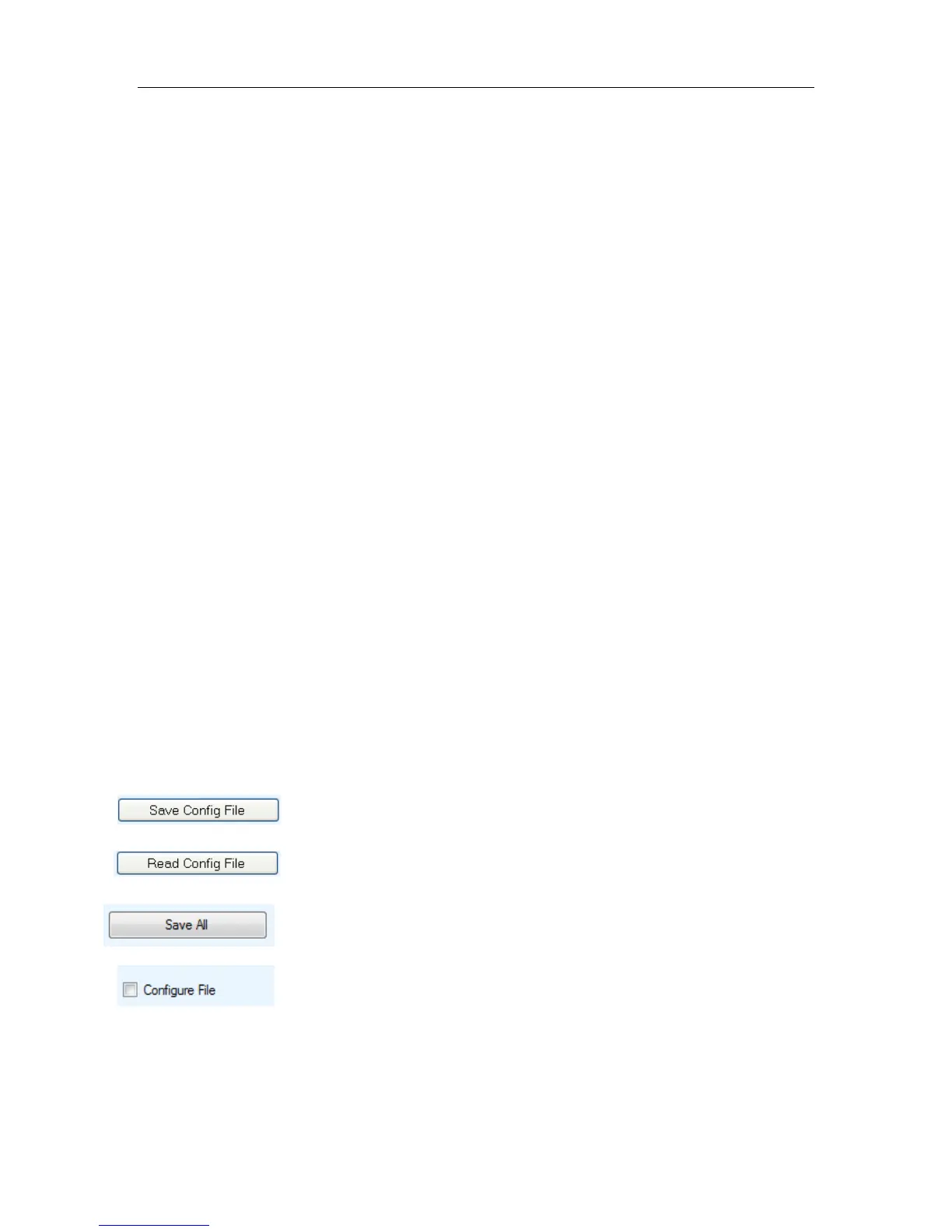C-COM Satellite Systems Inc. Page 127 of 164
LNB 22 KHz Tone
The 22 KHz tone can be disabled or enabled for supporting modems that allow for
acquisition with LNBs that switch frequency ranges by adjusting the 22 KHz tone. This
option is disabled by default.
8.2.3.10. COM Port Interface
This drop down menu allows the user to define the functionality of the serial interface on
the iNetVu
®
7000 Series Controller. The following are the Interface options to select
from:
DEBUG - Used for internal debugging purposes.
MODEM - Used as a communication medium if the specified modem
supports serial interface communication. To communicate with a
Modem via Console, “MODEM” must be selected from the COM
drop down menu, and the proper baud rate of the modem must
be entered as well from the BAUD drop down menu.
GPS_Out - Used for GPS output data gathering.
BEACON - Used to establish communication with the iNetVu BR300L
Beacon Receiver.
GLONASS - Used for External Glonass GPS option.
PC - Used for COM serial port communication between the PC and
Controller.
BAUD (bps)
The user may define the bit rate of the serial communication interface.
8.2.3.11. Configuration Menu Buttons
Save Config File *
Refer to section 8.1.2.7 for button description and function
Read CONF *
Refer to section 8.1.2.7 for button description and function
Save All *
Refer to section 8.1.2.7 for button description and function
Configure File
When this option is unchecked (disabled), data will be read from
Controller. When this option is checked (enabled) multiple changes
will be saved immediately without acting on the parameter priority.
* indicates buttons also exist on the Maintenance screen
