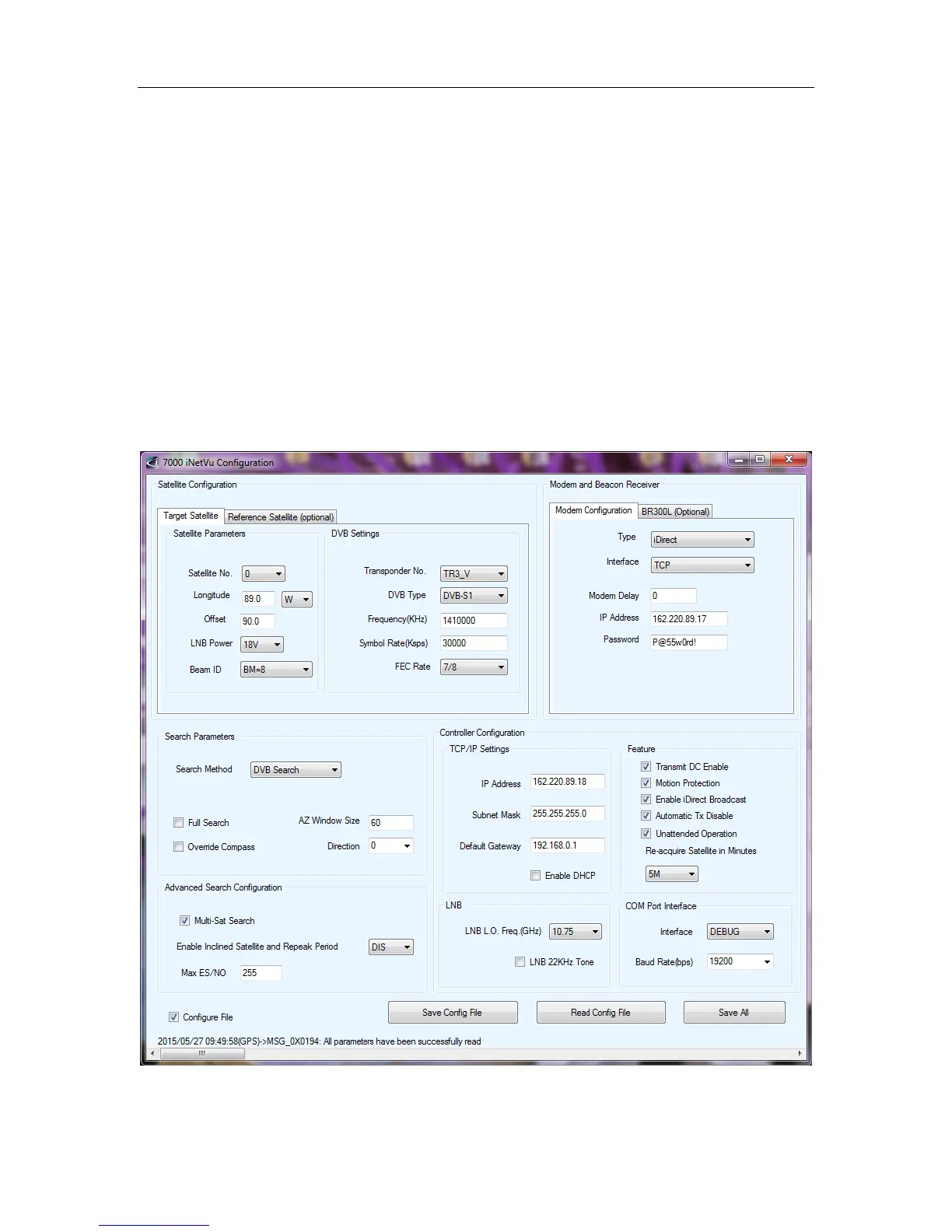C-COM Satellite Systems Inc. Page 109 of 164
8.2.3. Configuration
The Configuration menu allows users to configure the communication medium between
the Satellite Modem and iNetVu
®
Mobile Software, iNetVu
®
Controller and iNetVu
®
Mobile Software, as well as various System parameters for optimal performance. Users
have the ability to configure and save 5 Satellites (0-4) with their orbital slot and 5
Beacon frequency settings. In order to accommodate the 5 configurable satellites and 5
beacon frequencies a save priority had to be implemented and must be followed when
saving. If choosing from the 5 pre-configured all the fields should propagate with the
saved values when toggling between the 5 satellites. Follow this order when saving:
1. Select Satellite No. and click Save All
2. Enter Longitude, hemisphere, Transponder No (and all DVB settings) click Save
All
Fig. 87: iNetVu
®
7000 Configuration Window