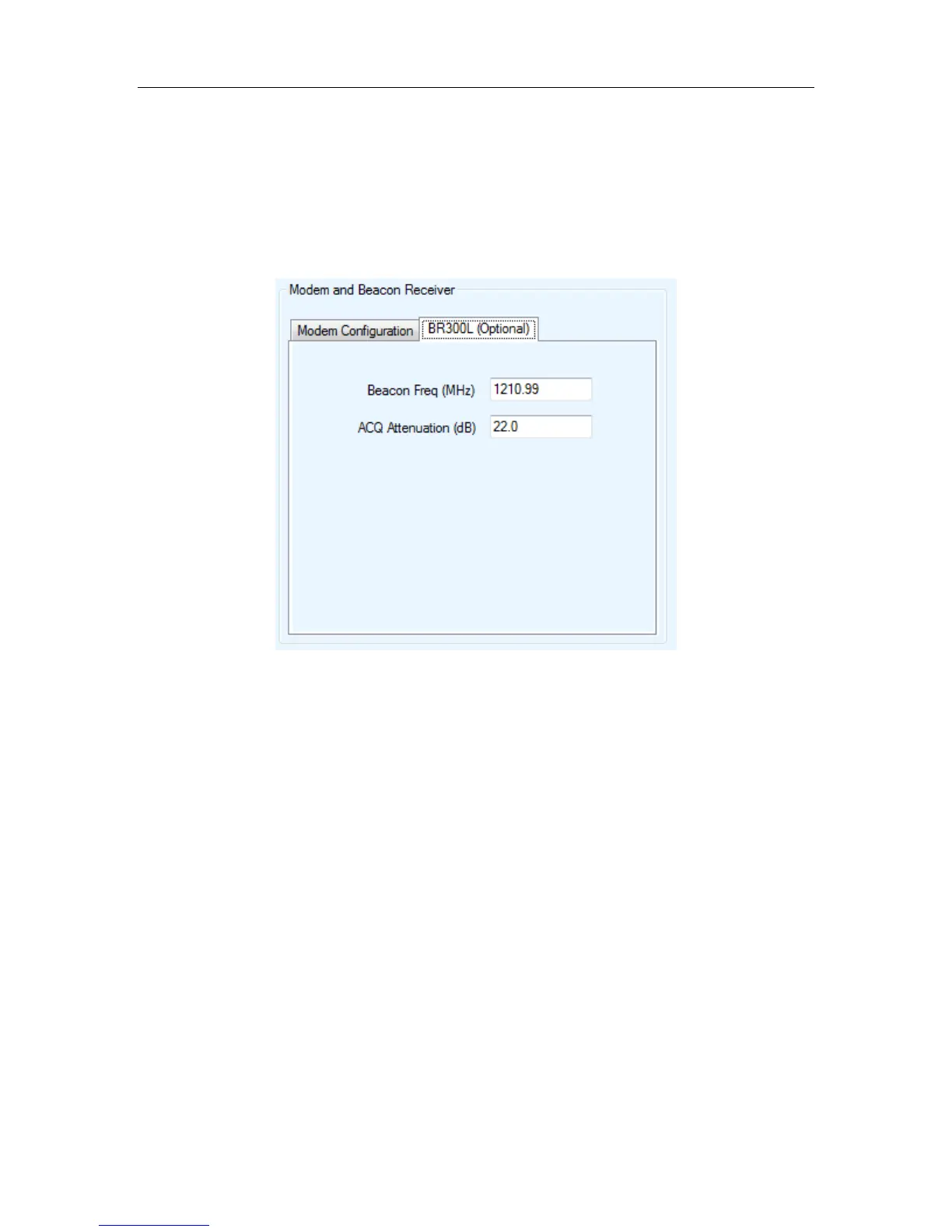C-COM Satellite Systems Inc. Page 117 of 164
the table at least once from the application before this feature is usable from the
controller front panel by using a single FIND SAT button. See Appendix 5. Or Tooway
Quick Start for more details.
8.2.3.4. Beacon receiver
Fig. 92: Configuration - Beacon Receiver parameters
Beacon Freq (MHz)
This field represents the frequency that the Optional Beacon Receiver is programmed
for. The user may change this frequency to whatever Beacon is required for the target
satellite. 5 configurable Beacon frequency maybe configured with 5 configurable
Satellites. If the iNetVu
®
Beacon Receiver is not used, this field can be ignored.
ACQ Attenuation (dB)
The 7000 Series controller software interfaces give the user flexibility to set the power
level of the signal when searching using the beacon receiver. This field is only related to
the optional iNetVu Beacon Receiver.
