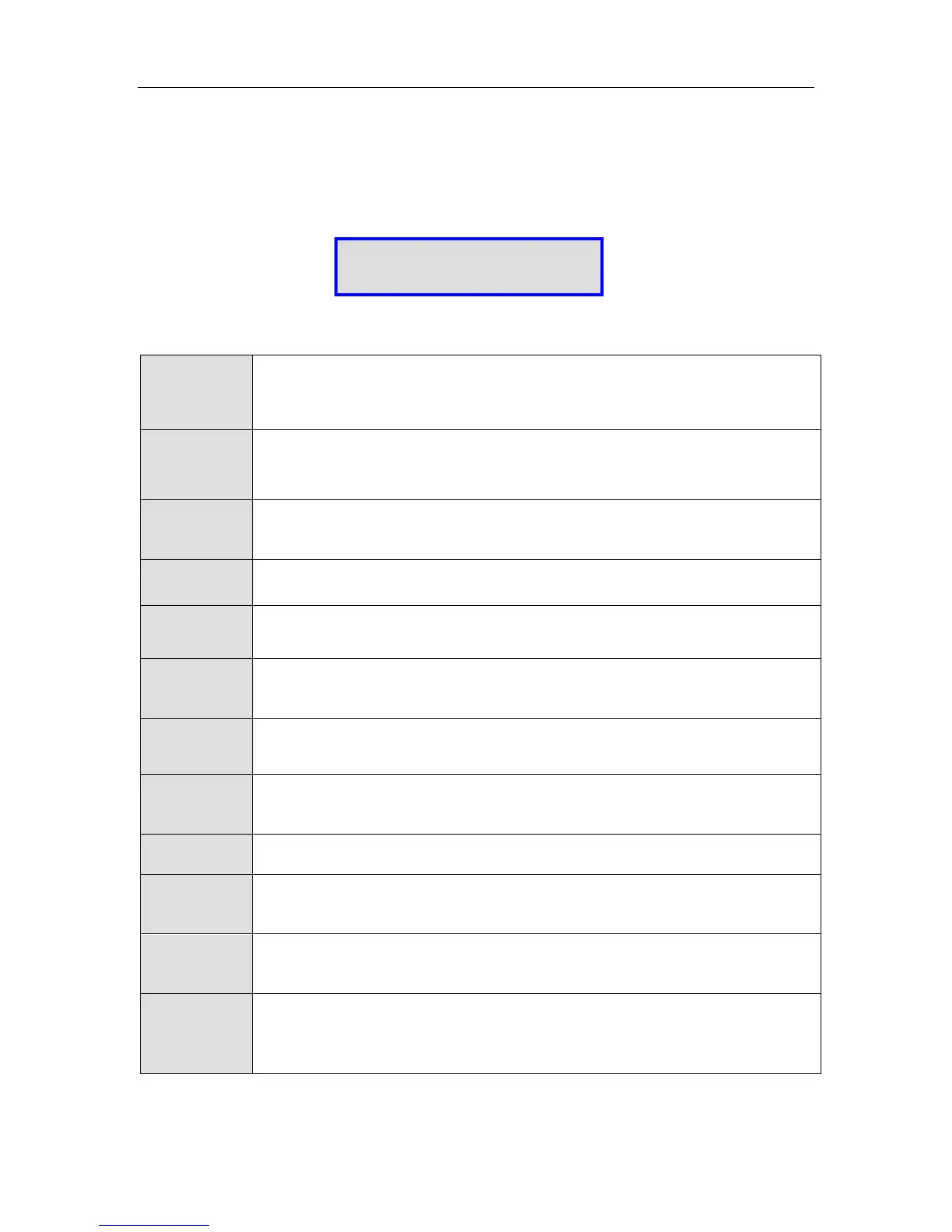C-COM Satellite Systems Inc. Page 53 of 164
7.6.4.1. Configuration Menu (CONF2)
Password must be entered before accessing CONF2 menu and submenu.
Fig. 37: CONFIG2 (Configuration) Menu
(Reference Satellite Option Use Only) Allows the user to configure the
Orbital slot / Longitude of a reference satellite, along with the
corresponding DVB Transponder and LNB Power Requirement.
Allows the user to configure the Modem parameters such as transmit
and receive polarization, as well as frequency and symbol rate (if
required). New Beacon Reference search added.
(Elevation) Allows configuration of the elevation current, limits, slow
speed, window size, and adjustment gap.
(Azimuth) Allows configuration of the azimuth zero, stow limit, speed,
search window size, and current limits.
(Polarization) Allows configuration of the polarization zero, skew
adjustment, stow limit, polarization offset, speed, and current limits.
(GPS and Compass) Configuration of GPS coordinates and Compass
parameters.
Contains Multi-Sat Search option, controller configuration feature
information such, Motion Protection, ES/NO, Inclined Orbit etc...
Contains configuration of the platform type, serial number, and the
controller console port.
Contains the password information. The user may change the password
in this screen.
(Gateway and Subnet) Allows for the configuration of the controller
subnet IP address, as well as the controller gateway IP address.
Configuration screen of the controller IP address, and the VSAT
modem’s IP address.
The user may configure the service type, as well as the interface used to
establish communication between the controller and modem (telnet,
console, etc.) Ka services (HN_KA) will have the ability to change Beam
ID.
S2 MB EL AZ PL GP
C1 C2 C3 SG IP SR